Disney+™ Fast Forward
Malware Detected
This extension has been flagged as potentially malicious.
Extension Delisted
This extension is no longer available in the official store. Delisted on 2025-09-17.
Extension Actions
CRX ID
ngkejecphmkcjlfdmgdjbafppnbioech
Status
- Minor Policy Violation
- Removed Long Ago
- No Privacy Policy
Description from extension meta
Allows the user to adjust playback speed on Disney+ / Disney Plus and other streaming services
Image from store
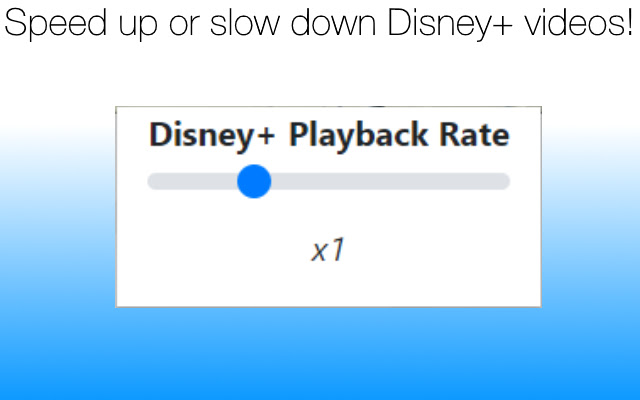
Description from store
(Refresh the page if having difficulties)
By default, Disney+ / Disney Plus does not allow the adjustment of playback speed in their media controls. So if you want to speed up or slow down videos on their player, it isn't easy to do. This extension simplifies that: just drag and drop the slider while watching a video!
I am not affiliated with Disney in any way. Disney is a registered trademark of The Walt Disney Company.
Latest reviews
- Henry L
- pgligic, I love you. My attention span has never been long enough to watch stuff as normal speed, and this has saved me. Thank you.
- Riku Lintula
- Doesn't work at all for me, restarting the browser or refreshing tabs or whatever has no effect
- Roland Brestel
- works for me, actually surprised. I used Vivaldi
- David González
- Al inicio no me funcionaba, recargue la pagina de la serie que estaba viendo y me funcionó perfecto.
- Matro
- Would be five stars if it worked with UK English. Still, a great extension that provides an ability that should have be built into D+.
- 甘酒圭介
- It didn't work at all.
- Bjørn Laursen
- If you can't get it to work change the language on your profile to English (US). At first I couldn't get it to work after refreshing the page 20 times, but it worked on YouTube so I thought it must've been the url from disneyplus.com it couldn't recognize. I had my language set to English (UK) which gave the url https://www.disneyplus.com/en-gb/*. The extension didn't work even though it had access to this url. When the language is set to English (US) the url is https://www.disneyplus.com/* and the extension works properly. This should clearly be fixed, but otherwise the extension works ok.
- Myra Lee
- doesn't work on mac, refreshed, restarted but nothing worked
- Josh Stockwell
- doesnt work on mac
- Mr Bardo
- No sirve
- bluerosesss
- Works amazingly! I had to refresh a few times to get it to start working. I'm using it to binge-watch the marvel movies.
- Johan Jaison
- It was not working when i added this extension it wasnt working when i put it up to 2 speed it comes back to normal
- Griffin Conner
- It works perfectly. Some people were having trouble that it wasn't working. If so, refresh and it should work
- thurant pnh
- VERY finicky, but it finally ended up working. What I did to make it work: Reset computer, re-opened chrome and Disney+, found the video, set playback speed, refreshed tab, and then it started working. I was seconds away from deleting it before it finally worked.
- Nicholas Patzer
- Works after I closed and restarted chrome and then did a refresh on the page. Not perfect by far, but works after fiddling a bit.
- Petar
- Didn't work The slider doesn't change the speed. It might be because i'm on mac so take that into consideration.
- Simply Nick
- Doesn't work. Slider doesn't adjust speed at all.
- Lexica
- Works great! Useful for skipping through slow exposition. Issues: - It occasionally doesn't work or gets stuck at different speed, but refreshing seems to fix it. - Slider doesn't keep it's position after reopening the popup.
- PabloEskybar
- This is just a slider, it has no actual affect.
- Ahmad Weera
- Really useful for zooming through early seasons of recess