why not keys
Extension Actions
CRX ID
oanbjedaejkmdbgggefonekmppcaiknf
Description from extension meta
Keys ererywhere
Image from store
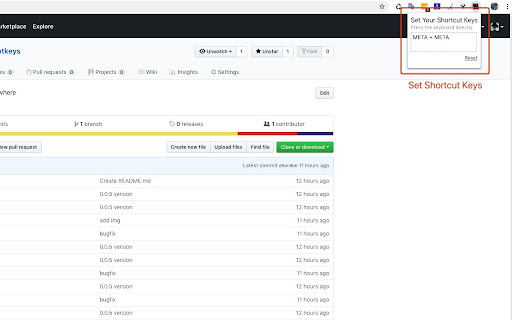
Description from store
Use keyboard everywhere.
1. install the extension.
2. set you own Shortcut Keys.
3. tap the shortcut keys which you set in the website you visited.
4. the website will show an input box on the top and some element-shortcut-keys above some elements like button.
5. tap an element-shortcut-keys and press enter and the element will be clicked.