Phaxio Omnibox Search
Extension Actions
CRX ID
mggkjacpnhdogenhgnpjlonaiihggjid
Status
- No Privacy Policy
- Live on Store
Description from extension meta
Search your Phaxio with the Chrome omnibox
Image from store
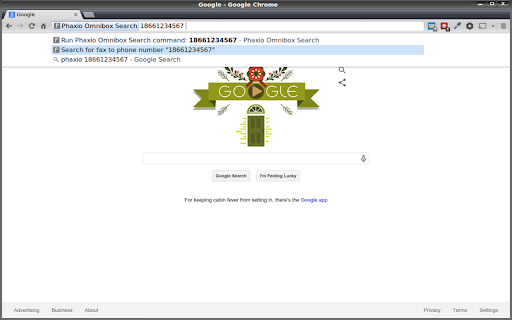
Description from store
Easily find and download faxes in your Phaxio account using this omnibox extension.
Here's how it works. In the chrome search bar type "Phaxio[tab]". Then:
- Type "#1234" to view fax with ID 1234
- Type "v1234" to download a PDF of the fax with ID 1234. (The 'v' is symbolic of a download arrow, get it?)
- Type a phone number (e.g. "18661234567") to search for faxes to that number, or type a tag (e.g. "orderId:1234") to search for faxes with the tag.
Latest reviews
- Anonymous
- ahead of its time--funny no one knows about these guys yet--but they will
- Anonymous
- ahead of its time--funny no one knows about these guys yet--but they will
- Josh Nankin
- Does exactly what I need it to do (but i also wrote the extension).
- Josh Nankin
- Does exactly what I need it to do (but i also wrote the extension).