JIRA Attachment Download
Extension Actions
CRX ID
bgjeaogfikmbnlocjlfidhgoappekmag
Description from extension meta
Select JIRA attachments form a ticket and download them.
Image from store
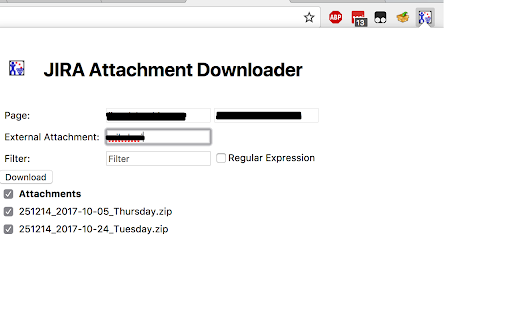
Description from store
Download all attachments of any JIRA ticket with one click.
The Popup allows choosing which attachment should be downloaded. The found attachments can be search also using regular expressions and a additional link filter can be defined to find external, linked attachments. The setting for this filter is persisted per domain. The attachments are saved into the default download folder as <JIRA project>/<JIRA ticket id>/<filename> or another pattern which can be setup in the attachment options.
Latest reviews
- Kyle Rogers
- Works with old JIRA issue view (which already has Download All in the Attachments "..." menu), but does not work with new view (says "This is no JIRA ticket." when clicked). So to use this extension, you can turn off "New JIRA Issue View" in JIRA settings, or click "See the old view" at the top of the issue page before clicking the button. Note that JIRA's Download All gives you a .zip file, while this extension downloads individual files, so it's useful when you don't want a .zip.
- Kyle Rogers
- Works with old JIRA issue view (which already has Download All in the Attachments "..." menu), but does not work with new view (says "This is no JIRA ticket." when clicked). So to use this extension, you can turn off "New JIRA Issue View" in JIRA settings, or click "See the old view" at the top of the issue page before clicking the button. Note that JIRA's Download All gives you a .zip file, while this extension downloads individual files, so it's useful when you don't want a .zip.