Hypertrap
Extension Actions
CRX ID
cledmefbedeeoapeeplinjikeonchmjn
Status
- No Privacy Policy
- Live on Store
Description from extension meta
Hypertrap shortcut button to set a trap.
Image from store
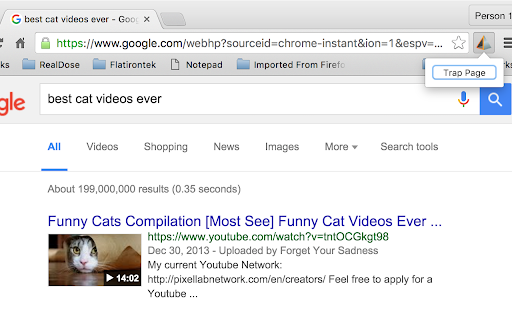
Description from store
This Chrome extension provides a quick and easy way to set a Hypertrap on the page of the active tab in your Chrome browser. Once installed, click the Hypertrap icon then click "Trap Page" to load the current tab into Hypertrap's targeting screen.
Latest reviews
- Rich Feit
- I love it! This makes it ridiculously easy to set up notifications for changes on web pages. I just click the Hypertrap button while I'm on a page I want to watch.
- Rich Feit
- I love it! This makes it ridiculously easy to set up notifications for changes on web pages. I just click the Hypertrap button while I'm on a page I want to watch.