Tidal Global Hotkeys
Extension Actions
CRX ID
oalppghjjihdkoipgennadgjkigocjib
Status
- Live on Store
Description from extension meta
Global Media Keys For Tidal
Image from store
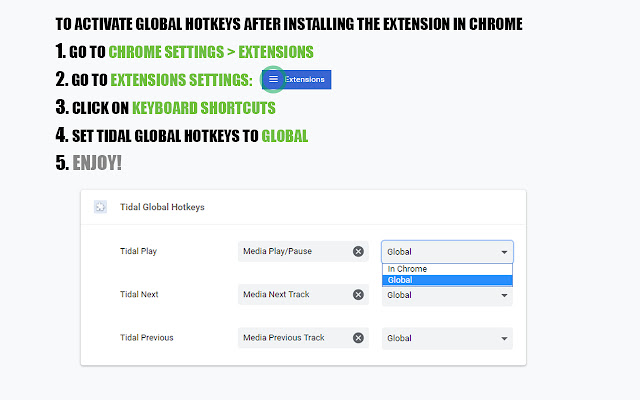
Description from store
Global Media Keys extension that works with Tidal (Play/Pause, Next and Previous).
I got tired of trying to find a global Media Keys extension that would 100% work with Tidal and created my own.
P.S. Please see the screenshot if you want the keys to work globally (not just in Chrome window).
Pro Tip: Right click on the extension icon and choose 'Hide in Chrome Menu' to save space.
Feature requests and custom development: [email protected]
Thank you!
- - -
CHANGE LOG
August 14, 2020
'Next' button function fixed after Tidal update. Should be working with no issues going forward.
Latest reviews
- Jacob Lee
- Simple, does exactly what it says! In Vivaldi, go to Manage Extensions, then click the hambuger menu in the top left to move over to Keyboard Shortcuts.
- Jacob Lee
- Simple, does exactly what it says! In Vivaldi, go to Manage Extensions, then click the hambuger menu in the top left to move over to Keyboard Shortcuts.
- James M
- Thank you so much for this. Makes using Tidal on Chrome bearable after the latest update broke the desktop program for me.
- James M
- Thank you so much for this. Makes using Tidal on Chrome bearable after the latest update broke the desktop program for me.
- Kris S.
- Does the job, thank you
- Kris S.
- Does the job, thank you
- James “Herbal One” Jones
- great
- James “Herbal One” Jones
- great
- Shay Lewis
- fire emoji!!! thank u
- Shay Lewis
- fire emoji!!! thank u
- Eden Brown
- Does the job brilliantly, using this alongside the Tidal PWA and this on my Chromebook.
- Eden Brown
- Does the job brilliantly, using this alongside the Tidal PWA and this on my Chromebook.
- JUAN JOSE RICARDO Becerra
- Excelente la fidelidad en la música .
- Josef Shapiro
- Thank you!
- Josef Shapiro
- Thank you!