Read In Mail
Extension Delisted
This extension is no longer available in the official store. Delisted on 2025-09-16.
Extension Actions
CRX ID
jkipdilgooaobpepbifaobamhmglclbi
Status
- Minor Policy Violation
- Removed Long Ago
- No Privacy Policy
Description from extension meta
Send the content of an article via email.
Image from store
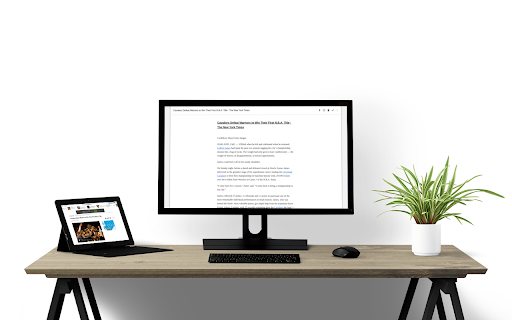
Description from store
1. Go to a website with a nice article.
2. Press the Read In Mail icon in the top right corner of your browser.
3. Insert your email.
4. Read the article in your email inbox whenever you want!
Latest reviews
- Martin Hering
- Mail never arrived.