Peepshow
Extension Delisted
This extension is no longer available in the official store. Delisted on 2025-09-17.
Extension Actions
CRX ID
jabbkeapemcfjhgeodmjhapnlbecnnco
Status
- Minor Policy Violation
- Removed Long Ago
- No Privacy Policy
Description from extension meta
Resize and popout a browser window to show a single element.
Image from store
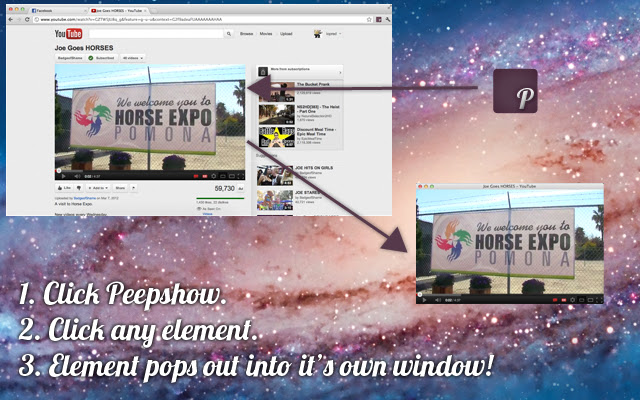
Description from store
Have you ever wanted to resize a window to only see one element? Maybe you wanted to watch a movie in a small popout while you did something in another window.
Now you can, in 2 easy steps.
1. Click Peepshow.
2. Click any element.
Peepshow will create a small popout containing the element you selected instantly!
Updated July 15 2013: Peepshow works properly on YouTube.
Latest reviews
- Ignat Miller
- Extension is fantastic, but some options are missing and are very desirable indeed: 1) Option to set a default position of a popout window: like at top-right or at bottom-center 2) Option to open a regular popout window (like other similar extensions) 3) Option to set width and height of this regular full-page popout window 4) Option to select region of interest manually 5) Option to open a copy of a tab instead of moving it ...and we will get the perfect window popout extension - all-in-one, because now you need at least two to get all this functionality.
- Reghard nell
- good
- Martin K
- It doesn't do much more than put the current tab in a window without menus. I'd rather just pull out the tab myself.
- Kinvan Hon
- good
- Сергей Есин
- Perfect. Im streaming and using second monitor to read chats etc. and it really helps me to get only chat area without bookmarks tab and so on. Amazing. Great work. Ty.
- Cory Petosky
- Does what it says.