Copy Title and Url as Markdown Style
Extension Actions
CRX ID
fpmbiocnfbjpajgeaicmnjnnokmkehil
Status
- Extension status: Featured
Description from extension meta
Copy the title and url of the page as Markdown style
Image from store
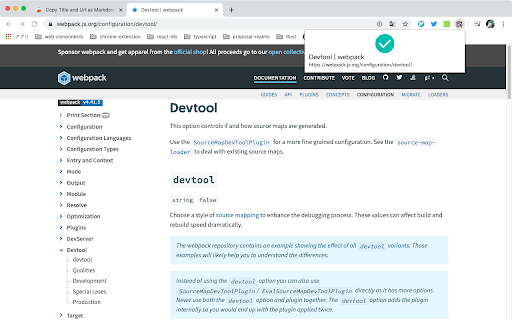
Description from store
This extension enables you to copy title and url of current page as Markdown style with 1 click (or 1 shortcut key).
Source: https://github.com/zaki-yama/copy-title-and-url-as-markdown
Donation for the author: https://www.buymeacoffee.com/zakiyama
Latest reviews
- Lizao Li
- Works great! Thanks!
- laike9m
- Lifesaver!
- Onkel Tem
- I needed to copy just JIRA page titles, without links and I could use `${title}` template to achieve that, thanks. But this extension is too way primitive. 1) Why there is only one possible template and not a set of templates? Sometimes I need to copy just title, but other times - I need both title and url to form regular Markdown links 2) The copy is activated only from the toolbar. So I have to spare space for the icon which reduces my address bar. I would prefer to have it also in the context menu. Check out https://chromewebstore.google.com/detail/copy-link/mjpbijfgaajfmabmfnabchojdlpfnbbi for how they added appropriate items in the menu. Currently I have to use two extensions. I would want to use just one.
- Rocky Smith
- Simple, reliable extension. I've used some other extensions that try to do too much and end up being unreliable or inconvenient to use.
- Rocky Smith
- Simple, reliable extension. I've used some other extensions that try to do too much and end up being unreliable or inconvenient to use.
- Silvio Cavini
- I take lots of notes and this extension i invaluable to me. Thanks a lot!
- Silvio Cavini
- I take lots of notes and this extension i invaluable to me. Thanks a lot!
- Sam Roberts
- As someone who takes notes, chats, and writes Github descriptions all in markdown, this extension is a beautiful little tool that I now use all the time
- Sam Roberts
- As someone who takes notes, chats, and writes Github descriptions all in markdown, this extension is a beautiful little tool that I now use all the time
- Romain Boman
- Thanks a lot! it works as expected
- Romain Boman
- Thanks a lot! it works as expected
- sq wang
- coooool
- sq wang
- coooool
- 周乃宏
- This simple extension does it work well ! Just copy url with markdown style ONLY. Hope we can get an update that hide toast message automatically(maybe 1 second later), thanks.
- 周乃宏
- This simple extension does it work well ! Just copy url with markdown style ONLY. Hope we can get an update that hide toast message automatically(maybe 1 second later), thanks.
- 兔婪摸鱼师
- 谢谢!!!!主要是不想用edge了,而brave没有这个功能,所以用这个搞wordpress很省时间
- Sho
- ウェブサイトのサイト名とアドレスを瞬時にコピーできるので大変重宝しています。感謝。
- Alex K
- There is setting the "URL Separator" field. You can use \n for new lines, and \t for tabs. I use this Format: ${title}\n\t(${url} There is not context menu. One of my favorite plugins. (RUS: Есть настройка поля «Разделитель URL». Нет контекстного меню. Один из любимых мною плагинов.)
- 司马子长
- simply beatiful, making markdown link so much easier.
- 司马子长
- simply beatiful, making markdown link so much easier.
- 貴島大悟
- まさに必要としていた機能のものがあって助かりました。コピーする形式を設定できるのもいいですね。別のパソコンではwiki記法で使用しています。
- Jan Heuer
- Great tool! I liked this extension a lot. I could trust that it is only active when I click it. But the new permission "Modify data you copy and paste" is too scary for me as it is always active. Would you mind remove that permission again?
- Y Y
- Markdown用にURLを貼り付けるうえで、すごく役立ちます。 アイコンをクリックすれば、現在のタブのURLが[ページタイトル](URL)の形式でコピーされます。 拡張機能にありがちな「閲覧記録」「Chromeの全データ」などへのアクセス権限の要求がなにもないのも素敵です。オープンソース🐈です。 ありがとうございます。 2020/08/25追記 インストール直後はうまく動きましたが、時間が経ってからURLコピーが正常に機能しない場合がありました。 原因を探していますが、代替としてCopy catを入れました。 [Copy Cat - Chrome ウェブストア](https://chrome.google.com/webstore/detail/copy-cat/andlmjmbnlaamloflnelcafcnkiplhkc)
- Hieonn Kim
- It doesn't work at once intermittently so that I've needed to try several times again to copy. Really awesome but bothers. Thanks
- Hieonn Kim
- It doesn't work at once intermittently so that I've needed to try several times again to copy. Really awesome but bothers. Thanks
- james allin
- 在知乎里边,如果「小铃铛图标」有消息提醒,那么复制时,会这样 -> (4 条消息) 首页 - 知乎
- Osame Sama
- Love this extension! So useful! Would also love to see a second copy mode where it generates a Google Sheets link, such as: =HYPERLINK("https://google.com","Google Search") Keep up the nice work!
- Osame Sama
- Love this extension! So useful! Would also love to see a second copy mode where it generates a Google Sheets link, such as: =HYPERLINK("https://google.com","Google Search") Keep up the nice work!
- Trung Lê
- Version 1.7 i can't change format option ${title}\n${url} or ${title}\t${url} only format [${title}](${url}) You can add option format 2 cell for excel ?
- Trung Lê
- Version 1.7 i can't change format option ${title}\n${url} or ${title}\t${url} only format [${title}](${url}) You can add option format 2 cell for excel ?
- Da-Wei Lee
- Awesome!!
- Da-Wei Lee
- Awesome!!
- Masato Miyahara
- 痒いところに手が届いて便利です
- Shoma Okamoto
- ずっと求めていたものがありました。 検索でも上位にヒットしないので、自分で実装しようか悩んでいました。 ありがとうございます!
- Anonymous
- 非常好用
- Kouhei AKIYAMA
- 必要にして十分。 アイコンからワンタッチでコピーできます。 設定出来る形式は1つだけ。カスタマイズ可能。 右クリックによるリンク先のコピーなどの機能はありません。
- Yasushi Ito
- これはありがたい
- Daniel Kim
- Works with all the webpage I have so far, and saves me a step in copying the URL and title, and then formatting it in markdown. It works with keyboard shortcut, so I don't have to click on the button, since I do this so often. Currently set to ctrl-c on my Mac. Wish-list: It does NOT have a context menu. I would like to be able to right click on image and be able to get URL via context menu.
- Daniel Kim
- Works with all the webpage I have so far, and saves me a step in copying the URL and title, and then formatting it in markdown. It works with keyboard shortcut, so I don't have to click on the button, since I do this so often. Currently set to ctrl-c on my Mac. Wish-list: It does NOT have a context menu. I would like to be able to right click on image and be able to get URL via context menu.
- Keisuke Shinoda
- こういうのあったらいいな~と思ったものが実際にあったので助かってます
- yohey k
- 便利ありがとうございます