Screen Mask
Extension Actions
CRX ID
mhccomhlpeimdkagphppaoefhkeopnho
Status
- Extension status: Featured
- Live on Store
Description from extension meta
A website and web document reading aid.
Image from store
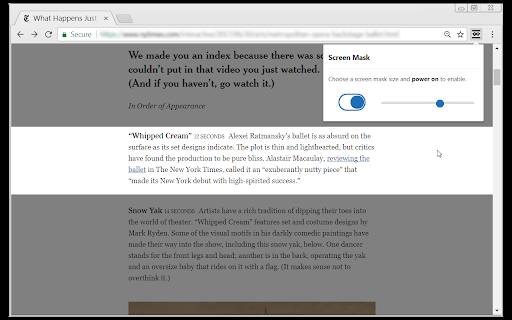
Description from store
Screen Mask is website or web document reading tool that follows your mouse or touch to help eliminate page distractions so that you can focus on reading one passage at a time.
Latest reviews
- Mikaeil Afshin
- This is the only extension that works on pdf files and it's great. However, there is a plus version on the Edge's extension store that lets you to update mask size, color, and opacity.
- Jade Pringle
- Works very well, only had to toggle it on, no reset or anything. All other apps were very complicated and did not work at all.
- Jade Pringle
- Works very well, only had to toggle it on, no reset or anything. All other apps were very complicated and did not work at all.
- Matthew
- This is a good extension. I just wish there was something like it for PDFs. It doesn't work with all websites, like this page, but it works does work on Wikipedia and many others.
- Matthew
- This is a good extension. I just wish there was something like it for PDFs. It doesn't work with all websites, like this page, but it works does work on Wikipedia and many others.
- Grae Wason
- This is great! I was looking for a line reader that worked on pdf's that i have open in chrome, tried a few, and this one does the trick!
- Grae Wason
- This is great! I was looking for a line reader that worked on pdf's that i have open in chrome, tried a few, and this one does the trick!
- Cameron Pak
- Works great! First need to restart Chrome for it to work (reason why I did 4 instead of 5 stars)
- Cameron Pak
- Works great! First need to restart Chrome for it to work (reason why I did 4 instead of 5 stars)
- Ethan M.
- The extension doesn’t work anymore in my website. So sad about this :(
- Ethan M.
- The extension doesn’t work anymore in my website. So sad about this :(
- Nicholas Tse
- Works for me, just needed to go to 'Extensions', click on 'Screen Mask', then click the 'Power On' toggle.
- Nicholas Tse
- Works for me, just needed to go to 'Extensions', click on 'Screen Mask', then click the 'Power On' toggle.
- Liam DELALANDE
- Doesn't work, even if I close and re open the browser :/
- Liam DELALANDE
- Doesn't work, even if I close and re open the browser :/
- Destiny Ha
- Does not work
- Destiny Ha
- Does not work
- JheTai Hou (JT)
- Really helpful ! ! simple and straight forward!! Thank you! is it possible to add some features that could make reading more seamlessly? for example 1.Remembering the scrolling position so that even the tab is closed, people can still quickly go back to where they were focusing on a long article 2.Allow people to fix the mask frame to a certain position on their choose which might be helpful to focus on a page. Being able to float everywhere with the mouse is convenient, however, sometimes it is better to "just stay" ,depending on the content and the layout of the website.
- JheTai Hou (JT)
- Really helpful ! ! simple and straight forward!! Thank you! is it possible to add some features that could make reading more seamlessly? for example 1.Remembering the scrolling position so that even the tab is closed, people can still quickly go back to where they were focusing on a long article 2.Allow people to fix the mask frame to a certain position on their choose which might be helpful to focus on a page. Being able to float everywhere with the mouse is convenient, however, sometimes it is better to "just stay" ,depending on the content and the layout of the website.
- Bree Vwhyman
- This could be very useful if you can GRADIENT the background curtain....even to full black. Also it would be very useful if it had an AUTOSCROLL line by line feature. thx
- Bree Vwhyman
- This could be very useful if you can GRADIENT the background curtain....even to full black. Also it would be very useful if it had an AUTOSCROLL line by line feature. thx
- Willemijn Nieuwenhuis
- David, thank you! This tool makes it possible to stay on a row with my sight while online reading sentences in a text. I have residual damage on my optical nerves because of having gone through a few inflamated eye nerves periods (neuritis optica). The result is that my eyes follow one another too slow when looking left or right and this gives me double sight. Especially while reading. Concentration helps but Screens Mask is better I would say:). Thanks again. I am now going to read my philosophy texts:). very kind regards, Willemijn Netherlands (Eindhoven)
- Willemijn Nieuwenhuis
- David, thank you! This tool makes it possible to stay on a row with my sight while online reading sentences in a text. I have residual damage on my optical nerves because of having gone through a few inflamated eye nerves periods (neuritis optica). The result is that my eyes follow one another too slow when looking left or right and this gives me double sight. Especially while reading. Concentration helps but Screens Mask is better I would say:). Thanks again. I am now going to read my philosophy texts:). very kind regards, Willemijn Netherlands (Eindhoven)
- Stacey Shpaner
- It doesn't work.
- Stacey Shpaner
- It doesn't work.