Unofficial SmugMug extension for Chrome
Extension Actions
CRX ID
acobflahofemoblocddilbgnokclnphd
Status
- Live on Store
Description from extension meta
Extra features for SmugMug site owners
Image from store
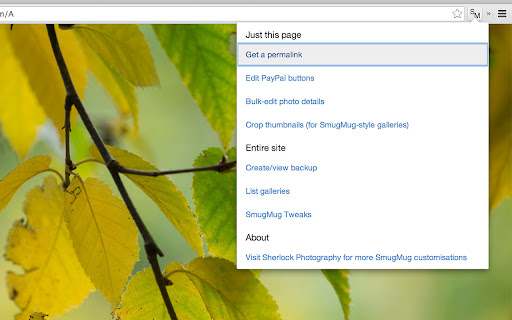
Description from store
This extension adds an "SM" button to your toolbar. Click on the button when you're viewing your SmugMug page to show a menu of special features designed to help you administrate your site!
Features include:
- Add a PayPal shopping cart to your galleries
- Create a backup copy of your customisations
- Create a list of all of your folders & galleries in CSV and HTML format
- Create permalinks to your galleries
- Show badges on image thumbnails to show that they have been collected from other galleries
- Advanced bulk editing tool for image titles/captions/keywords
For more help and details, please check out my website linked from the "details" tab.
Latest reviews
- Artush Foto
- Perfect. Thank You. Good job.
- Artush Foto
- Perfect. Thank You. Good job.
- Nicole S
- Some cool stuff here but still doesn't make it possible to remove a keyword from ALL photos in all galleries and folders at once. I really want to be able to do this!
- Nicole S
- Some cool stuff here but still doesn't make it possible to remove a keyword from ALL photos in all galleries and folders at once. I really want to be able to do this!
- Chris Johnson
- One of the biggest annoyances of the new SmugMug was the removal of the bulk caption/keyword tool. This extension works around the problem! Cheers to Sherlock Photography!!!
- Chris Johnson
- One of the biggest annoyances of the new SmugMug was the removal of the bulk caption/keyword tool. This extension works around the problem! Cheers to Sherlock Photography!!!
- Rolf Vedel Petersen
- The Unofficial SmugMug extension is absolutely fantastic and is a "must have" in your daily work to maintain and tweak your SmugMug site!
- Rolf Vedel Petersen
- The Unofficial SmugMug extension is absolutely fantastic and is a "must have" in your daily work to maintain and tweak your SmugMug site!
- Al Gallia
- Fills a void for bulk editing in the New Smugmug. Nice.
- Al Gallia
- Fills a void for bulk editing in the New Smugmug. Nice.
- Ellen Finch
- Smugmug removed their wonderful bulk editing ability during their "upgrade". They directed me here when I complained, and I am very happy to report that it is working just fine! Happy customer.
- Ellen Finch
- Smugmug removed their wonderful bulk editing ability during their "upgrade". They directed me here when I complained, and I am very happy to report that it is working just fine! Happy customer.