Tab Hibernate
Extension Actions
CRX ID
ammlihljcndoijbkoobiobhjgoopiidn
Description from extension meta
Send tabs you don't use to into hibernation to save up on memory usage
Image from store
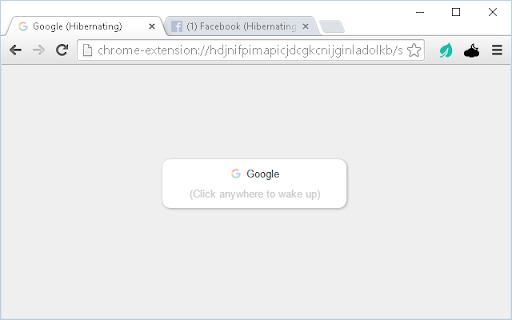
Description from store
Is Your computer slow? unresponsive?
Are you the type of person who keeps lots of tabs open all the time?
Tab Hibernate to the rescue!
Tab Hibernate puts all your unused tabs into sleep mode.
that way they don't take up memory or CPU usage.
Your PC will be faster, Battery will last longer and your computer will be more responsive!
We would love to get your feedback and improve.
if you like our extension please rate us and leave a comment.
Latest reviews
- Sweet Potato
- When I deleted it, all hibernated tabs became unusable...
- captain obvious
- does not work on multiple windows. hibernate tabs only in first window more. Stopped working. Hibernated tab unable to wake up.
- captain obvious
- does not work on multiple windows. hibernate tabs only in first window more. Stopped working. Hibernated tab unable to wake up.
- Davide Lancini
- Missing features, the ones present are not working properly
- Kusanagi Ryuuichi
- Nice extension to have but it bugs out sometimes (doesn't auto-hibernate some tabs) and it lacks a button on the right-click menu.
- Terry Canaan
- OK, but you can't wake up local files open as tabs. The only way to restore them is to open the file again. ETA: after choosing to disallow a site from hibernating, you can't go back and allow it again. I'm sorry, this extension needs some work. It's not a keeper.
- Terry Canaan
- OK, but you can't wake up local files open as tabs. The only way to restore them is to open the file again. ETA: after choosing to disallow a site from hibernating, you can't go back and allow it again. I'm sorry, this extension needs some work. It's not a keeper.
- ron ni
- it's bugging, the tab hibernate made me lost all my site i pinned.. all hibernated tab become blank pages..
- Ju
- Löst keine RAM Probleme und schließt auch noch alle Tabs
- Waleed
- Please for the love of God, don't install this! The extension doesn't auto wake on edge and also I had 1000 tabs, the wake up all hibernated tabs button doesn't work! Wasted an entire day because I used this extension!
- Waleed
- Please for the love of God, don't install this! The extension doesn't auto wake on edge and also I had 1000 tabs, the wake up all hibernated tabs button doesn't work! Wasted an entire day because I used this extension!
- Michael Park
- Does what it says it will do... kind of. The unfreeze all won't work, and the functionality for setting it for a certain site or not is restricted to one single window i have open. tons of tabs everywhere and this isn't cutting it. had to manually go through and free up all the tabs (unfreeze them). thank goodness the extension saves the urls in a format that if i had to dump it and free them all by cutting and pasting urls i could do it, but still. Think there's major conflicts with OneTab. Over all nice idea, but wish it worked the way it was intended. {RUNNING Lenovo Chomebook}
- Michael Park
- Does what it says it will do... kind of. The unfreeze all won't work, and the functionality for setting it for a certain site or not is restricted to one single window i have open. tons of tabs everywhere and this isn't cutting it. had to manually go through and free up all the tabs (unfreeze them). thank goodness the extension saves the urls in a format that if i had to dump it and free them all by cutting and pasting urls i could do it, but still. Think there's major conflicts with OneTab. Over all nice idea, but wish it worked the way it was intended. {RUNNING Lenovo Chomebook}
- 卫斯特
- Hi,Main function works well. Hope to have dark preview in hibernation, thanks
- 卫斯特
- Hi,Main function works well. Hope to have dark preview in hibernation, thanks
- 黄磊
- 非常好用的一个chrome插件,极大的节省了我的mac的内存!
- Nobody
- Some of the inactive tabs i click won't refresh no matter how many times I click it.
- Nobody
- Some of the inactive tabs i click won't refresh no matter how many times I click it.
- ACYNED
- Pretty good, but I can't hibernate tabs in different windows!
- ACYNED
- Pretty good, but I can't hibernate tabs in different windows!
- Chris Boston
- Works as advertised. Has enough configuration options to keep me happy, and keeps me in control of my RAM/CPU time. Keeps Chrome in check. Thanks!
- Chris Boston
- Works as advertised. Has enough configuration options to keep me happy, and keeps me in control of my RAM/CPU time. Keeps Chrome in check. Thanks!
- Mashrul
- Does not work on incognito tabs!!
- Mashrul
- Does not work on incognito tabs!!
- Dan Violet Sagmiller
- This does not hibernate pages. It shuts them off and replaces them with a link to start the page again. I.e. if you have anything partially filled out, it gets lost, unless there is JS saving it somehow on the fly.
- Dan Violet Sagmiller
- This does not hibernate pages. It shuts them off and replaces them with a link to start the page again. I.e. if you have anything partially filled out, it gets lost, unless there is JS saving it somehow on the fly.
- Alec Larson
- Love this extension! My only gripe is that it doesn't work for multi-window workflows.
- Alec Larson
- Love this extension! My only gripe is that it doesn't work for multi-window workflows.
- Joseph F
- This extension is a life saver for me it stopped 100% CPU usage caused by chrome dead in its tracks. I love it it took care of my problem.
- Zip Zap
- Very broken extension. Sometimes I'll just be on an active tab and then it will just close instantly on me. I'd be in the middle of a long comment on YouTube and then it would be lost forever once it goes into hibernation. The "disable hibernating on this tab/site" doesn't work either after a while-- I'd be on Gmail, for example, and the extension would tell me on that tab to "disable hibernating on Spotify.com". Disabling the extension will permanently delete all hibernated tabs, and even using "reopen tab" will not bring them back. I don't recommend getting this.
- Zip Zap
- Very broken extension. Sometimes I'll just be on an active tab and then it will just close instantly on me. I'd be in the middle of a long comment on YouTube and then it would be lost forever once it goes into hibernation. The "disable hibernating on this tab/site" doesn't work either after a while-- I'd be on Gmail, for example, and the extension would tell me on that tab to "disable hibernating on Spotify.com". Disabling the extension will permanently delete all hibernated tabs, and even using "reopen tab" will not bring them back. I don't recommend getting this.
- Сергей Кореневский
- I work with 2 monitors, And I use 2 window with match tabs. This extension NOT working with 2 window. Very bad.
- Сергей Кореневский
- I work with 2 monitors, And I use 2 window with match tabs. This extension NOT working with 2 window. Very bad.
- A Land
- is developer still supporting this?
- A Land
- is developer still supporting this?
- Manuel Erfurth
- Suggestion: #1 The Screenshot function doesnt work and I think this is a REALLY important aspect (because often you don't know what is actually in the tab and wheter you actually need to use it). prefereably the screenshot cover the entire page vertically, so that I can scroll. Maybe it could possible to adjust the screenshot quality to save memory, if that is an issue at all #2 I think it would really be better (at least as an option) if the tab online woke up when I actually clicked. #3 auto-hibernate doesnt seem to EVER happen (set it to 1min). hibernate all works.
- Manuel Erfurth
- Suggestion: #1 The Screenshot function doesnt work and I think this is a REALLY important aspect (because often you don't know what is actually in the tab and wheter you actually need to use it). prefereably the screenshot cover the entire page vertically, so that I can scroll. Maybe it could possible to adjust the screenshot quality to save memory, if that is an issue at all #2 I think it would really be better (at least as an option) if the tab online woke up when I actually clicked. #3 auto-hibernate doesnt seem to EVER happen (set it to 1min). hibernate all works.
- Carl Kuang
- It worked just fine for months, but recently it was just frustrating for me. They first changed the hibernating page from src/app/hibernate.html to app/hibernate.html, made all my hibernating pages 'PAGE NOT FOUND' altogether in one morning, I had to manually change their urls to get them working again. It's just too annoying when you have tons of pages hibernating -- which I think IS the point why people use this plugin. Then today, they changed the page from app/hibernate.html to just hibernate.html, made all my opened hibernating pages disappeared. I had to gone through the browsing history thing and search for 'hibernating' to get them all back, and manually change the urls again. What's more, my user settings are gone, too -- though there are just a few toggles. I really want to love this plugin, and it did help me a lot. But I'm scared to see it auto updates again.
- Carl Kuang
- It worked just fine for months, but recently it was just frustrating for me. They first changed the hibernating page from src/app/hibernate.html to app/hibernate.html, made all my hibernating pages 'PAGE NOT FOUND' altogether in one morning, I had to manually change their urls to get them working again. It's just too annoying when you have tons of pages hibernating -- which I think IS the point why people use this plugin. Then today, they changed the page from app/hibernate.html to just hibernate.html, made all my opened hibernating pages disappeared. I had to gone through the browsing history thing and search for 'hibernating' to get them all back, and manually change the urls again. What's more, my user settings are gone, too -- though there are just a few toggles. I really want to love this plugin, and it did help me a lot. But I'm scared to see it auto updates again.
- Yahowah's “House of Wisdom”
- for months it has not been able to correctly identify the website that the tab was on. It would identify random sites as youtube or something else. No site was identified as the site the tab was on. Youtube was google so at least it did not hibernate them. Also I could never find a way to contact the developer to submit the problem. If you want to know the bugs, make it easy for users to report bugs, otherwise keep your crap off of the web store.
- MDCigan
- The following functionality should be added yesterday. There needs to be an option to select DO NOT HIBERNATE for a particular tab or tabs. Assume the following scenario. 5 windows open with 200 tabs. Tab hibernate is necessary to maintain the addresses of the various tabs and not lose them, but to greatly reduce the memory usage of 200 tabs. However, there are reasons sometimes why it is IMPERATIVE that a tab not be hibernated such as losing data or information stored on the page and when it goes into hibernation and refreshes the info is gone.
- MDCigan
- The following functionality should be added yesterday. There needs to be an option to select DO NOT HIBERNATE for a particular tab or tabs. Assume the following scenario. 5 windows open with 200 tabs. Tab hibernate is necessary to maintain the addresses of the various tabs and not lose them, but to greatly reduce the memory usage of 200 tabs. However, there are reasons sometimes why it is IMPERATIVE that a tab not be hibernated such as losing data or information stored on the page and when it goes into hibernation and refreshes the info is gone.
- maryann conti
- Using on Chomebook. The option to hibernate does not always respond. I had to disable then enable several times to make it work. App also tends to delete tabs; I find them missing then have to go back in my history to find the tab I was referencing during my research/reading. I want to love it just as I did when I first added to my Chrome so I will keep it in mind and be sure to check back in the future to see if it has been fixed/improved/updated. All for it but for now this is not working out for me.
- maryann conti
- Using on Chomebook. The option to hibernate does not always respond. I had to disable then enable several times to make it work. App also tends to delete tabs; I find them missing then have to go back in my history to find the tab I was referencing during my research/reading. I want to love it just as I did when I first added to my Chrome so I will keep it in mind and be sure to check back in the future to see if it has been fixed/improved/updated. All for it but for now this is not working out for me.
- Csaba Kertész
- This addon is really nice. There can be some simple usability improvements in the next version: 1. Option to disable auto-hibernate. 2. Easier/quicker way to hibernate the current tab: - click on the header "Tab Hibernate on ..." would also hibernate the current tab - move the "Hibernate this tab" to the top/right. 3. Configurable shortcut to hibernate the current tab?
- Csaba Kertész
- This addon is really nice. There can be some simple usability improvements in the next version: 1. Option to disable auto-hibernate. 2. Easier/quicker way to hibernate the current tab: - click on the header "Tab Hibernate on ..." would also hibernate the current tab - move the "Hibernate this tab" to the top/right. 3. Configurable shortcut to hibernate the current tab?
- The Precious
- This is a must have extension for people who does multitasking and people who work online alot. CHROME SHOULD RECOMMEND THIS EXTENSION UPON INSTALLATION VERY USEFUL EXTENSION.
- The Precious
- This is a must have extension for people who does multitasking and people who work online alot. CHROME SHOULD RECOMMEND THIS EXTENSION UPON INSTALLATION VERY USEFUL EXTENSION.
- Richard George
- I've tried all the Tab Hibernating extensions I can find and after many months of use I've concluded this is the only one that is dependable as well as not getting in the way and being simple to use. Only annoyance is that when returning to a hibernated tab it doesn't recall where you where on a page, so you have to scroll back down (if you can remember).
- Richard George
- I've tried all the Tab Hibernating extensions I can find and after many months of use I've concluded this is the only one that is dependable as well as not getting in the way and being simple to use. Only annoyance is that when returning to a hibernated tab it doesn't recall where you where on a page, so you have to scroll back down (if you can remember).