PDF Editor Extension - PDFzorro
Extension Actions
CRX ID
icbddibgmpdonpogkcnambimgncliipl
Status
- Live on Store
Description from extension meta
Open PDF files with Google Chrome™ and edit them with this PDFzorro Extension
Image from store
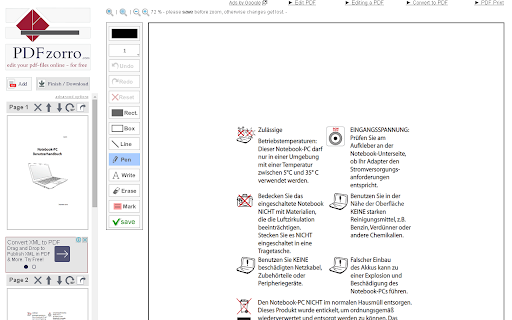
Description from store
With this extension you can edit PDF files, that are opened in Google Chrome™.
You also can open the free Online-PDF-Editor to edit PDF in the browser.
You can rotate, split, sort pages.
Secure or unsecure PDF files.
Add text, annotation, draws or marks into the PDF.
You also can add images to the PDF.
Convert PDF to Word, Excel or PowerPoint.
Enjoy PDFzorro, for free!
--------------------------------------------------
Google Chrome™ is a trademark of Google LLC
Latest reviews
- Robert Bland (Bob)
- Added the extention and spent a few minutes with a pdf file. Looks like it might work, but one function it doesn't seem to have is there's no highlighter.
- maxxyme _
- Doesn't work -> with either online PDF 'http://' or local PDF 'file:///' it makes Chrome download the PDF file, then complains about "✗ Please allow URL first. Click here for set this option: ✓ Allow access to file URLs" ... but this option is already checked!! Uninstalled....
- Rehman GUl Blouch
- i apricate this apps..
- Medha Bhati
- Very useful, helpful, & a consistent tool.
- Kisangkay
- Stealing your data
- M SURAJ KUMAR
- I would like this tools very much pretty and powerful tools because all the other tools are paid in subscriptions and paid lots of amount. here is best and free tools to check up the clarity and very well designed thanks for pdf documnet text remove. thank u so much
- M SURAJ KUMAR
- I would like this tools very much pretty and powerful tools because all the other tools are paid in subscriptions and paid lots of amount. here is best and free tools to check up the clarity and very well designed thanks for pdf documnet text remove. thank u so much
- Nicole Ahmed
- This is an uploader for pdfs to their website. What sets this apart is that the process of download an internet pdf is automated - its downloaded then reuploaded to the pdfzorro site. Does not change default pdf viewer in the browser to something more useful. Data will be uploaded to their site. So privacy concerns as always Editor itself isn't that great for me - you can go on their website to try it out before downloading this extension
- Nicole Ahmed
- This is an uploader for pdfs to their website. What sets this apart is that the process of download an internet pdf is automated - its downloaded then reuploaded to the pdfzorro site. Does not change default pdf viewer in the browser to something more useful. Data will be uploaded to their site. So privacy concerns as always Editor itself isn't that great for me - you can go on their website to try it out before downloading this extension
- Sid Jibay
- Tarda mucho en abrir un documento ya que primero lo carga a su sitio y luego hay que volver a descargarlo lo cual el proceso muy tedioso, mejor lo realizo desde mi pc con adobe y listo.
- Googgle Userz
- No privacy. Your document is viewed by PDFzorro. Please help rating 1 or 0 so that others do not use and load their documents by mistake!!!!!!!!!!!!!!!!!!!!!!!!!!!!!!!!!!!!!!!!!!!!!!!!!!!!!!!!!!!!!!!
- Googgle Userz
- No privacy. Your document is viewed by PDFzorro. Please help rating 1 or 0 so that others do not use and load their documents by mistake!!!!!!!!!!!!!!!!!!!!!!!!!!!!!!!!!!!!!!!!!!!!!!!!!!!!!!!!!!!!!!!
- zanstaszek9
- Polish letters are not supported, they are replaced by question marks on save: ąęćłżźóĄĘĆŁŻŹÓ
- zanstaszek9
- Polish letters are not supported, they are replaced by question marks on save: ąęćłżźóĄĘĆŁŻŹÓ
- Mad Indian
- Worked Very Slow plus, pdf quality gets low, not worth downloading
- Mad Indian
- Worked Very Slow plus, pdf quality gets low, not worth downloading
- GuMkA GuMa
- very good !
- GuMkA GuMa
- very good !
- Ethan Fox
- The extension didn't work at all (eternally loading) so I went to their website, https://www.pdfzorro.com. This drastically reduces the quality of the PDF, and it's incompatible with a drawing tablet.
- Ethan Fox
- The extension didn't work at all (eternally loading) so I went to their website, https://www.pdfzorro.com. This drastically reduces the quality of the PDF, and it's incompatible with a drawing tablet.
- Chad Patterson
- Useful. Works ok by redirecting to hosted website and helping get the document loaded up to edit. You can get similar functionality just visiting their site https://www.pdfzorro.com/
- Chad Patterson
- Useful. Works ok by redirecting to hosted website and helping get the document loaded up to edit. You can get similar functionality just visiting their site https://www.pdfzorro.com/
- Tseng Allen
- Great Help and it's totally free ! Tonight I use it to finish my work easily although I just extended it in Chrome. Thanks to the teams who build the nice features for me.
- Tseng Allen
- Great Help and it's totally free ! Tonight I use it to finish my work easily although I just extended it in Chrome. Thanks to the teams who build the nice features for me.
- Jason Schandorf
- Used to work well but now will just download a copy of the pdf I'm trying to edit. Useless.
- Jason Schandorf
- Used to work well but now will just download a copy of the pdf I'm trying to edit. Useless.
- latiffa portillo
- muy buena aplicacion facilita el trabajo
- Bung To
- josssh
- Bung To
- josssh
- Spooky Kipper
- fffffffffffffffffffffffffuuuuuuuuuuuuuuuuuuuuuuuuuuuuuuuuccccccccccccccccccccccccccccc******************************************** WHAT THE H*LL IS THIS!!! CAN'T USE!!! ONLY GOT .HTML ON THAT PAGE!!!NEVER TRIED IT!!! PLEASE DON'T INSTALL IT!!!
- Spooky Kipper
- fffffffffffffffffffffffffuuuuuuuuuuuuuuuuuuuuuuuuuuuuuuuuccccccccccccccccccccccccccccc******************************************** WHAT THE H*LL IS THIS!!! CAN'T USE!!! ONLY GOT .HTML ON THAT PAGE!!!NEVER TRIED IT!!! PLEASE DON'T INSTALL IT!!!
- Shawna Maddox
- It did not allow me to edit anything. All it did was download a copy of the PDF, which I (obviously) already had.
- Shawna Maddox
- It did not allow me to edit anything. All it did was download a copy of the PDF, which I (obviously) already had.
- Hasan Mehmed
- As,ne,neznam,no,vie,Gospoda,Ispektori,Kak,vo,Mislite.
- SDN Pasarkemis 1
- MANTAPP
- Nikolay Tonev
- jkj
- Debnath Enterprise
- Very useful
- Debnath Enterprise
- Very useful
- Albert Gramberg
- the best of all that I've tried
- Albert Gramberg
- the best of all that I've tried
- Kenn Lambing
- Works great if you want to edit your PDF like a picture object with paintbrushes...
- Kenn Lambing
- Works great if you want to edit your PDF like a picture object with paintbrushes...
- Juan Logwiniuk
- ESPERO TENER BUENOS RESULTADOS
- Timothy McKay
- How do you use this thing!
- Timothy McKay
- How do you use this thing!
- Javi López
- Abro un pdf y no deja editarlo. Tiene el acceso a URL del archivo concedido. Además, me dice que es un documento de Word.
- Matthew Morton
- Did not work and asked for access to file URL's. Unfortunately, it still did not work after I gave it access.
- Matthew Morton
- Did not work and asked for access to file URL's. Unfortunately, it still did not work after I gave it access.
- Rakesh Kumar Joshi
- very good app easly you can use this. Outstanding!! Thank you. I have simple needs where pdf editing is concerned and this appears to meet them all so far - so I love it!
- Rakesh Kumar Joshi
- very good app easly you can use this. Outstanding!! Thank you. I have simple needs where pdf editing is concerned and this appears to meet them all so far - so I love it!