Multicheck Checkbox Checker
Malware Detected
This extension has been flagged as potentially malicious.
Extension Delisted
This extension is no longer available in the official store. Delisted on 2025-09-15.
Extension Actions
CRX ID
bmcleiancmakcoknkgnfgijomcddhpbi
Status
- Malware
- Removed Long Ago
Description from extension meta
Simply check or uncheck multiple checkboxes at a time by clicking and dragging.
Image from store
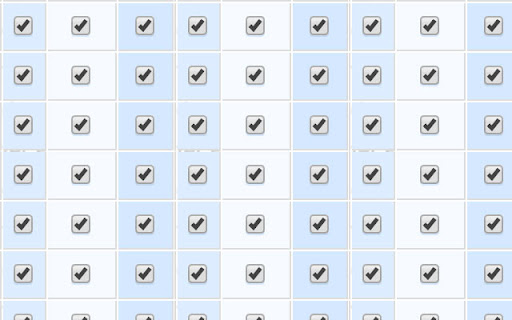
Description from store
Allows you to check multiple checkboxes quickly by CLICKING & DRAGGING or even quicker with an ALT+CLICK & DRAG area select. You may need to refresh your browser window after installation for this extension to work.
*UPDATE*
Here is a short user-created video tutorial describing how to implement this extension.
https://youtu.be/MazQnq-RcC8
Feel free to post any comments or bugs, but unfortunately the developer will not be able to address any of them at this time.
Latest reviews
- Christian H.
- Injects Code on Search engines and shows unwanted ads with headlne "Trending now"
- Michael Pay
- Injects google search results. Took me forever to figure out which extension was adding in these annoying HUGE banners of search results to my google search. INSTALL and REPORT!
- Joan Torrens
- it started adding publicity in google searches without warning, deleting now
- Evie
- I have found this extension has started recently inserting advertising elements into my google searches at the top of the search results. This used to be good, but is essentially adware now and should not be distributed via the Chrome App Store. Remove this from your browser and find something else.
- Abdullah Almahmud
- Perhaps it used to work in the past, but it doesn't anymore.
- ドクオリアンマンガリータ
- As other reviewers have pointed out, installing this extension provides the functionality indicated in the description, but it also does some unintended behavior. A link to an external site "www.googleqs.com" is inserted in the search results of Google search with the message "You May Find Better Results By Clicking Your Search Term Below".
- Abby Millward
- Malware. Do not use - please report abuse
- J
- WARNING: MALWARE / VIRUS / SCAN This plugin will add many ads on google search result AND on Facebook, this is a malware and should be removed from the google store. REPORT THIS PLUGIN, author is a scammer using your computer to earn money
- Danny Michel
- This is malware. it adds suggested things to my google results
- Dani Lynn
- added weird adware on my google searches, don't get this
- Charles Magnuson
- This extension injects scam search results into your Google searches. I don't understand why Google allows this malware to exist on their Chrome Web Store...
- Reno Sit
- randomly started to add targeted 'ads' on google searches
- Brandon Johnson
- Doesn't work on Mac with Chrome browser
- Phil P.
- I don't get it working on MacOS Ventura and Chrome 109
- Dustin Woodhouse
- Doesn't work at all in Atlasian Confluence. :(
- Keith Woelke
- This extension places additional ads at the top of Google searches. And they always appear in place of the top result, just as you're about to click. I can't tell you how many times this extension has tricked me into following their ads. They should at least disclose this practice in their summary. UNACCEPTABLE.
- Derek Mart
- Pretty useful extension. Would be nice if it had a setting to toggle so that it can either check or uncheck all boxes but not both. The default behavior is okay, but it really get's in the way when you want to check all and there are some already checked, or the reverse.
- Richard Sulin
- Did not work for me (in Appian, Chrome desktop browser, Windows 10). It would not sense that there were checkboxes there. I wonder if it's because the checkboxes are buried under multiple <div> and all of that is inside <table>, etc.
- Josh the Happy
- Worked fine every time I tested it, then stopped working the only time I actually needed it. Check the setting they changed themselves from "all sites" to "on click". Great extension if it were a little more dependable.
- Hannah Over
- company created tracker was missing this feature in development. now i can actually focus on production and not clicking boxes. Game. changer.
- Chris Vydas
- No longer works as expected on yahoo mail, abandoned?!
- Ipajwj Hapso
- yup
- Abigail M.
- Using the alt option I was able to make the blue box appear around my boxes, but it did not check them off. Doesn't work.
- Leah Larkin
- Does not work.
- Scrapers〘N〙Bots
- This extension works. I removed it though and installed Check All Checkboxes bookmarklet which works in all web browsers and does not affect or use an memory. nbots.me/bco16
- Daisy S
- Not the most ideal but the only extension I tried that actually worked. Took a minute to figure out though - it's not like in your computer files where you click and drag and create a box, you have to make sure your mouse passes over each and every box. And you don't click separately for each box, you just let your mouse pass over it. Once I figured it out though it was easy to use and worked well.
- Артур Старк
- Doesn't work.
- Mohtasham Khan
- doesnt work
- Pighiloi Gvido
- Все работает супер, можно просто зажать ЛКМ и вести по чекбоксам, или зажать Alt и ЛКМ и выбрать область выделения, но учтите что у вас в системе на эту комбинацию может быть забиндено другое действие например перетаскивание окон как было у меня, просто отключаете ее в настройках
- Arūnas Žindžius
- Doesn't work in NetSuite.
- Jim Groff
- It simply does not work. Tested on countless sites. Nothing happens whether you click & drag or alt-click-drag.
- Alex Berg
- Near perfect. I find it a bid wierd it toggles the checkboxes, rather than bring the to the same state as first clicked. I also love the alt-drag option, especially for tiny checkboxes.
- bunyamin kut
- errrrrrrrr
- Mark Grenville
- Saved me a lot of time thank you!!!!!!
- Russel Johnson
- Works perfectly; you would have to be a bit dim to not get it working in a few seconds.
- Starcicle
- works but it causes lag on one of the sites i use the most causes scroll bars to seriously lag out so i have had to turn it of due to this its ok for what it does but i will keep it of till i need it form now on for this reason it loses 1 star
- Beat Käch
- Works in Salesforce Setup to set FLS for a field when there are (too many) profiles ...
- Mark Frizzell
- Not working on Chrome 74 on Windows or Mac
- Blake Ealey
- Works great!
- Jirka Počta
- Thank you.
- Michael Liendl
- It just doesn't work.
- Vakhtang Tebidze
- This extension helps my a lot and saves my time significantly! Many thanks to the creators!
- Phil Tinsley
- Still doesn't work.
- H Walsh
- Exactly what I needed, both Alt+Click and Click+Drag work perfectly for me
- Alejandro Mendez
- Works as intended click and drag to check multiple boxes.
- Colin Sapko
- AMAZING!!! Just hold ALT and drag
- Rani Jazi
- Works great! Awesome little tool
- Petru Voinescu
- Zero ! Not working
- Sajid
- no method works for me.
- yaduveer yadav
- This is the best thing I ever got. Thanks :)