Simple Mouse Gestures
Extension Delisted
This extension is no longer available in the official store. Delisted on 2025-09-15.
Extension Actions
CRX ID
cpbbhbiceidealbcfgodcffnfneffopd
Description from extension meta
Mouse Gestures, Super Drag, Multi Link Opener, Wheel Gestures, Long Press on Links, Rocker Gestures.
Image from store
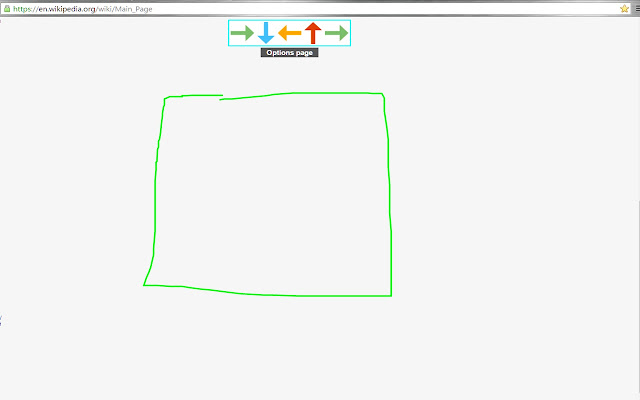
Description from store
No ads, no spyware.
** Please note:
Mouse navigation doesn't work on Chrome's built-in pages.
Mac and Linux users: double right click to open context.
This extension allows you to execute common commands using mouse gestures
To make a gesture, hold down the right mouse button and drag, then release.
Super Drag
Multi Link Opener
Wheel Gestures
Long Press on Links
Rocker Gestures
-----
v3.1 bugfix
scroll
v2.8 bugfix
long press
v2.7 bugfix
e.button -> e.buttons (chrome61)
Latest reviews
- 橋本正利
- 今の時点でおそらくこのマウスがchromeの拡張の中では一番だと思う 前はfirefoxのFireGesturesを愛用させていただいた。 ブックマークバーの表示・非表示 履歴の非表示があれば、積極的に使いたいのだが、(ショートカットキー)があるので作れると思うのですが、私はそれをStrokesPlusで使っているので、競合で使えない。作者様にこの点をお願いします。
- user usr
- Открыть ссылку в новой вкладке или в фоне - это то, чем часто пользуюсь. Без этих функций расширение для меня бесполезно. Need "open URL under cursor in new tab"
- Gus Thales
- Quick and simple in setting up, functional.
- Jawash Asalan
- Soweit klappt alles super, extrem praktisch das ganze!
- 崔迪
- doesn't work
- Michael Heuberger
- Now that's finally the perfect mouse gesture extension I've longed to install for many years. Much better that the rest. A lot more innovative. And has some nice feature no other extension comes with. Unfortunately the Long Press feature is broken for Google Search Results. If I want them to open in new tabs (background), Chrome opens them twice.
- S Y
- いろいろ試しましたが、これが一番したいことが出来ました。英語もなんとかなります。 検索窓をジェスチャーで開けられるようになるとありがたいです。
- Anonymous
- シンプルで使いやすい。 難点はページを拡大縮小しているとジェスチャが動作しなくなってしまうこと。
- Ákos Zalaváry
- So far the best gesture application. Question: Why it doesn't work in Ubuntu (Chromium)? The checkbox is checked for linux, therefore I have to double-click with the right mouse button to bring up the dialog box, but if I click and hold the right mouse button, then it doesn't do anything. Any tip? It worked before, but suddenly stopped.
- 7 beaver
- In the future I would like the wheel gesture to have the function of page up / page down.
- Thomas Ryu Gruber
- Ideal for POWER USERS. Absolutely great! All the important actions are there, but more importantly there are super useful uncommon features like the "lazy link / multilink opener". If there is one best gestures extension for the power user, it is this one! Seriously, this is much better than the other much more popular gestures addons that are 99% geared towards casual users.
- Jcee James
- Great program; needs a bit of bug fixing still. A few Suggestions (if the dev happens to be listening) -open tab/background tab Next to parent (even if its just a checkbox on the top that applies globally) - Fullscreen should be a toggle, rather than having to set a different hotkey to undo it. Same with maximize
- Carbonate Calcium
- 너무나 많은 권한을 요구함 多くの権限を要求する Requiring too much authority
- 青山正太郎
- しばらくの間問題なくちゃんと動いています。 アクションとして「何もしない」を選択できるようにして頂けるとうれしいです。意図せず「Long Press on Links」を行ってしまい、その挙動に戸惑うことがよくあるので。
- Arpen Boyer
- Very easy to setup and use. Works better and far more reliably than other mouse gesture extensions.
- Matt Gweon
- It has everything I need but scrolling gestures do not work if I change the zoom of a page.
- R.I. Flaum
- This is mostly good, but has one big problem: the scroll wheel gestures direction is backwards and there's no way to change it! Intuitively, it seems that up should go to the left tab and down to the right tab, but the extension does the reverse. Edit: Also, on some sites (such as Twitter) the wheel gestures don't work at all!
- he2000
- love this so much, 5 stars
- Sukohi Kuhoh
- I'm satisfied with all!
- 0
- 当后退空白时,可否直接转换成“关闭当前标签页”?希望加上这个功能,太棒了!谢谢!
- John Green
- gesture to scrolling to top/bottom just doesnt work at all
- Jimmy O'Kennedy
- It appears that the rocker gesture to cycle Tabs, stopped working with the latest update from Vivaldi ver. 1.15.1147.36 (Stable channel) (32-bit) This seems to be the case for other similar extensions as well.
- Robert (Bobby) Sheetgo
- This extension is such a time saver! Brilliant. :-)
- Ogi Vujovic
- I tried several similar extensions, but this one is by far the best of all.
- 大平高士
- Chromiumベースで、ブラウザにマウスジェスチャ機能が統合されているSleipnir4および6からの移住先を探して、これに行きつきました。 Sleipnirの旧マウスジェスチャにかなり近いカスタマイズができます。 個人的に、あとは、 ・Tab Wheel ScrollでReverse機能、今とは逆のスクロール。 ・Left-click pushing + Right mouse buttonで、「最後に閉じたページを開く」の機能と、開いたタブからもHistoryが使えること。 があれば、完璧に近いと思います。
- 活在水深火热中
- 终于找到一个超级拖拽更接近Maxthon的鼠标手势的扩展