タスク・トラッカー | タスク・タイマー
Extension Actions
CRX ID
foieejideloffcogfliehljobfocglfc
Description from extension meta
タスクやプロジェクトに費やされた時間を計測します。
Image from store
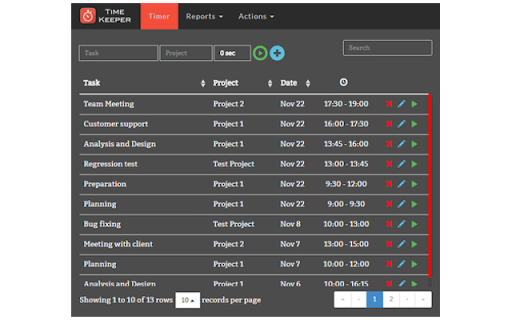
Description from store
A simple way to keep track of time spent on tasks and projects.
Key Features:
- Record time using timer or manual entry.
- Reports: Project and daily summary
- Charts: Daily summary displayed in stacked or grouped bar chart. Project summary shown in pie chart.
- Export data in CSV and text format.
- Delete data according to date range.
- Export data in CSV and TXT format.
Latest reviews
- Sviatlana H
- Пользовалась - пользовалась этим расширением, а сегодня обнаружила, что оно считает время не правильно. Таск 2 раза по 15 минут - показало 0,35H в сумме. Так же вывод отчета нормально не возможен. Так что буду искать что-то другое
- L Zhang
- simple to use.
- L Zhang
- simple to use.
- Jason Cossette
- Great concept unless you want to go back to review and record/report see accumulated information, totals etc.
- Jason Cossette
- Great concept unless you want to go back to review and record/report see accumulated information, totals etc.
- H A.M
- Very good only if you could add online history. or export and import. thank you
- H A.M
- Very good only if you could add online history. or export and import. thank you
- Sergej Bichert
- exactly what I searched for. It crashed once during the recent 6 months, all tasks were gone, couldn't restore them. Apart from that everthing's fine.
- Sergej Bichert
- exactly what I searched for. It crashed once during the recent 6 months, all tasks were gone, couldn't restore them. Apart from that everthing's fine.
- L T
- 很不错的任务计时工具,简单,好用。还能在任务结束后修改任务内容作为补充,漂亮!
- Ryan Beals
- Simple to use. I use it every day. Great for keeping track of time spent on specific projects throughout the day.
- Ryan Beals
- Simple to use. I use it every day. Great for keeping track of time spent on specific projects throughout the day.
- Aida Lira
- I love this extension I'd give you 5 stars but I can't export to csv nor txt it's not working for me. I have to copy and paste into my excel spreadsheet to be able to maintain my time tracking.
- Aida Lira
- I love this extension I'd give you 5 stars but I can't export to csv nor txt it's not working for me. I have to copy and paste into my excel spreadsheet to be able to maintain my time tracking.
- Chad Cailan
- Love the app. very useful
- Chad Cailan
- Love the app. very useful
- Anonymous
- Love the extension, but I'm experiencing a major issue: signing into Chrome on a different computer, the "Timekeeper'ed" history on another computer is unavailable. I have to save the history on the new computer so I can add it to the time keeping history of the project everywhere. A hassle.
- Anonymous
- Love the extension, but I'm experiencing a major issue: signing into Chrome on a different computer, the "Timekeeper'ed" history on another computer is unavailable. I have to save the history on the new computer so I can add it to the time keeping history of the project everywhere. A hassle.
- Chris F.
- Perfect, feature rich with no permissions asked. Exactly what I needed thanks!
- Chris F.
- Perfect, feature rich with no permissions asked. Exactly what I needed thanks!
- Ahmad Nasiraee
- useful and simple app
- Ahmad Nasiraee
- useful and simple app
- Klever Ramon
- Simple y efectivo. le hace falta incluir un recordatorio que esta corriendo tiempo en alguna actividad.
- Patrick Leonard
- Simple, effective, easy to use = Brilliant
- Patrick Leonard
- Simple, effective, easy to use = Brilliant
- Scott Laurel
- Exactly what I want in a time tracking app. Super simple.
- Scott Laurel
- Exactly what I want in a time tracking app. Super simple.
- Kawtsar Herdyanto Purbo
- Easy to use... Are there any option to get export and shared to my other device? I am still not able to copy the database extension stored on Chrome able copied to my other. Thank you.
- Kawtsar Herdyanto Purbo
- Easy to use... Are there any option to get export and shared to my other device? I am still not able to copy the database extension stored on Chrome able copied to my other. Thank you.
- Samantha Junkins
- The time keeping / task timing element of this extension is EXACTLY what I needed. The reporting feature needs some work to be really useful. It doesn't export to Excel very easily, and I can't extract my data the way I want to extract it.
- Samantha Junkins
- The time keeping / task timing element of this extension is EXACTLY what I needed. The reporting feature needs some work to be really useful. It doesn't export to Excel very easily, and I can't extract my data the way I want to extract it.
- Benefit Supriadi
- After trying lot of time tracker extensions, finally I found what I need! Thanks to the developer, great extension!
- Benefit Supriadi
- After trying lot of time tracker extensions, finally I found what I need! Thanks to the developer, great extension!
- gui llaume
- very good for timing ur task along the day and have a graph report on ur productivity , sync devices will be a plus ..
- gui llaume
- very good for timing ur task along the day and have a graph report on ur productivity , sync devices will be a plus ..
- Jacques vd Horst (Demonix)
- Great Extension for keeping track on tasks on web apps. I just wish we could export the charts as well and have better formatted excel export sheets.
- Jacques vd Horst (Demonix)
- Great Extension for keeping track on tasks on web apps. I just wish we could export the charts as well and have better formatted excel export sheets.
- Bob Dussault
- I like the extension's ease of use. If it could sync between devices it would be the perfect task tracker!
- Bob Dussault
- I like the extension's ease of use. If it could sync between devices it would be the perfect task tracker!