MultiBar
Extension Actions
CRX ID
fibmipocbhmmodnjfioojdfobejfdajg
Description from extension meta
Allows switching between multiple sets of bookmarks on the bookmarks bar
Image from store
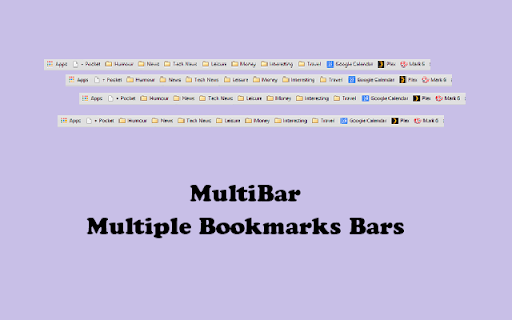
Description from store
Provides more flexibility on the bookmarks bar by allowing you to flip between multiple sets of bookmarks at the click of a button.
Setup
=====
Please back up the contents of your bookmarks bar before starting!
On installation, MultiBar will create 2 bookmark folders:
Other bookmarks
MultiBar
Bar1
Bar2
Bar1 represents your current bookmarks bar.
You may rename the folders and add as many of your own as you wish. Add bookmarks to your folders, but leave Bar1 (or whatever you rename it to) empty, as your currently displayed bookmarks bar contents will be moved there when you switch.
Clicking on the MultiBar icon will switch to the next folder in sequence.
Latest reviews
- Tacit Glad
- This is very good This is here is
- Bruno Hands
- Was working fine but now the button is grey and nothing happens when I click it anybody has it working in july 2023 ?
- Bruno Hands
- Was working fine but now the button is grey and nothing happens when I click it anybody has it working in july 2023 ?
- Vivi Tamasi
- Very useful for ADHD datahoarders like myself! I wish to there is an option to freeze one bookbar bar so when I open a new window I could set another bookbar bar to show
- Vivi Tamasi
- Very useful for ADHD datahoarders like myself! I wish to there is an option to freeze one bookbar bar so when I open a new window I could set another bookbar bar to show
- alaska Canyon
- power bookmarks manager
- alaska Canyon
- power bookmarks manager
- Joel Thomas
- Writing in 2020 to say this still works like a charm, which is an incredible thing to say for an extension that was released over half a decade ago and still remains at version 1.0 not having received a single update in all that time. That being said, not having the developer respond to certain complaints in the "Reviews" and "Support" tabs in all that time can be somewhat disheartening for those users and problematic for any onlooking window-shoppers from a PR optics perspective... So, as a happy customer, I'm gonna take it upon myself to offer a bit of advice for anyone else who may stumble onto this incredibly underrated and relatively undiscovered gem in the years that follow.
- Joel Thomas
- Writing in 2020 to say this still works like a charm, which is an incredible thing to say for an extension that was released over half a decade ago and still remains at version 1.0 not having received a single update in all that time. That being said, not having the developer respond to certain complaints in the "Reviews" and "Support" tabs in all that time can be somewhat disheartening for those users and problematic for any onlooking window-shoppers from a PR optics perspective... So, as a happy customer, I'm gonna take it upon myself to offer a bit of advice for anyone else who may stumble onto this incredibly underrated and relatively undiscovered gem in the years that follow.
- Styno (Styno)
- Do not download. Extension is not working. It will delete all your bookmarks and there is no way of getting them back. Be warned!
- Styno (Styno)
- Do not download. Extension is not working. It will delete all your bookmarks and there is no way of getting them back. Be warned!
- ADEL ABDELSALAM
- It started good at the beginning. I had 2 book mark bars. Suddenly after a month something happened and both bars combined together in one bar and the other was completely empty.
- ADEL ABDELSALAM
- It started good at the beginning. I had 2 book mark bars. Suddenly after a month something happened and both bars combined together in one bar and the other was completely empty.
- Süleyman Adın
- çalışmıyor
- Chris Vydas
- Works great and didn't royaly screw up my bookmarks like Bookmarks Bar Switcher, which created an undeletable root folder!
- Chris Vydas
- Works great and didn't royaly screw up my bookmarks like Bookmarks Bar Switcher, which created an undeletable root folder!
- Alyssa Lake
- Clicked on the extension did nothing. I tried reading about it and restarting my computer, but clicking it - nothing happened. There were no two folders - there wasn't even one. Not sure how this worked for other people
- Alyssa Lake
- Clicked on the extension did nothing. I tried reading about it and restarting my computer, but clicking it - nothing happened. There were no two folders - there wasn't even one. Not sure how this worked for other people
- Vladimir Cazacu
- It managed to eat up 14gb of RAM before crashing and somehow doubled my my 16k bookmarks leaving me with a headache and resorting to uninstalling and reverting to an older backup. Maybe it was not designed for so many bookmarks. Cheers.
- Vladimir Cazacu
- It managed to eat up 14gb of RAM before crashing and somehow doubled my my 16k bookmarks leaving me with a headache and resorting to uninstalling and reverting to an older backup. Maybe it was not designed for so many bookmarks. Cheers.
- Dylan Kinnett
- I don't think this extension works anymore. The description says this extension will build a set of bookmark folders when you install it. I installed it, but it never built those folders. I built them myself but still nothing happens.
- Dylan Kinnett
- I don't think this extension works anymore. The description says this extension will build a set of bookmark folders when you install it. I installed it, but it never built those folders. I built them myself but still nothing happens.
- Estu Glx
- Does not work at all
- Estu Glx
- Does not work at all
- Aeroxima
- Works where switchmark doesn't, and easy to move switchmark folders over to this one's. Just mind what it says on the front page, the current (first) "Bar1" or whatever you name it to should be blank so it can copy your current bar there when you click to switch. It does have an issue of needing to be clicked twice sometimes, on a fresh start as somebody said, or after making changes or something. Not a huge issue, but still there. I haven't found better.
- Aeroxima
- Works where switchmark doesn't, and easy to move switchmark folders over to this one's. Just mind what it says on the front page, the current (first) "Bar1" or whatever you name it to should be blank so it can copy your current bar there when you click to switch. It does have an issue of needing to be clicked twice sometimes, on a fresh start as somebody said, or after making changes or something. Not a huge issue, but still there. I haven't found better.
- Samsul Arifin
- Very useful. Thanks!
- Samsul Arifin
- Very useful. Thanks!
- echoo31
- don't work
- echoo31
- don't work
- Aleksandr Krymskiy
- Good for separating personal and work bookmark bars. For some reason I have to click the button twice to switch after the first browser start - a minor annoyance
- Aleksandr Krymskiy
- Good for separating personal and work bookmark bars. For some reason I have to click the button twice to switch after the first browser start - a minor annoyance
- Shari Bruce
- just what i was looking for
- Shari Bruce
- just what i was looking for
- Duncan Hampshire
- Better than switchmark as it works with multiple devices by tracking the current bar in another bookmark! Clever!
- Duncan Hampshire
- Better than switchmark as it works with multiple devices by tracking the current bar in another bookmark! Clever!
- Wil Steele
- Pretty cool, once I got the hang of it. I like being able to have one bar for home and one bar for work links.
- Wil Steele
- Pretty cool, once I got the hang of it. I like being able to have one bar for home and one bar for work links.
- Nicolas Gertgen
- Ne fonctionne pas du tout !?!
- Aymeric LEBLOND (PRO)
- Impossible à paramétrer.