UTM Tracking Url Builder for Google Analytics
Malware Detected
This extension has been flagged as potentially malicious.
Extension Delisted
This extension is no longer available in the official store. Delisted on 2025-09-17.
Extension Actions
CRX ID
oaljmnomjgimodgbfpmbehbbkdfaambb
Status
- Minor Policy Violation
- Removed Long Ago
- No Privacy Policy
Description from extension meta
Add utm_medium, utm_source and other tracking parameters to your links
Image from store
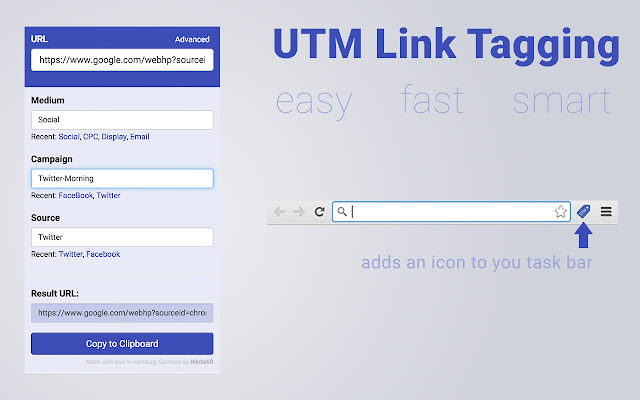
Description from store
Inofficial Chrome Extension: Tag your links quickly to segment your traffic in Google Analytics.
Features:
* Select medium, source, campaign
* automatically selects the url of your current tab
* activate advanced mode to set terms and content
* Quickselect: click to use often used parameters
* Copy to Clipboard: use the enter key or click the copy to clipboard button
Tag your link to identify your visitor's origin: SEO, Social Media, Referrals, Partner Sites, Banner Ads, Marketing Campaigns, Newsletters, CPC and CPM.
Latest reviews
- Christian K. Nordtømme
- Simple, useful, robust extension for quickly tagging URLs.
- Clips4U.de: We love New Queer Cinema!
- Einfach in der Bedienung und sehr nützlich für das Link Tracking in Google Analytics!