Leftside Back
Extension Actions
CRX ID
gdcddfacdedphcamippdkojfngoakglg
Description from extension meta
Ermöglicht das Zurücknavigieren durch Klicken am linken oder rechten Bildschirmrand.
Image from store
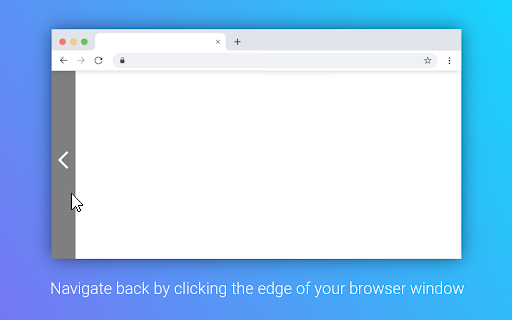
Description from store
---- NOTICE ------
Due to security restrictions, the extension is not working in the chrome webstore. So to test the extension simple navigate to another website, where everything should work fine :)
---------------------
This extension turns your left side of your browser window into a large back button. It allows you to navigate back by just clicking your mouse button on the left side of your screen. You can configure whether to display an indicator bar, increasing the width of the tolerance area or enabling to also navigate forward by right clicking the edge of the browser window.
Latest reviews
- MadeInUSA Review0
- Works well but just needs; -Option for which edge of screen it appears on (left, right, top or bottom) -Option for middle-click page reload
- Hakan Mutlu
- Hi Philipp, I just downloaded it and I will try for a while to see if I will get used to it and also to see if it will be even easier simply clicking the dedicated "back" button on the side of my mouse... Meanwhile, as an idea for improvement from someone who has no idea about coding may be; Would it be possible to add the "HOLD TO SEE HISTORY" funcionality, just like what happens when you "click and hold" the back arrow of the Chrome? Thanks a lot for your creative extensions. 👏🏻
- Hakan Mutlu
- Hi Philipp, I just downloaded it and I will try for a while to see if I will get used to it and also to see if it will be even easier simply clicking the dedicated "back" button on the side of my mouse... Meanwhile, as an idea for improvement from someone who has no idea about coding may be; Would it be possible to add the "HOLD TO SEE HISTORY" funcionality, just like what happens when you "click and hold" the back arrow of the Chrome? Thanks a lot for your creative extensions. 👏🏻
- a
- gayet iyi ve superrr caliisiyorr
- ねろ
- マウスジェスチャーみたいに色々な機能が必要ない私にとっては、本当に助かるアドオンです。 今日やっと、進む方法を知ることができました。(面倒だなと思ってたので、嬉しかったです) ありがとうございました。
- H G
- Ok butnot good for me with 2 monitors 2nd is TV aha, and it just isnt practical
- H G
- Ok butnot good for me with 2 monitors 2nd is TV aha, and it just isnt practical
- Hosty
- just wat i wanted except WHY DONT U MAKE FORWARD BUTTON TOO?
- Hosty
- just wat i wanted except WHY DONT U MAKE FORWARD BUTTON TOO?
- Roberto G
- Muy Util y funciona perfecto.
- Regina K
- I also found it when I started using the Bookmarks Sidebar by the same developer. Very nice and useful extension. Thank you very much.
- Regina K
- I also found it when I started using the Bookmarks Sidebar by the same developer. Very nice and useful extension. Thank you very much.
- SHURman
- Excelent!
- Phil Detweiler
- This is really nice work. I stumbled on this after using the Bookmarks Sidebar extension (from this same developer) which I also highly recommend. The leftside back is a great feature in desktop mode but when I put my device in tablet/touch screen mode is when this really shines. While reading the news, etc. I no longer have to find and touch the relatively small back arrow to go back. Fabulous - thanks!
- Phil Detweiler
- This is really nice work. I stumbled on this after using the Bookmarks Sidebar extension (from this same developer) which I also highly recommend. The leftside back is a great feature in desktop mode but when I put my device in tablet/touch screen mode is when this really shines. While reading the news, etc. I no longer have to find and touch the relatively small back arrow to go back. Fabulous - thanks!
- Станислав
- Good job!
- Станислав
- Good job!
- 王博弢
- doesn't work,just like the bookrmark siderbar
- 王博弢
- doesn't work,just like the bookrmark siderbar