Ferro
Extension Actions
CRX ID
pioihedddcnmkeeeomkcfppglpehegfh
Description from extension meta
The keyboard interface to Chrome. Hit Alt-Shift-F, type, (optionally hit tab and type again) and return.
Image from store
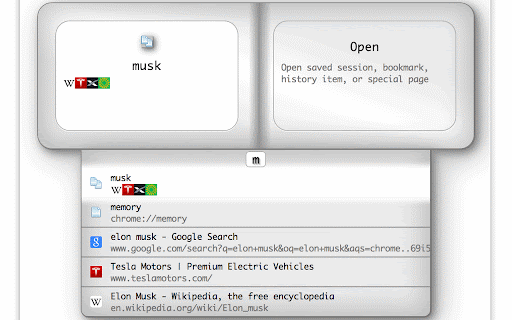
Description from store
Using only your keyboard, you can quickly open pages in your history or bookmarks, open apps or extension pages, save your current tabs for opening later, and more. For more information, visit getferro.com.
We recommend Vimium for interacting with a web page, and Ferro for interacting with Chrome itself.
Latest reviews
- Kenneth Thomas
- Absolutely awesome, everything should have keyboard control.
- Kenneth Thomas
- Absolutely awesome, everything should have keyboard control.
- Ak
- Ferro is an amazing application for all those who hate the touchpad or the mouse. Keys are much, much faster.
- Ak
- Ferro is an amazing application for all those who hate the touchpad or the mouse. Keys are much, much faster.
- David Aston
- Excellent extension, only just found it.
- David Aston
- Excellent extension, only just found it.
- Anonymous
- Great extension!
- Anonymous
- Great extension!
- Peter Lindhard
- Cool application. Very cool actually. But it swapped my keyboard slash language setting to english from danish with only danish installed. Pretty horrible bug.
- Peter Lindhard
- Cool application. Very cool actually. But it swapped my keyboard slash language setting to english from danish with only danish installed. Pretty horrible bug.
- Mark Tomczak
- Works as advertised, and fast. I like it!
- Mark Tomczak
- Works as advertised, and fast. I like it!
- undifind (undifind)
- Great app! Especially with Vimium. It is saving my time, really.
- undifind (undifind)
- Great app! Especially with Vimium. It is saving my time, really.
- Alessandro P
- save session doesn t work for me maybe because ive got other extension named"save" buhhh i really hate to waste time trying crappy extension! unintalled
- Alessandro P
- save session doesn t work for me maybe because ive got other extension named"save" buhhh i really hate to waste time trying crappy extension! unintalled
- M H
- Great for the productivity freak or laptop user!
- M H
- Great for the productivity freak or laptop user!
- Tai Chulikavit
- It's great for when my mouse goes flying off my table when someone throws a pen at me. It happens more than you'd think. But usage is really simple.
- Loren Sands-Ramshaw
- It's like an intelligent graphical command line for Chrome!
- Loren Sands-Ramshaw
- It's like an intelligent graphical command line for Chrome!