Shortcuts for Chrome
Extension Actions
CRX ID
jnmekaomnicdcpgdndekkmojfomifjal
Status
- Extension status: Featured
Description from extension meta
Navigation menu of Chrome URLs: internal pages of the Google Chrome browser.
Image from store
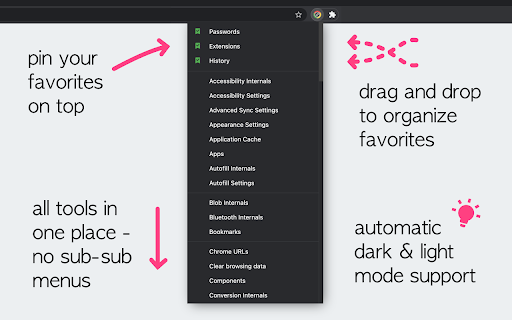
Description from store
Chrome browser navigation is optimized for non-technical users. For users who want to inspect what is happening with indexedDB, service workers, or Bluetooth devices etc., this menu brings shortcuts to those hard-to-find, internal browser pages. This menu lists all Chrome URLs in a single, flat list, configurable menu. This application is free and open-source software, built by Chrome users for Chrome users.
✔️ Pin your favorites on top for fast access
✔️ Drag and drop pinned links to change their order
✔️ Discover hidden browser features you never knew existed
✔️ Automatically matches dark/light mode based on browser setting
Latest reviews
- Polonius Byke
- Beautiful. So rare to encounter something truly useful made by someone with a sense of what useful is. Thank you!
- Michael Richards
- Just a fair warning that this is ultimately just a static, tailored list of URLs -- neither complete, nor dynamic (not that changes are frequent), nor perfectly applicable to Chromium-based browsers not called "Chrome" (e.g. Brave, Opera...) That said, of course it doesn't claim to be any of those things, and (even in those other browsers) can be a pretty convenient thing to have around! And preferable to making your own list in an html file somewhere... FWIW, I believe chrome://chrome-urls is the complete list of all 'internal' (top-level) shortcuts p.s. to the reviewer who mentioned chrome://app-settings is blocked: Chrome Apps were deprecated, so that's expected behavior. (see comment about "not dynamic," ha ha :))
- Товарищъ
- chrome://app-settings/ Is block
- James Utting
- Very good up to date extension which provides quick shortcuts to just about anything in Chrome you want quick access to. Yes I am aware you can pin your favourite shortcuts to the top of the list, but in order to do this you have to scroll down a very long list. This extension could be improved considerably by giving us the option to control what shortcuts are displayed in the toolbar icon's drop down menu. At present the list of shortcuts is rather extensive and very long, many of the listed shortcuts would never, ever be used by me and I personally would find this extension much easier to use if I had the option to hide shortcuts that I know will never be used.
- James Utting
- Very good up to date extension which provides quick shortcuts to just about anything in Chrome you want quick access to. Yes I am aware you can pin your favourite shortcuts to the top of the list, but in order to do this you have to scroll down a very long list. This extension could be improved considerably by giving us the option to control what shortcuts are displayed in the toolbar icon's drop down menu. At present the list of shortcuts is rather extensive and very long, many of the listed shortcuts would never, ever be used by me and I personally would find this extension much easier to use if I had the option to hide shortcuts that I know will never be used.
- Krystiano Ronaldo
- super dzięki
- Molly Pfaff
- Oh, this is cool. Had no idea most of those were there. I'll be using the custom Chrome extension shortcuts page a lot, and I'll probably recommend people download this to easily access important things like clearing cache without having to dig.
- Molly Pfaff
- Oh, this is cool. Had no idea most of those were there. I'll be using the custom Chrome extension shortcuts page a lot, and I'll probably recommend people download this to easily access important things like clearing cache without having to dig.
- Anonymous Others
- peux mameliore mieux chrome
- paul stevens
- I'm wasn't sure of where or when to "add" an additional step application. And was not sure where to find the button or whatever indicating where this additional "acceptance/addition" could be found.
- paul stevens
- I'm wasn't sure of where or when to "add" an additional step application. And was not sure where to find the button or whatever indicating where this additional "acceptance/addition" could be found.
- P N
- Utile pour les développeurs, mais je n'ai pas compris comment le personnaliser.
- Laura Timmel
- Fantastic--exactly what I was looking for! The list of links includes way more than I was expecting, with a ton of pages I didn't know existed. I only regularly use a few of them, so the favorites feature is invaluable. There are no ads (!), and the extension is pleasantly lightweight and fast. However, even though this extension's last-updated date is just a few months ago, a few of the links* result in ERR_INVALID_URL. The Passwords and Forms link redirects to the main Settings page, and the actual current Passwords page isn't in the extension at all.** This is just a minor issue, but long page names aren't well supported, and one title cuts off at "Keyboard Shortcuts for Extensions and." And this is just personal preference, but since the extension doesn't always give exactly the same title as the page itself uses, and since some of the pages don't have clear titles (e.g., sub-pages sometimes have the same title as their parent pages), I'd love it if there were a search feature. After a bit more looking around, I found another extension*** that, at first glance, seems to be more up-to-date, accurate, and complete. However, it's missing that all-important favorites feature, it's visually a lot busier and doesn't gel with Chrome's aesthetic, and it has baked-in ads. For me, the lack of favorites is what rules it out. I'll keep that one bookmarked, but in spite of the issues with this one, I'm going to keep it as my daily driver for now. _____ * For example, chrome://view-http-cache/, which was removed from Chrome in 2018. See https://superuser.com/questions/1316540/where-has-chrome-cache-been-moved-to ** The extension gives this page: chrome://settings/passwordsAndForms This is the real passwords page, as of 11/2019: chrome://settings/passwords *** Hidden Tools for Google Chrome: https://chrome.google.com/webstore/detail/hiddentools-for-google-ch/jhcdplpmjpchlfjfihdpimbakifjnnda
- Yuping Zuo (zypA13510)
- I used to have ChromeAccess. But this one is more recent, and supports more URLs. Very good so far.
- Yuping Zuo (zypA13510)
- I used to have ChromeAccess. But this one is more recent, and supports more URLs. Very good so far.