ResizeIT
Extension Actions
CRX ID
pdoloplkhphglcfbofpacfopoomahoka
Status
- Live on Store
Description from extension meta
Resize Chrome with the 'ALT' keys.
Image from store
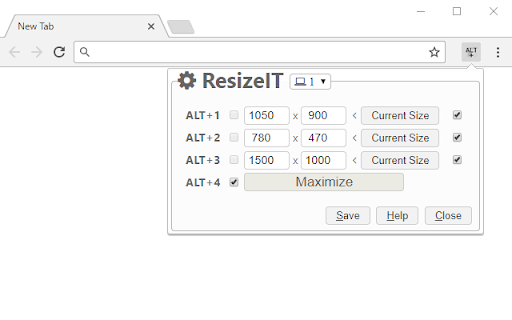
Description from store
Resize and position your Chrome window with fast keyboard shortcuts: ALT + 1, 2, 3 and 4.
You can also toggle any (ALT + 1-4) shortcut to Maximize current Chrome window.
*** To save a new Position, Re-Check the position checkbox ***
Changelog:
* Version 2.0.1
- Removed excessive permission usage.
Latest reviews
- Anonymous
- There's a bug: when you check a box to save position it applies that position to all the different window sizes, it should only apply to the row you checked. This means it doesn't work for me because I want one hotkey for monitor 1 and another hotkey for monitor 2.
- Johan Lundström
- Perfect and sleek for keeping my desktop in order :D
- Johan Lundström
- Perfect and sleek for keeping my desktop in order :D