Slinky
Extension Actions
CRX ID
cngoheiekmkbfbiagoheckdoedncmpjm
Description from extension meta
Share browsing with your Slack team
Image from store
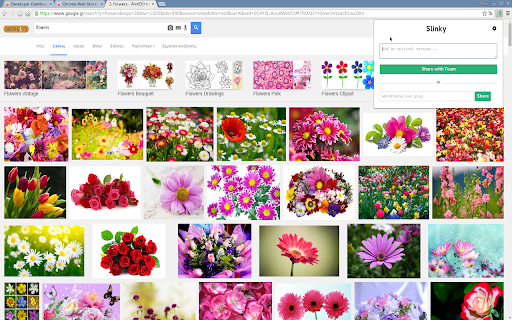
Description from store
With Slinky you can easily share with your Slack team links, images, text as you browse.
Main Features:
- Share your current tab with your team's channel
- Share your current tab with a user or any channel or group your have access to
- Add optional message while sharing your current tab
- Menu that helps you share links, text, images from your current tab with your team
Slinky is a project that was created mainly for personal use & for friends, colleagues. It utilizes the API of the famous Slack application but is not created by, affiliated with, or supported by Slack Technologies, Inc.
Logo created by kostaspap.
Latest reviews
- Simon Berlin
- Really useful extension if you regularly share links with your colleagues or friends in Slack. Thanks for your work!
- Simon Berlin
- Really useful extension if you regularly share links with your colleagues or friends in Slack. Thanks for your work!
- Georgina Boussia
- Awesome!!
- Georgina Boussia
- Awesome!!