Lookup Word in Dictionary
Extension Actions
CRX ID
kbkglbhikjonodlofbcomogfcbfjipog
Status
- Live on Store
Description from extension meta
Looks up the selected text on a world famous online dictionary.
Image from store
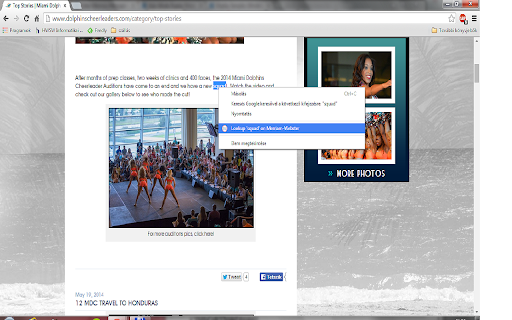
Description from store
Just right-click on the selected text and choose
* Lookup 'text' on the world famous, blue and red colored online dictionary
context menu item and there you go!
It was easy, huh?
Or alternatively you can hit "Alt + W" shortcut to get the selected text looked up or if there is nothing selected, then the online dictionary is started up on a new tab. (Since version 1.2)
HINT: Just be careful not hitting "Ctrl (Cmd on Mac) + W" instead, because it will close your active tab. But in case if you did so, don't panic, you can recover that tab by pressing "Ctrl (Cmd on Mac) + Shift + T".
Buy me a coffee :)
https://www.buymeacoffee.com/baspeti
Latest reviews
- shahriar azadian
- the best dictionary for esl and native speakers.
- shahriar azadian
- the best dictionary for esl and native speakers.
- Ajay Kumar
- Everything is great with the dictionary but using the extension and looking up words open a new tab instead of a pop up bubble right there on that page, it shouldn't be like that. One star less for that caveat.
- Ajay Kumar
- Everything is great with the dictionary but using the extension and looking up words open a new tab instead of a pop up bubble right there on that page, it shouldn't be like that. One star less for that caveat.
- Tunde Ola
- I actually would want it to show me results without leaving the page I'm in. Maybe I can just double click or just right click and select Lookup, but the result shouldn't take me off my page.
- Tunde Ola
- I actually would want it to show me results without leaving the page I'm in. Maybe I can just double click or just right click and select Lookup, but the result shouldn't take me off my page.
- W. Colin McKay
- Excellent. Just as expected!
- W. Colin McKay
- Excellent. Just as expected!
- Raphael Yang
- 可否移除掉[Ctrl + W] 打开merriam-webster.com 的功能呢?
- Siding Chen
- OMG. It is useful and amazing!!!
- -Archie V.-
- It just works as expected, so I like it.
- -Archie V.-
- It just works as expected, so I like it.
- Kiran Fatima
- whenever i click "look up" it opens chrome web store page :(
- Kiran Fatima
- whenever i click "look up" it opens chrome web store page :(
- Johnavon Joseph Jin
- Interesting and useful extension. Despite the fact that multiple versions of Merriam Webster's Dictionary Chrome Extension exists, this is serving me adequately. Many Thanks!
- Johnavon Joseph Jin
- Interesting and useful extension. Despite the fact that multiple versions of Merriam Webster's Dictionary Chrome Extension exists, this is serving me adequately. Many Thanks!
- Muhammad Numan
- how to download
- Muhammad Numan
- how to download
- lala ram gurjar
- this dictionary is great but there is no option of direct search in chrom with double click option. plz solve this issue.
- lala ram gurjar
- this dictionary is great but there is no option of direct search in chrom with double click option. plz solve this issue.
- Gener Tinio
- I have the Merriam-Webster installer CD for my Desktop I like using Merriam-Webster as a personal dictionary .
- Gener Tinio
- I have the Merriam-Webster installer CD for my Desktop I like using Merriam-Webster as a personal dictionary .
- Bobby Soliven
- very useful every time i make and do a bible research, highly recommended
- Bobby Soliven
- very useful every time i make and do a bible research, highly recommended
- 言川
- 提供了选中后右键直接跳转Webster的快捷功能
- Nicholas Zachary
- Smart idea and good work. Thanks for making this extension.
- Nicholas Zachary
- Smart idea and good work. Thanks for making this extension.
- Daniel Escorial Marqués
- It doesn't work correctly. When you click on the icon only the app window that belongs to chrome web store appears.
- Daniel Escorial Marqués
- It doesn't work correctly. When you click on the icon only the app window that belongs to chrome web store appears.
- Roy Wolf
- Dysfunctional Extension
- Roy Wolf
- Dysfunctional Extension
- edwin catral
- Very helpful for getting the right spelling and meanings.
- edwin catral
- Very helpful for getting the right spelling and meanings.
- Mohamed Elhadi
- very good many thnx
- Mohamed Elhadi
- very good many thnx
- Charles Smith Jr
- Great for getting the correct word usage and meanings.
- Charles Smith Jr
- Great for getting the correct word usage and meanings.
- harwinder singh
- great dictionary
- harwinder singh
- great dictionary
- Noel Leal
- great for English definitions
- Noel Leal
- great for English definitions
- Ross Querubin
- really helps my vocabulary.
- Ross Querubin
- really helps my vocabulary.
- Saimon Farooqui
- awesome
- Saimon Farooqui
- awesome
- jovialbivouacker
- Great for getting the right word spelling and usage(i.e. definition).
- jovialbivouacker
- Great for getting the right word spelling and usage(i.e. definition).
- Peter Kim
- thank you
- Peter Kim
- thank you
- Bimbo Fly
- Serves as advertised. :)