BOOL: Boolean Search Assistant
Extension Actions
CRX ID
cfpmoigmhcehoegokjllchipdiindpkc
Status
- Extension status: Featured
Description from extension meta
Build Boolean Strings And Launch Targeted Searches Faster
Image from store
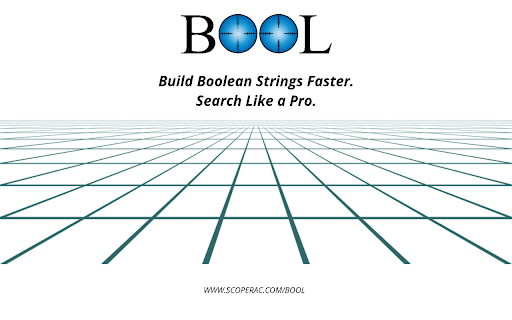
Description from store
How to build a Boolean string in 3 simple steps with BOOL:
1. Click “AND” to create a column for each search criteria.
2. Click “OR” to create a row for each keyword in the search criteria.
3. Add related keywords to the same column.
Your Boolean string is built instantly.
Target audiences:
1. Recruiters, researchers and other search professionals looking for a faster way to use Boolean logic for targeted searches.
2. General internet users interested in using advanced search techniques.
Privacy policy: https://www.scoperac.com/bool/policies
Contact the Developer:
For bug reports, consultations, collaboration, or general inquiry, please send all emails to [email protected].
Latest reviews
- Bucksball
- Can you make it case sensitive?
- Bryan “Ironman” Stark
- it will allow you to build search strings then copy it to the clip board then search for those strings in google
- Bryan “Ironman” Stark
- it will allow you to build search strings then copy it to the clip board then search for those strings in google
- Leigh Cofrin
- Great product
- Leigh Cofrin
- Great product
- Biron Clark
- Great product!
- Biron Clark
- Great product!