Social Assistant
Extension Delisted
This extension is no longer available in the official store. Delisted on 2025-09-17.
Extension Actions
CRX ID
ijmfhdcccbhokahgjbiglpbiddnbbnna
Status
- Minor Policy Violation
- Removed Long Ago
- No Privacy Policy
Description from extension meta
The Power of SharpSpring Built Into Your Browser.
Image from store
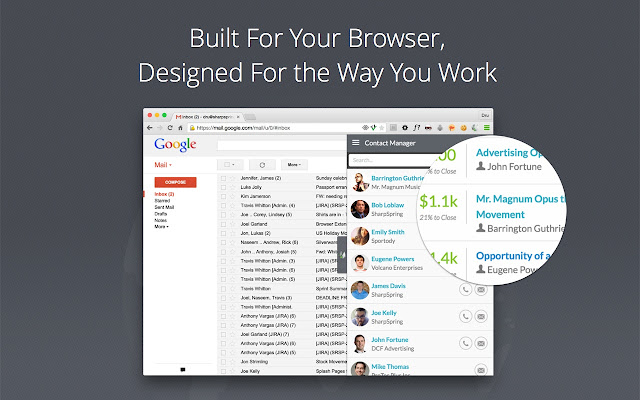
Description from store
SharpSpring Social Assistant gives you powerful context-based information on your data as you surf the web:
- View and add new contacts right from Gmail, LinkedIn, Facebook and Twitter. Access notes, conversations, life-of-lead activities and other important information about as you communicate with leads and customers.
- Create trackable emails directly in Gmail to get real-time pop-up notifications when contacts open important emails.
Build better relationships. Increase email productivity. Close more deals.
Latest reviews
- David Feinstein
- It worked for a week and now anytime Gmail is on, it asks me to login and then it opens Sharpspring up. Adding new contacts is a pain without it... please fix.
- Curtis Johnson
- Not sure the point of this extension. Gmail and LinkedIn block the extension. Is anyone using this and if so can you explain any benefits?
- Sage Harper
- Why not give us a way to disable the open email events? Every time I turn on my computer, I have to let it cycle through all the open events. It's just painful.
- José Luis - TokApp
- Muy mala, no es que SharpSpring sea mejor.
- Pierpaolo Villano
- It only has a few problems with pop-up email read notifications. Even if you close the window, it still presents the same notification several times.
- Anonymous
- The functionality is good and works well. Ony trubble is it keeps crashing my chrome and I keep having to repair the extension. Promising!
- Anonymous
- The new version is still rather buggy. Side panel opens on occasion by itself and then I cannot close it. I think the "track this" within Gmail account is working, at least I saw one email synced up correctly.
- Laurens Hutten
- It doesn't work on a Mac with chrome. please make it work, really want to use but at the moment it is blamage.
- Nathan Faulkner
- After the new add-on update I receive the following popup on nearly every Chrome tab: Email Open Event Barrington Guthrie, Jr. has opened the email The realest email ever.
- Phil Donaldson
- First, their instructions on finding the blasted thing are inaccurate: "Step 1: Visit sharpspring.com. Step 2: Select “Add-Ons” from the navigation menu and choose “Social Assistant” from the drop down menu." I finally went straight to the Chrome extension store. After installing, I clicked on the icon and no login slide-out. That's time out of my life that I'll never get back. Uninstalling now.
- ANDRES MALDONADO ACOSTA
- No sirve para chrome esta inactiva y no se la puede utilizar , por favor arreglarla para poder utilizar de manera mas sencilla el CRm.
- Caudill Miller
- unlike every other chrome extension, it affects content of webpages, even the SharpSpring dashboard. between this and the mobile app, it seems like the development team needs to just focus on the main SharpSpring platform
- Dann Ilicic
- Great idea but it crashes Chrome on the Mac. Had to turn it off. Hope it gets fixed soon - I can see it being really useful.
- Anonymous
- Integration with the Contact Manager is pretty good, but the email tracking seems pointless. Used the tracked emails, and they show a slightly different icon the Life of the Lead view, but we never got any real-time popup notifications. Guess we're supposed to be using a Mac like they show in the screenshots? Email notifications of tracked email activity would be great, but it doesn't do that either. Doesn't seem to be any easy way to see at-a-glance info on the tracked status of the email. You have to visit the lead record, then scroll through the Life of the Lead. Inconvenient. Would be a cool upgrade to have at least a simple stats view in the extension-generated footer of the Sent mail giving some vitals (e.g., opened / not, datetime of first open, datetime of last open) SharpSpring dev team should take a long look at Bananatag, which we had uninstalled when we thought -- as SharpSpring customers -- that this native extension would be an all-in-one solution to tracking email activity. We're back to Bananatag for tracking and don't have much use for this extension in its current incarnation.
- Andrew Bevins
- This app could be helpful but is proving to be very annoying with the constant login prompts. (You should be able to dismiss the login) and the ANNOYING slide outs in other applications where it is not wanted (should be able to block app from showing up on particular domains)
- Terry Coleman
- I like the direction you are heading here, but I don't believe we are quite ready for Prime Time.
- Paul McIntyre
- Good when it works and will be much better, I'm sure, when issues ironed out. Sometimes just shows a part of my SharpSpring Dashboard rather than what it should, and pops out randomly and won't go away. When it works, it's good, and I look forward to new features being added.
- Federico Soto Roland
- Good move guys!
- Charles Brodeur
- Probably too early to tell if this will work properly. The extension conflicts with another chrome extension and I had to shut it down. When it was on - the contact list would populate with new contacts to add to my SS account from my gmail window - great feature. I could add the contact easily. Fields were prepopulated from the gmail address. However, when I went to add a second contact it stopped working. It appears that only 1 contact would be added at a time and then you have to reset. A bit buggy. I'm sure it will get better. It's just a matter of time.