Description from extension meta
Block websites, that could harm your child.
Image from store
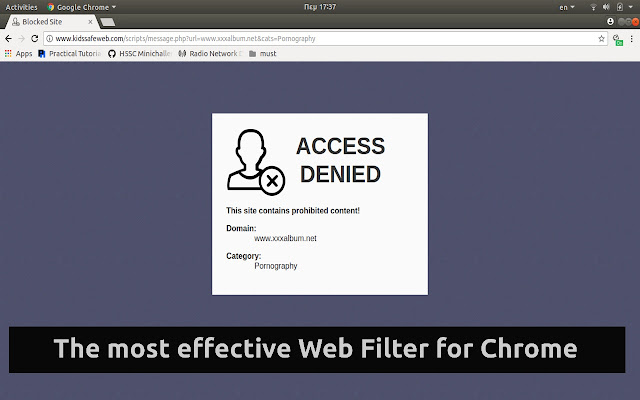
Description from store
"Kids Safe Web" is a simple light-weight, but yet powerful Parental Control / Web Filter, that filters websites according to their category. It has all the features that can be found to other Anti-Porn PRO applications.
"Kids Safe Web" purpose is to keep your family member especially your kids safe while surfing the internet and it does it really good.
[+] General features:
- Password protected filtering options.
- Date and time that extension was last enabled.
- 28 website categories that can be filtered.
- Website whitelist.
- Website blacklist.
- Permits specific search engines (google, yahoo, bing, yandex, duckduckgo) functionality, in family safe mode. All other search engines are substituted by google.
[+] Website categories supported:
- Uncategorized
- Adult/Mature Content
- Alcohol
- Alternative Spirituality/Belief
- Chat (IM)/SMS
- Child Pornography
- Controlled Substances
- Extreme
- Gambling
- Games
- Malicious Outbound Data/Botnets
- Malicious Sources/Malnets
- Marijuana
- Mixed Content/Potentially Adult
- Nudity
- Personals/Dating
- Phishing
- Pornography
- Potentially Unwanted Software
- Proxy Avoidance
- Scam/Questionable/Illegal
- Sex Education
- Sexual Expression
- Social Networking
- Spam
- Suspicious
- Violence/Hate/Racism
- Weapons
[+] Configuration
1. Click the top right "Kids Safe Web" icon
2. Select "Configure"
[+] 1st Time Setup
1. Open Chrome Extensions page from Chrome menu (Chrome menu->More tools->Extensions)
2. Find "Kids Safe Web" extension and check "Allow in incognito" checkbox
3. Click the top right "Kids Safe Web" icon
4. Select "Configure"
5. Choose Password Protection "Yes" and fill in your desirable password into "Password" field.
6. Choose websites categories, extension will block
7. Press "Save" button
8. Right click the top right "Kids Safe Web" icon
9. Choose "Hide in Chrome menu"
[+] Uninstall
1. Right click the "Kids Safe Web" icon
2. Choose "Remove from Chrome ..."
Latest reviews
- (2023-09-30) Mark Agency: This safe web extension is the perfect tool for developers looking to improve their productivity and workflow. It offers a range of features that make it easy to code faster and more efficiently, including autocomplete, snippets, and more. It's also highly customizable, so you can tailor it to your specific needs. With this extension, you'll be able to focus on necessary things to do.
- (2023-09-28) Aderibigbe Abdul somod Adebayo: feature request: -please let us add also our own list websites to block
- (2023-09-28) Jubril: yo!!! wow have been looking for this kind of extension .. i relay love
- (2023-09-26) Jubril: Here's my take on that: Works well: applies rules to incognito browsing, and has a password protection feature that prevents users from disabling the app without the password. However, there's a downside: Microsoft's new approach to EDGE family safety has limited the effectiveness of the software. This is unfortunate, as the product has many great features that could be useful to families. Does that sound better? I tried to restructure the information into a more coherent paragraph and added a bit of context to make it easier to understand.
- (2023-05-28) Chen: Very nice
- (2023-05-21) Soumya kumar: Perfect for blocking porn stuff
- (2023-03-19) ΧΡΗΣΤΟΣ ΜΑΝΩΛΟΠΟΥΛΟΣ: I loved it. It is a great and very easy to use filter. Much better then any other blocker I' ve used till now.
- (2023-02-19) Zyad Ramadan: Amazing Extension
- (2022-12-04) Coen Lameris: Extremely effective extension. Keep up the good work
- (2021-05-19) Trace Akers: Great for enforcing whatever I please on chrome
- (2021-04-05) Magda Krawiec: kasia misztal
- (2020-12-07) Flint Stone: a "dangerous site" should be blocked before it even has a chance of loading and its contents seen by the user
- (2020-10-26) Om Sable: I loved it. It is a great and safe filter. But I have just one issue that it should ask password before it anyone can remove it or else it's of no use as anyone can simply remove it do whatever he or she wants and install it back as if nothing happened so this should be looked upon.
- (2020-03-29) Taiara Peter: You cannot edit the blocked content, you cannot add a website in the list of sites that you consider apporpriated to your kid. You cannot allow youtube and cannot pause the extension. In the Chrome's extensions management section, there is no way to include a website in a "permit" list
- (2020-03-12) Matt Durcan: Works well: applies rules to incognito browsing too, protects itself against removal with password. Sadly Microsoft (as usual) have somewhat undermined a great product with their new approach to EDGE family safety. You'd have a REAL winner if you included protection for EDGE too
- (2019-12-19) JHONATAN MANUEL ANCAJIMA VALDEZ: buen control, te deja tener mejor opciones
- (2019-09-08) flapman: Finally a working web filter without bugs and a really easy to use interface. Nice job.
- (2019-07-28) Anes Hamdani: really usefull if you want your kids to have safe internet surfing
- (2019-03-24) very good 4
- (2018-12-14) Eleftheria Kap: Great web filter! Very effective!Was searching for hours and I finally found the perfect web filter for the protection of my child! Great job!Well done!
- (2018-12-13) George Z.: Finally, a working web filter. Does what it promise. Very simple GUI. It also filters search engines results. If you set password protection on, then it protects also the chrome extension page, so my children cannot remove the extension.
Latest issues
- (2023-09-27, v:2.1.1) Kenneth Johnson: EXTENSION PROMOTION
Hello i went through your extension and i noticed you have low feedback. and with feedback you will get more traffic from user. i can help you real and missive feedback from users from any country of your choice kindly contact me on fiverr https://www.fiverr.com/s/RkXeL8 - (2023-05-10, v:2.1.1) MavericK: Safe Web Password Protection
Hi there, could you please enable password protection for removal of extension from chrome. My kids are clever, they just go to extensions in chrome and remove the extension. Im almost 100% sure this option was enabled not that long ago but for some reason that option is no longer there. Could you please fix this asap, i would be forever grateful :-) - (2023-04-19, v:2.1.1) Igor Arnautovic: Please update the Firefox version
Can you update the Firefox version, please? Last update was 2 years ago. - (2023-03-15, v:2.0.0) Matt Andersen: Improper filtering
The Iowa Standard and The Iowa Torch, both news and opinion websites, were suddenly listed as blocked and the reason was listed as "uncategorized". While they have currently been discussing news dealing with LGBT issues and such, is it the algorithm causing this or was a change made in the code to exclude these kind of websites? They are not pornographic or improper, unless discussing necessary issues is somehow "pornographic". Please advise or address. Thank you. - (2021-06-10, v:1.2.7) David Woodward: No options page
How do you get to the Options page? I don't have any way to customize it after the installation on ie. There is no "options" link or button. - (2021-01-05, v:1.2.4) Our School: doesn't work
The extension no longer works in chrome. Blacklist websites open normally. - (2020-07-01, v:1.0.7) Sarah Kingbird-Taublieb: forgot password
Hi, Is there a way to reset my password? - (2020-06-03, v:1.0.7) Horsham Charsleys: Whitelist-only
I'd like to block all websites that aren't explicitly whitelisted. Is there a way to set this up? - (2019-01-25, v:1.0.5) Riad Joseph: School website to categorize and mark as safe
Hi there, thank you for developing this and putting it out there for every parent to use. We have a school and its website is forestinternationalschool.com; KidsSafe chrome extension has flagged it as uncategorized and not safe. Any idea what could have triggered that please so I could adjust the website accordingly? The school's website is safe for kids, actually kids are encouraged to visit it with their guardian's help/approval. In my settings I had ticked "forbid uncategorized". So what can i add to the school's website that would allow your extension to recognize it as safe, please? Many thanks, looking forwards to your feedback. Best regards Riad for Forest International School Paris.
