Export Tabs
Extension Actions
CRX ID
odafagokkafdbbeojliiojjmimakacil
Description from extension meta
Export the URLs of All Open Tabs to Text
Image from store
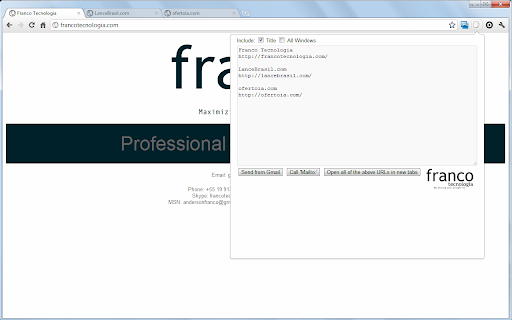
Description from store
This extension allows you to generate a text list of the URLs from all open tabs, which you can easily copy and paste, send by email or save to a text file.
You can reopen the tabs later by pasting the saved text into the input box.
Comments, bug reports, and suggestions are always welcome!
PORTUGUESE
Esta extensão foi criada para exportar a URL de todas as abas abertas, permitindo que sejam enviadas rapidamente por e-mail ou salvas num arquivo.
Também é possível fazer o processo inverso. Basta colar o texto salvo anteriormente na caixa de texto e clicar em 'Open'.
Latest reviews
- Xander
- Excellent! I was able to export Arc browser pinned tabs as html and import them as bookmarks into Firefox.
- William McMillan
- Useless. The file it exports cannot be imported into the same extension on another machine -- all it does is generate "Only fully qualified URLs can be opened" errors.
- Arthur Annibal
- This is a necessary feature for me now. Basic needs. Cant live without it
- Michael Adam
- Great extension. Got slightly spooked by the sudden new requirement for "Read and change all your data on all websites", but after looking into it (and the source code, which the developer links to on GitHub) turns out this has been forced by Google as part of the manifest v3 requirements. The extension simply can't read tab URLs for any tab other than the current tab, and any other tab for which it has access - getting that access results in the "Read and change all your data on all websites" warning. Manifest v2 extensions have started to be permanently disabled on a rolling basis since late March, so this change was obviously necessary.
- Lucio
- why does it require "Read and change all your data on all websites" all the sudden? this should need only the built‑in tabs API, not full host access. This new requirement "smells" a lot.
- Harrypm
- Was reliable and invaluble for each time I had to dump 600 tabs, well I'm done with chrome now, last time I am manually doing tab dumping.
- Stephanie Major
- Perplexed and frustrated at Chrome disabling this, was unable to find any cause for concern, this is the sort of basic functionality that doesn't need to be updated frequently to do exactly what it's intended to do. Some of the suggested "alternatives" don't even include the core functionality, and all the ones that do are larger in size, likely slower, and at a glance all include unnecessary add-ons that just add clutter and result in a worse experience (at least for what I'm looking for, no insult intended for the developers of those extensions, obviously if someone wants those extra features they're not just clutter, but that's not me). Writing this in hopes that this extension remains available, or at least that the generic "doesn't follow best practices" notification is replaced with a real justification for Chrome removing this very helpful extension.
- Anderson Torres
- Thanks !. HTML button works and rocks !
- Woody Moto
- I love Export Tabs, very easy to use. One suggestion, add the capability of exporting "Tab Group" names with the tabs. Thank you for this wonderful extension!
- Supriyadi
- Awesome, exactly what I need. Thank you dev.
- Erdinc Cevlan
- Generally app is awsome but i just one more option. i want to choose where to save.
- Bernie
- Wow! Thank you dev! The ability to save all browser tabs to a file, to copy and paste, to send to email and more is incredibly useful. This extension works great for me!
- Bernie
- Wow! Thank you dev! The ability to save all browser tabs to a file, to copy and paste, to send to email and more is incredibly useful. This extension works great for me!
- Jett Abernathy
- Simple and clean
- Jett Abernathy
- Simple and clean
- JOCELIO SANTOS
- Botão "Download as html" não funciona. E era exatamente o que estava precisando. Frustrado.
- Habner Costa
- Perfect! I was able to backup and restore the URLs of my opened tabs in no time.
- Habner Costa
- Perfect! I was able to backup and restore the URLs of my opened tabs in no time.
- MurderChickenXL
- Brilliant! While it doesn't transfer tabs to a new browser, you can save the links as an html file, then open that link in the new browser. You can then ctrl click each link that you want to open in a new tab.
- MurderChickenXL
- Brilliant! While it doesn't transfer tabs to a new browser, you can save the links as an html file, then open that link in the new browser. You can then ctrl click each link that you want to open in a new tab.
- Gregory R
- Exactly what I needed. Extremely useful for me, I was looking for a while something like this. I even thought to write my own. Rate 6 of 5
- Gregory R
- Exactly what I needed. Extremely useful for me, I was looking for a while something like this. I even thought to write my own. Rate 6 of 5
- GGoDRaTS
- Came in REALLY handy moving all of my Edge/Chrome tabs over to Brave browser:
- GGoDRaTS
- Came in REALLY handy moving all of my Edge/Chrome tabs over to Brave browser:
- Mohamed Emad
- Simple fast.no fuss no muss. does what it needs to do and does it well
- Mohamed Emad
- Simple fast.no fuss no muss. does what it needs to do and does it well
- Craig Such
- Works as advertised
- Craig Such
- Works as advertised
- Masood
- nice work.
- Masood
- nice work.
- Paulo Aguiar
- Cara, agradeço demais estava precisando. Boa sorte nos projetos! #Worksperfect
- Almaric Géo-IT
- Excellente application, bravo ! mais je souhaiterai faire une toute petite modification, qu'il soit possible aussi de copier (si on coche une case) uniquement le titre+lien de l'onglet en cours. Serait il possible d'avoir le code source à ce sujet pour pouvoir réaliser cela ? je vous remercie beaucoup d'avance
- Fred Janon
- Simpler is better, so is this tool.
- Fred Janon
- Simpler is better, so is this tool.
- Ralf Llanasas
- Simple and fast!
- Ralf Llanasas
- Simple and fast!
- Ross Campbell
- Exactly What I needed
- Ross Campbell
- Exactly What I needed
- David Scheiber
- Download as html button stopped working
- David Scheiber
- Download as html button stopped working
- #Яков
- super tiny & useful
- #Яков
- super tiny & useful
- Cássio Elesbão
- I used to do this manually, took several minutes, this does it with a click.
- Cássio Elesbão
- I used to do this manually, took several minutes, this does it with a click.
- N C (nc0565)
- I like the simplicity of this tool, but the mail options wouldn't work for me and after exporting to html, you have to reopen each tab manually, which removes some of the advantages over using history. Further more, it won't work with non-standard urls, like those generated when using tab suspender.
- N C (nc0565)
- I like the simplicity of this tool, but the mail options wouldn't work for me and after exporting to html, you have to reopen each tab manually, which removes some of the advantages over using history. Further more, it won't work with non-standard urls, like those generated when using tab suspender.
- Fusshy
- Simple and efficient, is the best for export or open multiple tabs.
- Fusshy
- Simple and efficient, is the best for export or open multiple tabs.
- Edwin J
- This extension does what I needed it to do. Well executed!
- Edwin J
- This extension does what I needed it to do. Well executed!