Clip To Dynalist Note
Extension Actions
CRX ID
hbigoahmpdlnolcndfiadhiimkppbibg
Description from extension meta
Bookmark websites in Dynalist
Image from store
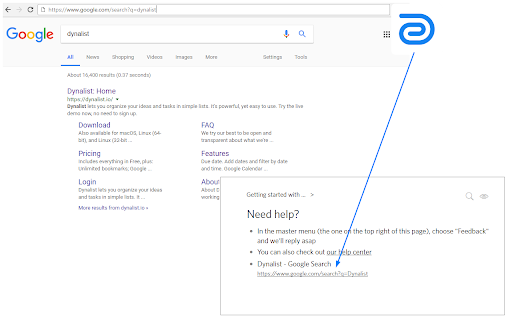
Description from store
NOTE: This is the non-Markdown version. The full url is displayed in the note.
• Formats the active tab title and url & copies to the clipboard.
• Then automatically goes to the first Dynalist tab it finds in the active window.
• If no Dynalist tab is found, a new one is created.
• You manually paste into a new Dynalist bullet.
• Also includes "Toggle Last Tab" capability via a 2nd keyboard shortcut.
• Set keyboard shortcuts at the bottom of chrome://extensions
Latest reviews
- Caetano Brasil
- Super cool, my preferred way to add links on Dynalist, name of the site and the link on note below. You click, opens the existing Dynalist tab (or a new if it wasn't opened), choose where to save and paste.