Replace URL
Extension Actions
CRX ID
oeiokhhfnleodojlgieagmmcfglamnaa
Description from extension meta
Replace URL in the address bar.
Image from store
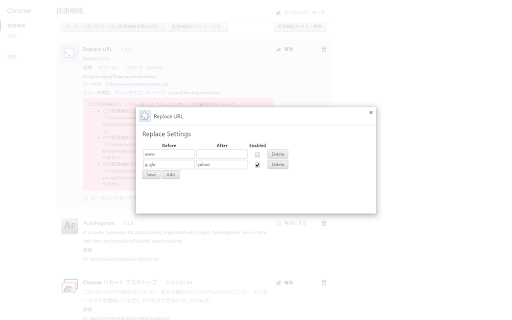
Description from store
Replace URL replace the specified words with new words in the address bar.
1. Please specify old words(or regular expressions) and new words on option page.
2. Click this extension's icon. And automatically move to the new URL.
Latest reviews
- Will Top
- Not working at all.
- Andreas Chrysopoulos
- Works perfectly for what I need it; to append a string at the end of the URL.
- Kenneth
- I understand allowing the extension to automatically replace the URL on page load may raise some security concerns like malicious code from the dev to redirect to scam or malware sites but at least add it as an option for those who are not gullible enough to fall for fake websites.
- mohamed saeed
- first it works as it said thanks, but it has one thing can be automatic whatever it matched i mean no need to click the button of the extension to replace
- al justiet
- Doesn't work
- Simple Guy
- I wish the whole process was automated and I didn't have to press the icon every single time. But even as it is, it's pretty useful.
- You're gonna burn alright
- Works well, i wish it also had an Automatic setting
- Jason Fujinaka
- works as advertised. would like an automatic replacement option though for specific sites.
- Matias Charles
- Doesn't work
- Keenan Smith
- doesnt work
- Doesn't work
- Doesn't work
- Tony Bayart
- Not working
- Tony Bayart
- Not working
- Rafael Andrade
- Funciona muito bem, mas gostaria que tivesse caracter coringa, exemplo URL Original: https://www.youtube.com/shorts/Dy1GJwkHwwY URL Replace: https://www.youtube.com/shorts/* => https://www.youtube.com/shorts/*&t=0s URL REPLACE: https://www.youtube.com/shorts/Dy1GJwkHwwY&t=0s Isso vai habilitar os controles do vídeo youtube, mas não consigo fazer isso
- Mike c
- didn't work
- Mike c
- didn't work
- Joseph Kennedy
- This could use better instructions. I had to guess to click the extensions icon after browsing to a site I wanted to replace URL text in, to trigger the replace and reload. It would be nice if there was an option to monitor and auto-replace certain terms, but it gets the job done.
- Joseph Kennedy
- This could use better instructions. I had to guess to click the extensions icon after browsing to a site I wanted to replace URL text in, to trigger the replace and reload. It would be nice if there was an option to monitor and auto-replace certain terms, but it gets the job done.
- Rupesh R K
- Just what i needed! thank you
- Rupesh R K
- Just what i needed! thank you
- Java Core
- good job!!!
- Java Core
- good job!!!
- Alan Burgesser
- Need to note what regex syntax it is using.
- Alan Burgesser
- Need to note what regex syntax it is using.
- Max E.
- Perfect, needed to rewrite a bunch of tab for an old exnetion to the new. Simply and does the job! Thanks for sharing!
- Max E.
- Perfect, needed to rewrite a bunch of tab for an old exnetion to the new. Simply and does the job! Thanks for sharing!
- Manuel Meinert
- Does what it says and works like a charm.
- Manuel Meinert
- Does what it says and works like a charm.
- M
- Only works on pasted/written URLs, not links
- M
- Only works on pasted/written URLs, not links
- M Younus
- simple and awesome.Love the regex feature.Thanks
- M Younus
- simple and awesome.Love the regex feature.Thanks