New Tab Redirect Plus!
Malware Detected
This extension has been flagged as potentially malicious.
Extension Delisted
This extension is no longer available in the official store. Delisted on 2025-09-15.
Extension Actions
CRX ID
ijpbohlajcandnlillgbbafiofjfebji
Status
- Minor Policy Violation
- Removed Long Ago
- No Privacy Policy
Description from extension meta
Sets a user-specified URL to load in new tabs.
Image from store
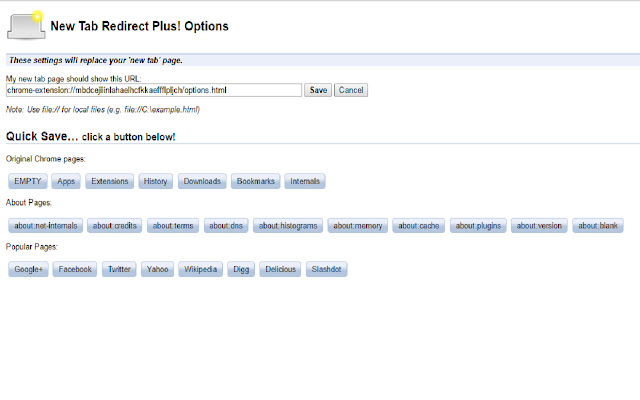
Description from store
NewTab Redirect Plus!
Sets a custom URL to load in new tabs. Choose from:
* Chrome's about pages
* NewTab
* Extensions
* Downloads
* History
* Popular URLs
* Your own URL
Your custom tab can also be a local file, allowing you to create your own new tab page. Saving blank text will cause your new tab to be about:blank.
Files can begin with: `file:\\`, `file://`, and `file:///`
Important:
This is not meant to replace your homepage, only new tabs. If your browser is set to load the New Tab page as your homepage, there may be odd consequences.
Latest reviews
- Ralph Sunshine
- This extension was good until Goolge's update. Now. it STOPS the copy and paste option. Right click paste does NOT work any more... A shame!
- n ascentt
- cool idea, sadly doesnt let me redirect to another extension's page such as chrome-extension://edacconmaakjimmfgnblocblbcdcpbko/main.html i just get errors that it's blocked. so sadly this extension is of no use to me
- Ewan Kho
- Looks good
- Siegfried Heilmeier
- Top macht was es soll !
- Ananstracated
- Well, it works just fine, is you know what you are doing. file:///c:/ folder location , works fine file:///c:/users/me/bookmarks/ works fine. file:///c:/users/me/documents/bookmark.html works fine chrome://bookmarks works fine for me https://start.duckduckgo.com works fine works like the regular tab redirect on here, and I have both of them.
- Anonymous
- ★★★★★
- Anonymous
- al finla solo hay que colocar www.google.com y dar save y queda me encanto
- Alex Bass
- Would like to use this over the New Tab Redirect plugin, but it is not selecting address bar content. Would update to 5 stars if it did and ditch using New Tab Redirect. Whatever New Tab Redirect does for: "Always update tab, not redirect. (Enable for cursor in the address bar)" - I wish this app did the same. Can someone please reply to this comment if this is ever updated? Because I likely won't check back anytime soon :/ Cheers!
- Olivier Refalo
- main differences with non plus version. 1. address bar content is selected by default. This is great and allows to quickly write a new url without the need to select all existing content. 2. UI is the standard chrome page, not sore why the original looks so crapy.
- Anonymous
- maneiro
- Yash Hiremath
- I used "chrome://apps/" as the URL. It works. But when I go to the new tab that entire URL would be selected (looks blue). Is there any way I can change that
- Peter Cordero
- Does what I need it to do. Very simple for what I use it for. Redirect to Yahoo page. Thank you to developer.
- Sneek Sheets
- Doesn't work. I put in my folder locaton and the BOOKMARK location for chrome, and it didn't not work, but New Tab Redirect works.
- Danny Gonzalez
- Instalen esta, viene sin publicidad y funciona exactamente como quieres