Window Seat
Extension Actions
CRX ID
ffapagmeaendpngophdffbjjcobilago
Description from extension meta
Make browser windows open with a consistent position and size
Image from store
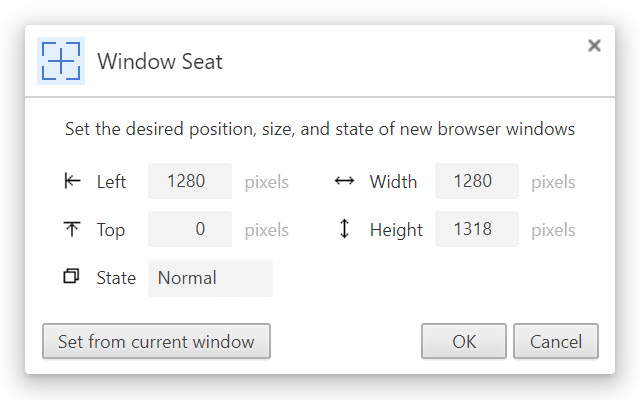
Description from store
Window Seat makes browser windows open at a desired position and size.
You can also position a window or all windows with a single click.
Latest reviews
- Bruce Beauchamp
- I love it. It just works. Nothing more, nothing less... Elegant simplicity.
- Kesya Reis
- Very useful! I had to download some other extensions until I finally found the one that suits my needs. Perhaps it would be interesting to be able to define the position of the second new window as well
- Kesya Reis
- Very useful! I had to download some other extensions until I finally found the one that suits my needs. Perhaps it would be interesting to be able to define the position of the second new window as well
- Егор Кларк
- Thanks a lot. What a useful extension especially in combination with 'separate window'.
- Егор Кларк
- Thanks a lot. What a useful extension especially in combination with 'separate window'.
- B Shepard
- Thank you!!! I use windows instead of tabs, and chrome's habit of making successive windows open in a smaller size was driving me crazy!
- B Shepard
- Thank you!!! I use windows instead of tabs, and chrome's habit of making successive windows open in a smaller size was driving me crazy!
- Minho Gmbit
- Hace lo que dice y recuerda la posición de las ventanas al cerrar y volver abrir el navegador
- Scorpion
- Exactly thing which i've been lookong for many days! Thank you sooooooo much sir!
- Scorpion
- Exactly thing which i've been lookong for many days! Thank you sooooooo much sir!
- Chris Venning
- Can you make this work for more than 1 window? I use dual windows, and would love it to be able to set the position of both window.
- Chris Venning
- Can you make this work for more than 1 window? I use dual windows, and would love it to be able to set the position of both window.
- mertcan
- thank you very much,very useful
- mertcan
- thank you very much,very useful
- Sara Sanchez
- It has stopped working in Chrome 65 (x64), does it work for anyone in this version? Edited: "Magically" it works again, after upgrading to Windows 10 Spring Creators. Great add-on thanks..
- Sara Sanchez
- It has stopped working in Chrome 65 (x64), does it work for anyone in this version? Edited: "Magically" it works again, after upgrading to Windows 10 Spring Creators. Great add-on thanks..
- Justin Cram
- I like it been waiting for something like this for very long time!! Thank you good sir!
- Justin Cram
- I like it been waiting for something like this for very long time!! Thank you good sir!
- Scott Bradley
- Works great! Have used it for a long time.
- Scott Bradley
- Works great! Have used it for a long time.
- Levitation Edge
- Agreed with Patricia. Convenient and helps with day-to-day workflow.
- Levitation Edge
- Agreed with Patricia. Convenient and helps with day-to-day workflow.
- Castor Matze
- Öffnet meine ca. 30 Chrome Instanzen mit je 20 Tabs im Vollbild. Juhu. Ich musste sonst 30x auf "Maximieren" klicken.
- Patri
- Convenient, time saving tool that is surprisingly impactful on UX. Thank you!
- Patri
- Convenient, time saving tool that is surprisingly impactful on UX. Thank you!