Trackr
Malware Detected
This extension has been flagged as potentially malicious.
Extension Delisted
This extension is no longer available in the official store. Delisted on 2025-09-17.
Extension Actions
CRX ID
pccehhnicffhgffhdfgainipddlopmie
Status
- Minor Policy Violation
- Removed Long Ago
- No Privacy Policy
Description from extension meta
Track the time you spend on various websites with beautiful graphs on the new tab page!
Image from store
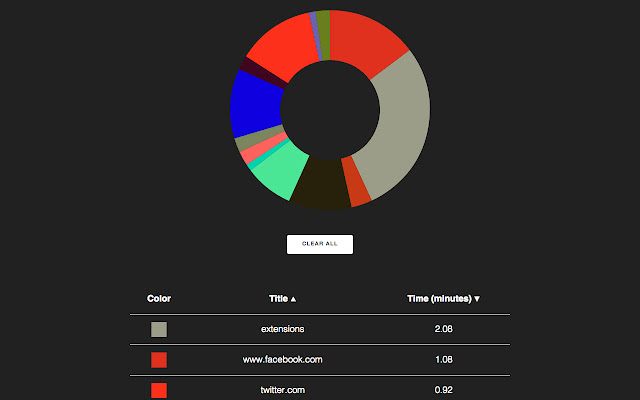
Description from store
This is a Chrome extension that lets you track the time you spend on various websites with beautiful graphs on the new tab page!
Latest reviews
- yangmou yang
- 占用了新的标签页
- Yuhua Deng
- OK, but hope not to take up a new tab
- Lastin PRO
- Это приложение не может корректно считает время ( это его минус)
- Callas Ariza
- 为什么显示无法读取或更改网站的数据啊?请问有朋友知道吗?
- 何旭龙
- 居然是显示在新标签页上,占用了其他标签页插件。。。因为这点扣两分,希望可以以独立界面显示。
- 小布
- 现在这个插件可以实现后台统计了吗?
- 校长
- 这个能自定义一个背景吗?这样会好一点吧
- Anonymous
- It can be improved if I can costomise css(or at least background color)
- 海杰杨
- 先给满分吧,我是第一次用,也想知道平时时间都是花在什么网站上面了。 有些朋友不知道时间是怎么看的,其实这个插件会作为新的标签页来显示具体浏览时间的,但是这样的话岂不是不能用那些美美哒的插件了。我建议可以后台统计,然后点击插件可以查看。
- D.W. LIN
- The extension seems very good,,, But, may I know where can I get the data? to see the results?
- KaChu
- Not accurate. I watched over 15 minutes of youtube videos, but it only recorded 6 minutes. I think this extension only records the amount of time I move my mouse on a certain website.
- Laki
- Всё хорошо, только зачем заменять дефолтную страницу?
- omar El
- if possible to add the total time spend on the web , thank you for such a great extension !
- Obamama Barack
- 我怎么查看它记录的时间
- SGS-Soluciones IT
- mal
- Kevin Hitt
- Awesome extension, I agree with remas about more customization; maybe a settings interface where you can control colors, bar/pie/line graph, print in a report format option, automatic weekly email report of usage stats.
- Yoshi Corte's
- To be honest it doesn't track sites very well. For instance it shows me the most on gmail even though I just browse it for a bit now and then but might have a tab open for it a long time while netflix shows up very little when I have spent full periods watching episodes on it.
- Anonymous
- Отличное приложение. Только не хватает кликабельных ссылок. Постоянно открываю страницу и хочу кликнуть на один из популярных сайтов, но такой возможности нет(
- Steven Jonas
- Great extension. One idea to consider is incorporating favicons into the visualization. That way, at a glance, I could see that it is Reddit that is taking up half of my time. By the way, that example is purely hypothetical.
- Bob Good
- Great addon!
- Benjamin Ortiz
- super simple and clear. doesn't get in the way. fantastic.
- Steven A
- Awesome productivity extension!
- Sameer Aman Salman
- Does as advertised. A few more customization options would be great.