Short Gmail Labels
Extension Actions
CRX ID
pbnemfflkolkhamplnhoaljkogfhajaf
Description from extension meta
Shorten your Gmail labels so parent labels are not displayed.
Image from store
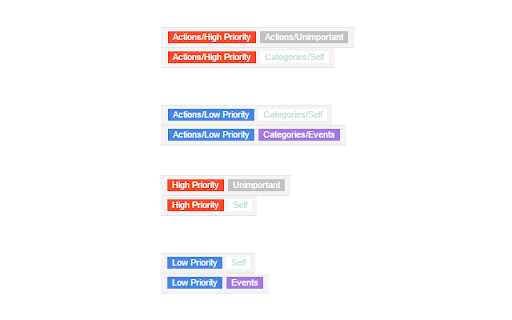
Description from store
Nesting gmail labels results in an unnecessarily long display that includes both parent and child labels. This will trim down the label names so you only see the child.
Latest reviews
- Richard Hoefer
- NESTED LABELS ESSENTIAL for any GMAIL power user! VISUAL CLUTTER & DISTRACTION REMOVER greatly speeding up your at-a-glance INBOX filtration. Power users understand the huge organizational secret of PARENT FOLDERS with many subfolders inside them. Example: [ ACCOUNTS ] —— is the top-level folder for all the web-accounts you create; inside are: ---- [ AMAZON ] ---- [ APPLE ] ---- [ BANK of AMERICA ] ---- [ LINKEDIN ] ---- [ PAYPAL ] ---- [ SSA.gov ] ---- [ YOUTUBE ] . . . ---- [ REPLIES ] Without using "SHORT LABELS", if you get a reply notification for a Youtube video you commented on, that [ LABEL ] would display in your inbox as: [ ACCOUNTS / YOUTUBE / REPLIES ] (very long!) Using "SHORT LABELS" extension, it would display cleanly as simply [REPLIES ] Major shoutout to dev "Matt" -- it has always been flawless. I've used it for over 10 years and it's one of the first extensions I install on a new browser.
- Nicolas AUZEINE
- Does what it says, simply and efficiently. Thanks :)
- Dávid Bendes
- I'm using a nested system of labels, so shortening the label names saves a lot of space in the folder view. I wonder how the other 8B users of Gmail can live without this.
- Sean Dorsy
- Simplifies perfectly.
- Stefanie Somers
- I really need this to work... ..and it's only meh. Dang it. I have a deep label structure that's very frustrating to work with, as many as 4 or 5 layers. In some places this extension will perfectly pluck the correct text - the last bit after the final "/" and display that. In some cases it brings along the preceding "xxxx/" with it. In nearly all cases the label/folder above the final one is unaffected, and displays the entire string. Nearly. But not all. Inconsistent. More like 2-1/2 stars really. If this worked consistently and correctly I'd happily pay for it - this issue has been a thorn in my side with Gmail from day one. Fix it and send me a bill!
- Stefanie Somers
- I really need this to work... ..and it's only meh. Dang it. I have a deep label structure that's very frustrating to work with, as many as 4 or 5 layers. In some places this extension will perfectly pluck the correct text - the last bit after the final "/" and display that. In some cases it brings along the preceding "xxxx/" with it. In nearly all cases the label/folder above the final one is unaffected, and displays the entire string. Nearly. But not all. Inconsistent. More like 2-1/2 stars really. If this worked consistently and correctly I'd happily pay for it - this issue has been a thorn in my side with Gmail from day one. Fix it and send me a bill!
- Carlos
- Works amazing. Super recommended! PS. Any chance you allow the extension to ALWYS show labels? I want to see the label even when browsing that label's emails (instead of them disappearing which is Gmail's default behavior)...that would be so great. Thank you!
- Carlos
- Works amazing. Super recommended! PS. Any chance you allow the extension to ALWYS show labels? I want to see the label even when browsing that label's emails (instead of them disappearing which is Gmail's default behavior)...that would be so great. Thank you!
- Luke
- The extension does not work for me. It is grayed out when attempting to select it to tweak options. Potential conflict with another extension? Who knows, but I'm not about to deactivate every single other extension to troubleshoot it.
- Luke
- The extension does not work for me. It is grayed out when attempting to select it to tweak options. Potential conflict with another extension? Who knows, but I'm not about to deactivate every single other extension to troubleshoot it.
- Fredy Peralta
- Awesome!, just find it out and installed it right away. Works perfectly.
- Fredy Peralta
- Awesome!, just find it out and installed it right away. Works perfectly.
- Kayla Carter
- I've used this extension for years with absolutely no problem, and I love it! Turns those hideously long labels into short, concise things! However, as of today, 8/4/2021, suddenly there is an issue. Most of the labels are still loading correctly, but on some of them, it has: 72.png loading="lazy"> before what would normally be the shortened-version of the label name. It just happened sort of suddenly and out of nowhere, and it's only a few of the labels it's displaying wrong, but I'm unsure of how to fix it. Any help would be greatly appreciated, because I don't want to have to stop using this extension because the aesthetic of it is ruined! (I'm on a Macbook Air & Chrome is up-to-date as of the posting of this review).
- Kayla Carter
- I've used this extension for years with absolutely no problem, and I love it! Turns those hideously long labels into short, concise things! However, as of today, 8/4/2021, suddenly there is an issue. Most of the labels are still loading correctly, but on some of them, it has: 72.png loading="lazy"> before what would normally be the shortened-version of the label name. It just happened sort of suddenly and out of nowhere, and it's only a few of the labels it's displaying wrong, but I'm unsure of how to fix it. Any help would be greatly appreciated, because I don't want to have to stop using this extension because the aesthetic of it is ruined! (I'm on a Macbook Air & Chrome is up-to-date as of the posting of this review).
- Richard Hoefer
- UPDATED & EDITED JUNE 2021 — SUPERB Productivity Tool, I’ve been using the past 5 years. ONE OF MY TOP-5 ESSENTIAL/FIRST-INSTALLED EXTENSIONS whenever setting up a new computer or Chrome Browser Installation. GMAIL Label Users: If you’ve never tried or installed this simple tiny extension (no pinning required), you have no idea how dramatically it streamlines and upgrades your entire Gmail experience by removing a significant Visual Distraction that clutters up not only your whole INBOX Message List, but also the header space of labeled Gmail messages themselves, plus your entire SEARCH RESULTS experience. HOW? If you use labels, you probably use them hierarchically, with Top-Level CATEGORY “Folders” and various Sub-Category folders within the top-level ones. Example: main folder “AUTOMOBILE” and sub-categories like “License & Registration”, “Insurance”, “Repairs”, possibly “Mileage”. If you also use filters/rules that auto-sort & label incoming emails from frequent senders, it's a godsend with tangible payoffs. Say you get a “payment-due” notification from your Car insurance provider, let’s compare what DISPLAYS in your Inbox List view and on the email itself: 1. ••• WITHOUT “Short Gmail Labels” ••• State Farm Insurance [_ AUTOMOBILE _] / [_ Insurance _] Reminder from State Farm Insurance: Upcoming Payment... 2. ••• WITH “Short Gmail Labels” ••• State Farm Insurance [_ Insurance _] Reminder from State Farm Insurance: Upcoming Payment Due April 22, 2021 It strips away the Parent-Level portion of the Label and just displays the Sub-label portion -- the actual relevant part. Not only showing more of the message but also removing the visual distraction. If you get several auto-labeled emails per day the amount of visual clutter cut is significant, reducing cognitive friction, increasing productivity. It’s not changing anything at all in the Label hierarchies themselves, it’s just suppressing the Parent portion of the label from displaying. It’s brilliant, rock solid, and works with 100% reliability. No quirks. This extension should have hundreds of thousands of users, particularly busy people, professionals and managers.
- Robert Andrews
- Perfect. Just what I needed.
- Robert Andrews
- Perfect. Just what I needed.
- Alexandre Lopes da Silva
- Excellent idea!
- Alexandre Lopes da Silva
- Excellent idea!
- Avi Wasserbach
- Great extension! Makes the life much easier! Thank you 'mattw.life' for this simple solution.
- Avi Wasserbach
- Great extension! Makes the life much easier! Thank you 'mattw.life' for this simple solution.
- Tomas Beblar
- I can't believe this is not an option in GMail and enabled by default. But it isn't so here we are. This is an amazing extension! Does what it claims with no BS.
- Tomas Beblar
- I can't believe this is not an option in GMail and enabled by default. But it isn't so here we are. This is an amazing extension! Does what it claims with no BS.
- Omar Lucas
- ES : Es una extensión super útil! Hace falta esta función de forma nativa. Muchas gracias! EN: It's a great extension and super useful. This should be a native function. Thanks a lot, it is improving my Gmail usage!
- Jake Freeman
- Simplest, best extension I've ever found. Thank you so much for developing this and so glad I stumbled upon it. My only hope is that Google doesn't update the Gmail code in a way that breaks this functionality. THANK YOU THANK YOU THANK YOU!!!
- Jake Freeman
- Simplest, best extension I've ever found. Thank you so much for developing this and so glad I stumbled upon it. My only hope is that Google doesn't update the Gmail code in a way that breaks this functionality. THANK YOU THANK YOU THANK YOU!!!
- Uğur Bekteş
- Google should hire you.
- Uğur Bekteş
- Google should hire you.
- Daniel Murray
- Legend! Thanks for this. Should come as standard!
- Daniel Murray
- Legend! Thanks for this. Should come as standard!
- Anonymous
- An unsung hero!
- Anonymous
- An unsung hero!