Auto Alt Text
Extension Delisted
This extension is no longer available in the official store. Delisted on 2025-09-17.
Extension Actions
- Minor Policy Violation
- Removed Long Ago
- Unpublished Long Ago
Get image captions for all images by right-clicking them
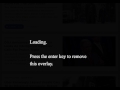
Use the power of AI to caption images with a simple right-click.
Let's make the web a more accessible place.
What is this?
Auto Alt Text is a chrome extension that can generate descriptive captions for pictures.
Currently, users who are visually impaired must rely on metadata and alt-text descriptions put in by website developers in order to understand what an image actually contains. However, not all web developers take the time to caption all their images. This is where Auto Alt Text steps in.
Using artificial intelligence, the extension can analyze an image and detect the contents of the scene depicted in it within 5 seconds!
How does it work?
It's pretty simple to get up and running!:
Download the extension
Right click on any image element (note does not work with background images at the moment)
Click "Get Image Info" from the dropdown
Wait a few seconds and get your caption
What is the tech behind it?
Auto Alt Text is based off of the im2txt model which was created by Vinyals et al for the 2015 MCOCO Image Captioning Challenge.
The model itself is based off of a encoder-decoder neural network (basically a deep conv net paired with a LSTM). The deep conv net first encodes an image into a vector representation using Inception v3 (a popular image recognition model). The LSTM then creates a captioning model based on the Inception v3 encodings.
I converted the model into an API and pared it down so that it could fit on a Lambda instance and stay loaded into memory for blazing fast responses under 5 seconds (compared to the > 15 seconds needed for the model to classify out of the box).
Latest reviews
- Wanda Nester
- This is nothing less than garbage occupying my valuable computer memory. I pulled up paper image...it said it was a pair of scissors; I pulled up a necklace image...it said it was a pair of scissors; I pulled up a set of 3 pull chains for lights and it said it was 2 pairs of scissors. I guess it thinks the entire world is one giant pair of scissors. LOL You should remove this from the store as it is a total dud!
- Boots Highland
- Doesn't work at all. Just says, "There was an error processing your image." ¯\_(ツ)_/¯
- Sean Lazenby
- Simply said. Aweful.
- Fabrizio Mori
- This is the message that i received every time i've tried to process an image: "There was an error contacting the servers to process your image"
- Qasim Sabbir Sabbir
- Can't connect to the Server Press Enter to Close this Window just this Nothing Rest ! is it really work or just a bluff
- Ártemis López
- It guesses very incorrectly, which I guess is an issue of AI training, but the real issue is that when images DO have image descriptions, it ignores those descriptions and comes up with its own (very wrong) interpretation.
- Anonymous
- It was able to detect a few correct objects, however, it kept thinking that ties were in photos when there were none. At least it gave me a good laugh this morning.
- Mr. Lance E Sloan
- It works, but it is very, very, VERY ugly. The support website (http://abhinavsuri.com/aat/install/ is the correct URL. The "Support" link in the Chrome web store is broken.) claims that this is using AI. That is extremely doubtful. I don't feel like wasting time to look at the source code of the extension, but I suspect it's a very simple lookup from the page source, not AI.
- Samuli Pahaoja
- Works as advertised.