Screentime
Extension Actions
CRX ID
ofmanejijbcohgebmdfacglmhemiifca
Status
- Live on Store
Description from extension meta
To keep track and manage your time on sites that reduce productivity. You can set the number of minutes you want and time frames
Image from store
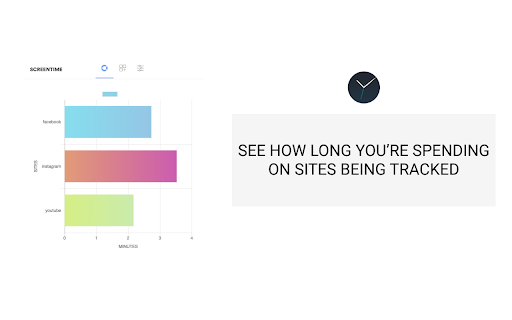
Description from store
The extension allows you to control how much time you spend on popular social media sites and entertainment sites. You can specify how many minutes in a day you want to use on each site and once you've gotten to the limit, you won't be able to access the site. Time frames can be specified for when you want the sites to be inaccessible for each day of the week. You can also add or remove sites.
Latest reviews
- A K
- defaults allow regex for websites.. *://*.instagram.com/ but if you try to use it for a custom site... *://*.website.com/ it doesnt let you... why?
- Mr. Nathy
- ¡Thank you!
- Nicolas Vargas
- Works great & is flexible for what i need it for. I especially like the passcode lock feature.
- Aman Choudhary
- I would have given 5 star sometimes screen time automatically increases like if browser is open and only new tab is open (in my case you tube)
- Tyler Radenbaugh
- The feature that blocks websites for specific times/days of the week does not work. That is the reason why I downloaded this extension over other ones so please fix this!!!
- DinoV
- Such a great extension i always wanted to have a screen time record for my browsing and now i have one. For the people who are saying that it only records youtube its because they haven't added any other links so the extension can time those websites. To add more websites go to Timers>add timer> paste the link of the website you wanna track.
- Kirsten Rosselot
- I installed the extension a week ago and I thought it was going to be the answer to all my prayers, but it doesn't do anything now. I'm only blocking one site on a schedule and starting yesterday I can visit that site as if it's not blocked.
- Pro Pog
- it doesnt record anything but youtube
- Ivan Wong
- Really good but a suggestion would be to add categories so that say, a few websites fall under social media have a collective daily limit of 1 hour, so that the time limitation isn't restricted to a per website basis.
- prakriti kaur
- Does It's job perfectly. Love it
- Sonal Singh
- where can I find my record in chrome ?
- Harry Zhu
- Great extension for daily use. But to make 5 stars, PLEASE add some visualization of history. i want to see how addicted i am to linkedin lol
- Anwe 1997
- Great. It closed the tab right in the time limit. Some people need a reminder when is the right time to stop.
- Adrian M
- Trash. It instantly closes your Facebook tabs after a while. I had to disable each extension one by one to find that this piece of ... is the cause.
- Auzuru
- It's technically doing what it should do, but instead of restricting access to the site, it just closes all tabs you have from it, if you're someone like me who needs the sites for tomorrow at the exact link, it's pretty dumb that you have to reopen and search all the links every day. Recommendation: Instead of closing the site redirect to your webpage while saving the url, so you can continue where you left off.
- Bez SMV
- I'm a huge fan of this extension, and I've been using it for approximately two years. It has significantly boosted my productivity. In today's world, social media addiction is widespread, especially among younger generations like Gen Z. I, too, have experienced the adverse effects of being glued to social media – the endless scrolling and the dopamine rush from likes and comments. However, this extension has enabled me to break free and lead a more productive real-world life. I aspire to contribute to the cause of breaking free from the negative impacts of social media. Thank you!
- Bez SMV
- I'm a huge fan of this extension, and I've been using it for approximately two years. It has significantly boosted my productivity. In today's world, social media addiction is widespread, especially among younger generations like Gen Z. I, too, have experienced the adverse effects of being glued to social media – the endless scrolling and the dopamine rush from likes and comments. However, this extension has enabled me to break free and lead a more productive real-world life. I aspire to contribute to the cause of breaking free from the negative impacts of social media. Thank you!
- Rivini Madawanarachchi
- Very useful. My only suggestion would be to have the text in the night owl setting be lighter. Right now, the grey text doesn't contrast very much with the dark background.
- Rivini Madawanarachchi
- Very useful. My only suggestion would be to have the text in the night owl setting be lighter. Right now, the grey text doesn't contrast very much with the dark background.
- Felix
- When I open a website e.g., Facebook and then close my browser, often this extension continues counting. 10 minutes later I get a notification that I reached my daily limit for Facebook even tough my browser has been closed for 10 minutes. Maybe its when I close my browser with ctrl+w or something. Either way, this extension is disappointing.
- Felix
- When I open a website e.g., Facebook and then close my browser, often this extension continues counting. 10 minutes later I get a notification that I reached my daily limit for Facebook even tough my browser has been closed for 10 minutes. Maybe its when I close my browser with ctrl+w or something. Either way, this extension is disappointing.
- Willem Cahill-Chiaroni
- Almost perfect, not quite as much customisation as I'd have liked and still counts time when Chrome is minimised or not at the forefront of apps which is annoying.
- Willem Cahill-Chiaroni
- Almost perfect, not quite as much customisation as I'd have liked and still counts time when Chrome is minimised or not at the forefront of apps which is annoying.
- Momen Ezz
- I was impressed with its ease of use as well as its design. I tried many tools and app on Android, Windows and browsers extension. so I really know what is a good tools as soon as I see it. Allow me to suggest a simple thing that I think will be of great importance, I hope that the process of removing this extension from the browser will only be done through a step of entering a password, and this step will be useful to me and people like me who can not resist for a long time, especially if the tool is easy to delete. I will automatically remove the tool to continue social media surfing 😅
- Momen Ezz
- I was impressed with its ease of use as well as its design. I tried many tools and app on Android, Windows and browsers extension. so I really know what is a good tools as soon as I see it. Allow me to suggest a simple thing that I think will be of great importance, I hope that the process of removing this extension from the browser will only be done through a step of entering a password, and this step will be useful to me and people like me who can not resist for a long time, especially if the tool is easy to delete. I will automatically remove the tool to continue social media surfing 😅
- Mateusz Wojewódka
- Worked great but recently broke. Is it an issue on my end?
- Mateusz Wojewódka
- Worked great but recently broke. Is it an issue on my end?
- yeonhwi
- It has been wonderful, but once I updated chrome, it simply won't record my times - hence, it fails to work!!! Please fix this issue!
- yeonhwi
- It has been wonderful, but once I updated chrome, it simply won't record my times - hence, it fails to work!!! Please fix this issue!
- Viacheslav G.
- Great extension! I set timers to Youtube, Facebook, Instagram and some news sites. I spend a lot less time than before and my productivity was increased. Great! Thanks!
- Viacheslav G.
- Great extension! I set timers to Youtube, Facebook, Instagram and some news sites. I spend a lot less time than before and my productivity was increased. Great! Thanks!
- Natalie Amos
- I've only just installed this, but so far I'm a big fan! I've been trying to find a screen time/social media time manager that worked for me, but since I don't often use the apps themselves, nothing other than an extension like this did the trick. I'm not tech minded AT ALL, so at first I was a little frustrated because I didn't know how to get to the actual dropdown box where you can manage sites and set time limits, but, for anyone who was confused like me, just click on the little puzzle-piece shaped extension icon at the top right of your screen and make sure screentime is pinned. I'm hoping this boosts my productivity!
- Natalie Amos
- I've only just installed this, but so far I'm a big fan! I've been trying to find a screen time/social media time manager that worked for me, but since I don't often use the apps themselves, nothing other than an extension like this did the trick. I'm not tech minded AT ALL, so at first I was a little frustrated because I didn't know how to get to the actual dropdown box where you can manage sites and set time limits, but, for anyone who was confused like me, just click on the little puzzle-piece shaped extension icon at the top right of your screen and make sure screentime is pinned. I'm hoping this boosts my productivity!
- Charlotte “TransGGamer” Wick
- what to do when i forgot the password. Or like want to make a password to my self by typing a random number or what ever and can't figure out the password, what to then.
- Charlotte “TransGGamer” Wick
- what to do when i forgot the password. Or like want to make a password to my self by typing a random number or what ever and can't figure out the password, what to then.
- Ava
- It took so long to set up i wouldn't even bother getting it. It not worth it
- Ava
- It took so long to set up i wouldn't even bother getting it. It not worth it
- Ahhna Shrivstava
- Great extension. Will help me spend less time visiting distracting apps, so I can focus on school.⭐⭐⭐⭐⭐⭐⭐⭐⭐⭐⭐⭐⭐⭐⭐⭐⭐⭐⭐⭐⭐⭐⭐⭐⭐⭐⭐
- Ahhna Shrivstava
- Great extension. Will help me spend less time visiting distracting apps, so I can focus on school.⭐⭐⭐⭐⭐⭐⭐⭐⭐⭐⭐⭐⭐⭐⭐⭐⭐⭐⭐⭐⭐⭐⭐⭐⭐⭐⭐
- Nathan De Schuijmer
- I'ts amazing and helped me to get over my social media addictions and addiction to Netflix! I totally love it! Even the fact that you can see how long you've spend on a site is amazing and shocking at the same time.
- Nathan De Schuijmer
- I'ts amazing and helped me to get over my social media addictions and addiction to Netflix! I totally love it! Even the fact that you can see how long you've spend on a site is amazing and shocking at the same time.
- clementina nissy
- its amazing !!! i put a time limit and i was not allowed to watch youtube thanks to this great extension that prevents my procastination !! i love it
- clementina nissy
- its amazing !!! i put a time limit and i was not allowed to watch youtube thanks to this great extension that prevents my procastination !! i love it
- Carlos Javier Uribe Martes
- Blocked time frames functionality does not seem to work
- Carlos Javier Uribe Martes
- Blocked time frames functionality does not seem to work
- Jack G
- Good concept - but should be refined what happens when time limit is reached. It just closes your page instead of suspending. What if I want to save it for later (tomorrow). I cant because the extension just closes the page without warning.
- Jack G
- Good concept - but should be refined what happens when time limit is reached. It just closes your page instead of suspending. What if I want to save it for later (tomorrow). I cant because the extension just closes the page without warning.
- HP Coder
- This is awesome! My dad opens his sites and pages always in my chrome account. So, I set the site URL where he visits and put daily use time 0 so he if he open the site or page, it will instantly close. And now, my dad open these sites and pages in his chrome account not in mine. I'm very happy.
- Zach Ellinthorpe
- It's good, but there is one flaw that annoys me greatly. Say you've closed your laptop on YouTube. THE TIMER STILL RUNS. Today it shows that I spent over 20 hours on YouTube, which is way off. That is very annoying, but other than that, it is pretty good.
- Zach Ellinthorpe
- It's good, but there is one flaw that annoys me greatly. Say you've closed your laptop on YouTube. THE TIMER STILL RUNS. Today it shows that I spent over 20 hours on YouTube, which is way off. That is very annoying, but other than that, it is pretty good.