Google Mail Checker
Extension Actions
CRX ID
mihcahmgecmbnbcchbopgniflfhgnkff
Description from extension meta
Displays the number of unread messages in your Google Mail inbox. You can also click the button to open your inbox.
Image from store
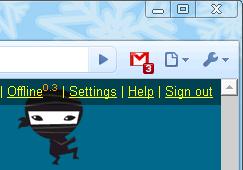
Description from store
Displays the number of unread messages in your Google Mail inbox. You can also click the button to open your inbox.
Latest reviews
- mar wlan
- I not working properlky, lots of time is frozen ..
- 許晉豪
- I would like it to become gray scale when there's no unread mails, so I can easily notice there's new mails.
- Taishi Kasuga
- It looks like this extension is only tracking the inbox. Why don't you include archived and labeled emails too?
- Assyle Bezpříjmení
- I use this extension for many years and never had problems with it. Unfortunately for almost a month is still showing me 2 unread emails notifications, even though I have no unread messages in inbox or other folders. I even double checked all the other folders. Please FIX it. thank you.
- Paul E. Schafer
- Annoying as heck. Deleted emails do not clear from checker tally. What's the point of having checker if it cannot accurately keep count of emails in your inbox?
- Marcus Tong
- Notification for gmail. Does what it advertises.
- Tommy Thrasher
- 0 Stars. I cannot get rid of the extension to take a needed test. If you want to have an extension permanently on your computer this is the one that does NOT leave.
- Nikolai Mynkow
- must have extension if you like reading your inbox
- Michal Hošek
- Stávkuje.Nefunguje jako tomu bylo před cca dvěmi lety.Ale co je to platné,že tu někdo napíše nějakou recenzi,když se páni vývojáři nechytnou za rypák a nesnaží se s tím něco udělat.A to není jenom tady.
- Fred Trétout
- Really usefull. It will be nice to have the option to only see The Principal Box (not Promotion and Social..) Thx
- M. Raquel Rivera
- The extension is grey and not informing me of any new emails or identifying the number of unopened emails. What's happening?
- PRZEMYSŁAW FORTAS (F O R E S T)
- ✅ P O L E C A M ✅
- Percy Luis
- util.
- Mohamed Anan
- useless
- Roman Ovchinnikov
- Works well for 1 Gmail account but ignores the 2nd account, if any.
- Jonathan Swearingen
- I don't need to know how many I have unread, which is currently 20,342.....I need to know when new ones arrive.
- Lamarr TD
- I really like this, but recently if you have multiple windows open and this open in one - you are unable to open it again. This happens to me very often and it is very irritating. Would be 5 stars without
- Andy Jones
- This has been great in the past, but hasn't functioned for the past 2 weeks or so.
- Matthew Ipcar
- love this but needs bug fix- doesnt work.
- Natasha Cristea
- The extension is showing the unread but when you click on the icon it gets you nowhere
- Tom Jager
- used to work, doesnt open inbox anymore on click
- Simon Balis
- Same as what others are saying. It's been broke for at least a week at this point
- Mateusz C
- BRING IT BACK :(
- Daniel Hay
- I've used this forever and now it doesn't work! And it seems that no one at google cares to solve the problem.
- Dennis Lee
- not opening inbox anymore
- Rhys Lewis
- No longer works on Edge (latest ver)Version 126.0.2592.81 (Official build) (64-bit)
- Andrzej Mieczkowski
- No longer works.
- Joe Sneddon
- Essential add-on for keeping on top of e-mail (without needing to have Gmail open).
- Hagi Lerman
- The extension is showing the unread but when you click on the icon it wont open gmail
- Lee Evans
- Broke a week ago gave up and removed it.
- Rob Snow
- Works on a public gmail account. It shows number of messages and when you click it , it opens mail. However my workspace account , it appears to show the amount of emails but won't open the inbox.
- Stephen Wong
- Just find out the reason why the extension is not working. after some updates( I think it is the chrome OS), the extension can not multiple open the google mail if you are already opened one google mail in any where(any chrome window), in old time, one chrome window can open one google mail, but now all window can only open one google mail. if you already open one google mail tab in any other chrome window, you will not able to open an other google mail tab via the extension button. I think there are some changes in chrome os to treat all window as one, thats make the mail extension stop working if you already opened one. so make sure all of your google mail is closed in chrome(any window) and close the google mail tab after using it. P.S at least it work for me
- Alycia Thomas
- Counts the number of emails but doesn't open mailbox. The Dev. Mode suggestion didn't improve this either. Really bummed.
- daniel frid
- For those that can't get it to work; just open settings, enable developer mode, press update. I also switch the feature off and on. Maybe both are needed, maybe one of them. It worked for me.
- Frederick Bennett
- Stopped working
- ABU Games
- Does not open the tab anymore :(
- Mathias Mayer
- Does not open the tab anymore :(
- Daron Mills
- Stopped working
- Yingqian Hou
- It will be perfect if it can only check new mails in specific category configured by user. E.g. I just want it to check new mails in "Primary" and ignore new mails in "Promotions" and "Social".
- Craig Delahoy
- Works fine unless you already have a tab with gmail open even on another window. Still shows the number of unread emails but under that situation clicking on it does nothing (doesn't open a window with gmail). v4.4.3
- Troy G
- No longer working.
- Tommy Keegan
- no longer working (Version 125.0.6422.142 (Official Build) (64-bit))
- Dara Johnson
- No longer working
- David (Supertino)
- Works again now 👌
- Matt Brigidi
- Just want to say this is my favorite extension and i've been using it for so long that I can't remember not using it. That said, I also want to raise that its currently broken and that I like it when it works
- Rajitha Sandaruwan Sooriyasekara
- Broken. Only displays the gray ? icon.
- Zaherva Z D Z Denchev
- Everyone who has problems with the version of Google Mail Checker 4.4.1, uninstall the extension and reinstall it again, and the problem will be solved. The icon is gray, but as soon as you have a new email, the icon will be activated and will have its original ''reddish'' color showing the number of emails, and as soon as you look at your emails and delete them, the icon will return to gray again.
- Richard Mead
- Broken. Only displays the gray ? icon.
- Adam
- Currently broken And doesn't update adequately.
- joayne andrews
- wth.. Mail stopped working