ComposeKey
Extension Actions
CRX ID
iijdllfdmhbmlmnbcohgbfagfibpbgba
Status
- Live on Store
Description from extension meta
Compose Key for Chrome OS
Image from store
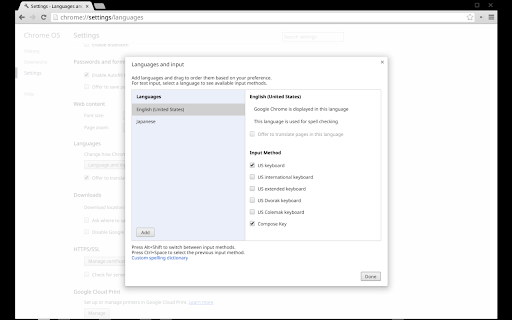
Description from store
This extension adds several keyboard layouts with a compose key to Chrome OS.
For a list of compose key sequences or how to change the compose key, see https://github.com/google/extra-keyboards-for-chrome-os/tree/master/composekey.
Latest reviews
- Ted Roche
- If you're familiar with Compose on *nix systems, you can copy your compose settings from there and have access to all sorts of handy keyboard shortcuts. I compose technical documents using mathematical and scientific symbols and this extension allowed me to continue my work on my Chromebook. With Google's decision to drop this useful extension, and no obvious similar replacement, I'll be using my Chromebook less often. Seven-keystroke unicode entry is NOT an acceptable substitute for three-key mnemonics!
- Austin Williams
- No longer works on Chrome OS & Chrome OS Flex version Version 99.0.4844.94
- Austin Williams
- No longer works on Chrome OS & Chrome OS Flex version Version 99.0.4844.94
- José María Gómez Pérez
- You need a PhD in computer science to be able to use it
- José María Gómez Pérez
- You need a PhD in computer science to be able to use it
- Pol Rufián
- me lo he añadido no puedo ni utilizarlo ni siquiera se puede abrir asco me lo desinstalo ahora
- Miles Nordin
- I've used it lightly with no problems, but I caught it using 1GByte of RAM in Task Manager so I disabled it.
- Miles Nordin
- I've used it lightly with no problems, but I caught it using 1GByte of RAM in Task Manager so I disabled it.
- Todd Vierling
- Works fine with CrOS 85, though honestly it would be so nice to be able to use the Search key for this purpose, as (just like Caps Lock) I don't use it for anything. For that reason I've used Caps Lock as my Compose key on all other platforms, to the left of A.
- Todd Vierling
- Works fine with CrOS 85, though honestly it would be so nice to be able to use the Search key for this purpose, as (just like Caps Lock) I don't use it for anything. For that reason I've used Caps Lock as my Compose key on all other platforms, to the left of A.
- Anonymous
- Abwarten,ausprobieren
- Dan Shved
- Really useful, thanks for adding support for Dvorak.
- Laurence Eighner Hexamer
- Does not work at all. There is no such setting as chrome://settings/inputMethods. I have been through every nook and cranny of "Settings" (which the above URL brings up) and there just is no input methods setting.
- Laurence Eighner Hexamer
- Does not work at all. There is no such setting as chrome://settings/inputMethods. I have been through every nook and cranny of "Settings" (which the above URL brings up) and there just is no input methods setting.
- David Valdivieso (KernellPanic)
- It works for me.... (á é ų ñ) but I have to uncheck "Keep Modifier" checkbox in the extension's options. But there is a huge problem.... I have to uncheck the checkbox every time my chromebook restarts.
- David Valdivieso (KernellPanic)
- It works for me.... (á é ų ñ) but I have to uncheck "Keep Modifier" checkbox in the extension's options. But there is a huge problem.... I have to uncheck the checkbox every time my chromebook restarts.
- Pi Delport
- I use the X compose key with the Dvorak layout on Ubuntu, and this extension works great to provide the same experience on Chrome OS.
- Pi Delport
- I use the X compose key with the Dvorak layout on Ubuntu, and this extension works great to provide the same experience on Chrome OS.
- Nguyen Pham
- ok
- Nguyen Pham
- ok
- Nguyen Pham
- ok
- Nguyen Pham
- ok
- Max Kaehn
- I’ve been using X for ages and am used to a compose key, so it’s great to have it on the Chromebook. When I switch to the Compose keyboard using the switcher on the shelf, though, the option at the bottom of the chooser dialog loses the “Emoji palette”, “Handwriting input”, and “Voice input” icons at the bottom. It’d be nice to have the Emoji palette back. (Using 1.4 on Chrome 71.0.3578.57 on the Pixel Slate.)
- Max Kaehn
- I’ve been using X for ages and am used to a compose key, so it’s great to have it on the Chromebook. When I switch to the Compose keyboard using the switcher on the shelf, though, the option at the bottom of the chooser dialog loses the “Emoji palette”, “Handwriting input”, and “Voice input” icons at the bottom. It’d be nice to have the Emoji palette back. (Using 1.4 on Chrome 71.0.3578.57 on the Pixel Slate.)
- Carlo Carlini
- Programma perfetto per una tastiera US
- Jamie Krivitsky
- When I press the right alt button on my keyboard, NOTHING HAPPENS someone pls help?:)
- Jamie Krivitsky
- When I press the right alt button on my keyboard, NOTHING HAPPENS someone pls help?:)
- Ning Cao
- good
- Ning Cao
- good
- Arno van der Weijden
- I really need composekeys for my work and I usually use it on my linux machine. I really like to also have it on chromeos but I miss the option to add custom compose keys or at least add greek symbols
- Arno van der Weijden
- I really need composekeys for my work and I usually use it on my linux machine. I really like to also have it on chromeos but I miss the option to add custom compose keys or at least add greek symbols
- Juan Antonio Zuloaga Mellino
- Works, would be grate to use left alt instead of the right one.
- Juan Antonio Zuloaga Mellino
- Works, would be grate to use left alt instead of the right one.
- SP4 GREGORY Z PAYNE
- OKAY PROGRAM
- SP4 GREGORY Z PAYNE
- OKAY PROGRAM
- luzleida llantin lugo
- para probar
- Bryan Mills
- Good, but some key mappings are off. For example, Compose . . produces a center dot: · whereas it should produce an ellipsis instead: … (Reference: https://www.x.org/releases/X11R7.7/doc/libX11/i18n/compose/en_US.UTF-8.html) Also, there doesn't seem to be any way to make it the default keyboard on ChromeOS - I have to re-select it after every reboot.
- Ben Davis
- Seems to no longer work. Pressing right alt on Chrome OS doesn't enter compose mode. Would be nice if there was an indicator that showed when I switched to compose mode.
- Ben Davis
- Seems to no longer work. Pressing right alt on Chrome OS doesn't enter compose mode. Would be nice if there was an indicator that showed when I switched to compose mode.
- Anonymous
- First of all, it add additional keyboard layout. I would like if it worked on all keyboard layouts. Also it uses right alt. I'd like to use right ctrl.
- Anonymous
- First of all, it add additional keyboard layout. I would like if it worked on all keyboard layouts. Also it uses right alt. I'd like to use right ctrl.
- Samuel Russell
- 36.0.1985.143 (Official Build 287914) completely non-functional with en au, control & alt switched, or control & alt normal. 37 completely functional 38.0.2125.58 (Official Build 09ed918) beta non-functional when alt and control switched. This makes it useless for users used to OS X control / alt positioning.
- Samuel Russell
- 36.0.1985.143 (Official Build 287914) completely non-functional with en au, control & alt switched, or control & alt normal. 37 completely functional 38.0.2125.58 (Official Build 09ed918) beta non-functional when alt and control switched. This makes it useless for users used to OS X control / alt positioning.
- Kenji Baheux
- V1.1: switched to Right Alt for Compose Key (didn't work on previous versions of Chrome OS).
- Kenji Baheux
- V1.1: switched to Right Alt for Compose Key (didn't work on previous versions of Chrome OS).
- David H. Mason
- It worked (though clunky compared to single compose key) but has now stopped working. chromeos seems to treat accented character users as real second class citizens.
- David H. Mason
- It worked (though clunky compared to single compose key) but has now stopped working. chromeos seems to treat accented character users as real second class citizens.
- Jeff Bailey
- It feels weird having to use two keys to trigger compose. I've had right-alt as my compose key for 15 years, so adjusting to shift+right-ctrl is a hard muscle memory shift. It's extra complicated because this isn't a standard sequence that you can just set in Gnome.
- Jeff Bailey
- It feels weird having to use two keys to trigger compose. I've had right-alt as my compose key for 15 years, so adjusting to shift+right-ctrl is a hard muscle memory shift. It's extra complicated because this isn't a standard sequence that you can just set in Gnome.