amCoffee
Extension Actions
CRX ID
eohnbihebhopoapemdbbodaiaagpogik
Status
- No Privacy Policy
- Live on Store
Description from extension meta
CoffeeScript 版本的 Chrome Console。
Image from store
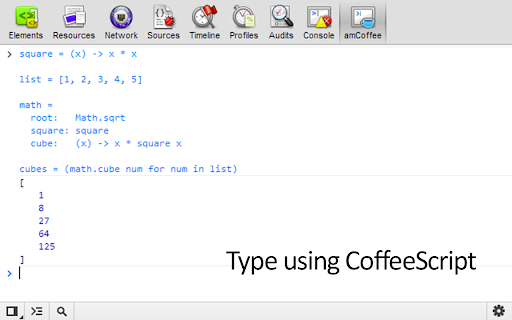
Description from store
功能:
- 使用 CoffeeScript 輸入
- 格式化輸出
- 自動補全
- 命令歷史
就像原生的控制台一樣,但是使用 Coffee!
1.2.0裡的新玩意:
- 升級CoffeeScript到1.7.1
- 使用右鍵來自動補全
- 將設置按鈕移動到右上角
GitHub:
https://github.com/auiWorks/amCoffee
Latest reviews
- Greg Goog
- OK, but "Customize" opens a blank page...
- Greg Goog
- OK, but "Customize" opens a blank page...
- Angelos Pikoulas
- Throws when accessing `window`: > @ RangeError: Maximum call stack size exceeded at Object.window.__amCoffee__.process (<anonymous>:5:463) at Object.window.__amCoffee__.process (<anonymous>:5:500) at Object.window.__amCoffee__.process (<anonymous>:5:500) at Object.window.__amCoffee__.process (<anonymous>:5:500) at Object.window.__amCoffee__.process (<anonymous>:5:500) at Object.window.__amCoffee__.process (<anonymous>:5:500) at Object.window.__amCoffee__.process (<anonymous>:5:500) at Object.window.__amCoffee__.process (<anonymous>:5:500) at Object.window.__amCoffee__.process (<anonymous>:5:500) at Object.window.__amCoffee__.process (<anonymous>:5:500) > this RangeError: Maximum call stack size exceeded at Object.window.__amCoffee__.process (<anonymous>:5:463) at Object.window.__amCoffee__.process (<anonymous>:5:500) at Object.window.__amCoffee__.process (<anonymous>:5:500) at Object.window.__amCoffee__.process (<anonymous>:5:500) at Object.window.__amCoffee__.process (<anonymous>:5:500) at Object.window.__amCoffee__.process (<anonymous>:5:500) at Object.window.__amCoffee__.process (<anonymous>:5:500) at Object.window.__amCoffee__.process (<anonymous>:5:500) at Object.window.__amCoffee__.process (<anonymous>:5:500) at Object.window.__amCoffee__.process (<anonymous>:5:500) > window RangeError: Maximum call stack size exceeded at Object.window.__amCoffee__.process (<anonymous>:5:463) at Object.window.__amCoffee__.process (<anonymous>:5:500) at Object.window.__amCoffee__.process (<anonymous>:5:500) at Object.window.__amCoffee__.process (<anonymous>:5:500) at Object.window.__amCoffee__.process (<anonymous>:5:500) at Object.window.__amCoffee__.process (<anonymous>:5:500) at Object.window.__amCoffee__.process (<anonymous>:5:500) at Object.window.__amCoffee__.process (<anonymous>:5:500) at Object.window.__amCoffee__.process (<anonymous>:5:500) at Object.window.__amCoffee__.process (<anonymous>:5:500) > window is @ true
- Angelos Pikoulas
- Throws when accessing `window`: > @ RangeError: Maximum call stack size exceeded at Object.window.__amCoffee__.process (<anonymous>:5:463) at Object.window.__amCoffee__.process (<anonymous>:5:500) at Object.window.__amCoffee__.process (<anonymous>:5:500) at Object.window.__amCoffee__.process (<anonymous>:5:500) at Object.window.__amCoffee__.process (<anonymous>:5:500) at Object.window.__amCoffee__.process (<anonymous>:5:500) at Object.window.__amCoffee__.process (<anonymous>:5:500) at Object.window.__amCoffee__.process (<anonymous>:5:500) at Object.window.__amCoffee__.process (<anonymous>:5:500) at Object.window.__amCoffee__.process (<anonymous>:5:500) > this RangeError: Maximum call stack size exceeded at Object.window.__amCoffee__.process (<anonymous>:5:463) at Object.window.__amCoffee__.process (<anonymous>:5:500) at Object.window.__amCoffee__.process (<anonymous>:5:500) at Object.window.__amCoffee__.process (<anonymous>:5:500) at Object.window.__amCoffee__.process (<anonymous>:5:500) at Object.window.__amCoffee__.process (<anonymous>:5:500) at Object.window.__amCoffee__.process (<anonymous>:5:500) at Object.window.__amCoffee__.process (<anonymous>:5:500) at Object.window.__amCoffee__.process (<anonymous>:5:500) at Object.window.__amCoffee__.process (<anonymous>:5:500) > window RangeError: Maximum call stack size exceeded at Object.window.__amCoffee__.process (<anonymous>:5:463) at Object.window.__amCoffee__.process (<anonymous>:5:500) at Object.window.__amCoffee__.process (<anonymous>:5:500) at Object.window.__amCoffee__.process (<anonymous>:5:500) at Object.window.__amCoffee__.process (<anonymous>:5:500) at Object.window.__amCoffee__.process (<anonymous>:5:500) at Object.window.__amCoffee__.process (<anonymous>:5:500) at Object.window.__amCoffee__.process (<anonymous>:5:500) at Object.window.__amCoffee__.process (<anonymous>:5:500) at Object.window.__amCoffee__.process (<anonymous>:5:500) > window is @ true
- Anonymous
- good
- Anonymous
- good
- Charles Neau
- Instead of "window.name" can use "@name" for quick access to the debugger context ... super usefull tool, and love the autocompletion and the tooltip for autocompletion ! keep going on and as said just add some ".toString()" for Dates and this sort of object !
- Charles Neau
- Instead of "window.name" can use "@name" for quick access to the debugger context ... super usefull tool, and love the autocompletion and the tooltip for autocompletion ! keep going on and as said just add some ".toString()" for Dates and this sort of object !
- William Stein
- Deal breaker: running "new Date()" outputs "{}" instead of "Sat Jul 18 2015 17:12:13 GMT-0700 (PDT)". How can I trust this?
- William Stein
- Deal breaker: running "new Date()" outputs "{}" instead of "Sat Jul 18 2015 17:12:13 GMT-0700 (PDT)". How can I trust this?
- Yoni Lerner
- It's great! I do wish that I could use a local context, because assigning something to a variable and then having that variable undefined was confusing at first. But this is still a great extension! One step closer to a JS-free world!
- Yoni Lerner
- It's great! I do wish that I could use a local context, because assigning something to a variable and then having that variable undefined was confusing at first. But this is still a great extension! One step closer to a JS-free world!
- Anonymous
- Sadly, it doesn't work in the context of the debugger which makes it totally useless for most (if not all) of my use cases.
- Lê Đình Tú (Tú Thở)
- hay
- Vinay Aggarwal
- Please make it use the context of the debugger.
- Vinay Aggarwal
- Please make it use the context of the debugger.
- 俞云
- very good!!!
- 俞云
- very good!!!
- Pierre-Eric Marchandet
- Should be the default console.
- Pierre-Eric Marchandet
- Should be the default console.
- J Sek
- That's what I was looking for! Excellent!
- J Sek
- That's what I was looking for! Excellent!
- Jeff Van Boxtel
- It doesn't seem to use the context of the debugger so it isn't very useful.
- Jeff Van Boxtel
- It doesn't seem to use the context of the debugger so it isn't very useful.
- Erik Österberg
- Great autocompletion! Wish the standard console had the same behaviour. But what about multi-line insertion?
- Erik Österberg
- Great autocompletion! Wish the standard console had the same behaviour. But what about multi-line insertion?
- Owen Densmore
- This is superb! I do seem to have a problem assigning to variables, but I'm hoping the project continues and the minor problems are solved. BTW: I can assign to existing objects in the global space so not all that bad. My guess is I'm doing something silly. Hey, figured out the assignment problem: simply place the variable in the global space: @foo = .... window.foo = ... Makes sense. Doh! Just noticed in the Overview slide panel the use of @foo = ... I wish I could give it 6 stars.
- Owen Densmore
- This is superb! I do seem to have a problem assigning to variables, but I'm hoping the project continues and the minor problems are solved. BTW: I can assign to existing objects in the global space so not all that bad. My guess is I'm doing something silly. Hey, figured out the assignment problem: simply place the variable in the global space: @foo = .... window.foo = ... Makes sense. Doh! Just noticed in the Overview slide panel the use of @foo = ... I wish I could give it 6 stars.
- کـلاغ سفید
- $('body') returns jibrish functions I don't want! How can I see objects like the way default chrome console show?
- کـلاغ سفید
- $('body') returns jibrish functions I don't want! How can I see objects like the way default chrome console show?
- chee rabbits
- I just spent 3 days writing this extension and finally I have discovered that it already exists
- chee rabbits
- I just spent 3 days writing this extension and finally I have discovered that it already exists
- Sebastian Widmer
- rocks!
- Sebastian Widmer
- rocks!
- kitsu_eb
- Couldn't assign to variables?
- kitsu_eb
- Couldn't assign to variables?
- Zhen Zhang
- The best coffee console AFAIK
- Zhen Zhang
- The best coffee console AFAIK
- Ziyi Zhang
- This is the best coffeescript console tool I've ever used! The autocomplete is so handful that could even remind me the syntax I partially forgot. To developer, are you trying to make me get rid of native javascript forever? I like the logo by the way :)
- Ziyi Zhang
- This is the best coffeescript console tool I've ever used! The autocomplete is so handful that could even remind me the syntax I partially forgot. To developer, are you trying to make me get rid of native javascript forever? I like the logo by the way :)