Javascript Injector
Extension Actions
CRX ID
ejnccfcackblkelbafbolcpjfpcmbplg
Description from extension meta
Inject javascript to the webpage you are visiting
Image from store
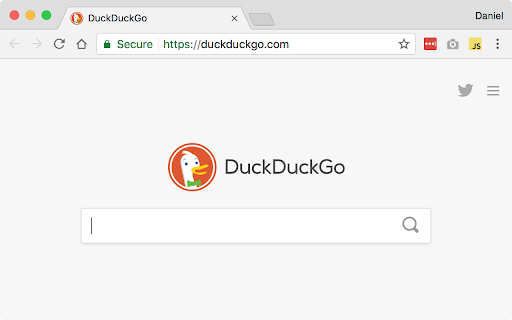
Description from store
This extension allows you to inject any javascript code into the web page you are visiting. It remembers your page specific script and syncs it across all your devices.
For example, if you want to change the background color of https://duckduckgo.com/ with light blue, you can inject the script 'document.body.style.backgroundColor = "lightblue";' using this extension. After that every time you open this web site, the back ground will be light blue automatically.
Latest reviews
- D_00
- Okay tool I would say, but it would have been nice if the GUI was reworked a bit, and if it actually supported the `window.addEventListener(func)`. For me this never triggers, and I have to sometimes run the code at a point that it only affects part of the page because other elements have not fully charged yet.
- D_00
- Okay tool I would say, but it would have been nice if the GUI was reworked a bit, and if it actually supported the `window.addEventListener(func)`. For me this never triggers, and I have to sometimes run the code at a point that it only affects part of the page because other elements have not fully charged yet.
- Valen Valenzaa
- มันใช้กับ google form ได้ยอดเยี่ยม สนใจวิธีใช้ติดต่อ ดาบดำ วาเลนไทน์ บนเฟคบุ็ค
- Samagra Singh Tomar - Incendia
- The extension works great & as expected but it should have the feature @Yassine Safraoui asked for ( list of snippets & enabling them easily ). Also, one important thing is that the URL is remembered along with it's query data. This should either be disabled or optional. Sometimes query data changes for the same site.
- Ivan Pruchai
- It works, but after page reloaded you need to paste code and save again.
- Ivan Pruchai
- It works, but after page reloaded you need to paste code and save again.
- Yassine Safraoui
- Works like charm, but there is a feature I miss tough, since you can remember the code running on a website, it would be preferred to make like a list of snippets the user can run, or disable on a website real quickly.
- Yassine Safraoui
- Works like charm, but there is a feature I miss tough, since you can remember the code running on a website, it would be preferred to make like a list of snippets the user can run, or disable on a website real quickly.
- Steve Wood
- It worked for me
- Steve Wood
- It worked for me
- Anonymous
- Would have been nice if 1) It worked (tried the same code as in the example image here, in the addon and in the dev console which made it clear that it's this addon that does absolutely nothing at all) and 2) It worked by adding multiple scripts that the user can click to execute whenever.
- Anonymous
- Would have been nice if 1) It worked (tried the same code as in the example image here, in the addon and in the dev console which made it clear that it's this addon that does absolutely nothing at all) and 2) It worked by adding multiple scripts that the user can click to execute whenever.
- Eriksson Emilie
- Very handy tool, just works as expected,
- Eriksson Emilie
- Very handy tool, just works as expected,