Darcula Theme for DevTools
Extension Actions
CRX ID
gfmlaljopbojfghmafldbdecllafopom
Status
- No Privacy Policy
- Live on Store
Description from extension meta
Darcula Theme for DevTools
Image from store
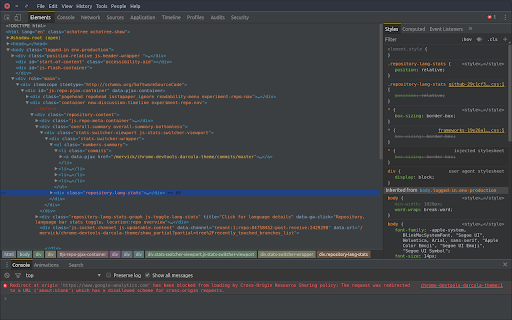
Description from store
This is a theme for the Developer Tools [CTRL/CMD + SHIFT + I].
Installation Instructions
---------------------------------------------------------
- Add this theme
- Goto chrome://flags/#enable-devtools-experiments and Enable Developer Tools experiments. Select [Relaunch Now] at the bottom of the page.
- Open developer tools settings, select Experiments tab, and check 'Allow custom UI themes'.
- Open developer tools settings, in the Preferences switch Theme to the Dark.
- Reload devtools.
Latest reviews
- Valentin Vasilev
- The theme is amazing! Great work!
- Valentin Vasilev
- The theme is amazing! Great work!
- Nathan Wailes
- The developer responds quickly to issues if you email him.
- Nathan Wailes
- The developer responds quickly to issues if you email him.
- Anonymous
- Thanks for making this
- Anonymous
- Thanks for making this