Slashy
Extension Actions
CRX ID
ldgdgachjnhcfdpnjmhdaoopoghnojgf
Status
- No Privacy Policy
- Live on Store
Description from extension meta
Slashy helps you type repetitive things faster using templates.
Image from store
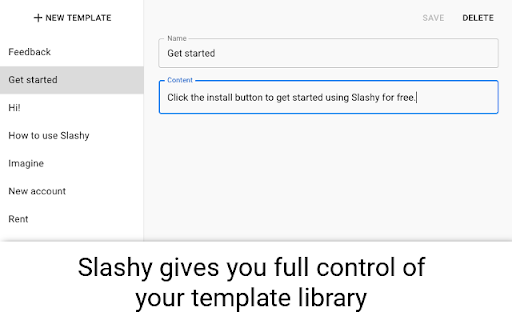
Description from store
Use Slashy to type faster online with templates.
How it works:
1. Install Slashy - click "Add to Chrome"
2. Use the Slashy dashboard at manage.slashy.app to add your templates
3. When you are typing and want to use a template, simply press slash "/" on your keyboard
4. Select the template you have in mind and never look back!