AutoCAPTCHA
Extension Actions
CRX ID
npgklhnojgnokoapbmkcafdodkkklgmd
Status
- Extension status: In-App Purchases
Description from extension meta
簡単なCAPTCHAなら自動入力 (Google Cloud Vision API対応版)
Image from store
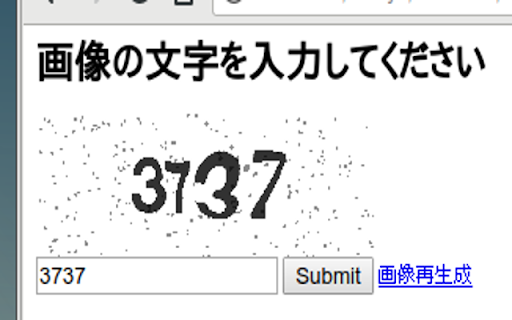
Description from store
簡単なCAPTCHAをOCRによって自動的に通過させることができます。
「なんだ、このCAPTCHAって全く変形してないから、OCRで行けるのでは」と思って、オープンソースのTesseractを試してみたら、思いのほか上手くいったので、Tesseract.jsで、簡単なCAPTCHAなら自動的に越えるChrome拡張を作ってみました。
Google Cloud Vision APIのAPI Keyを取得すれば、OfflineだけれどもJavaScriptによるOCRのため遅いTesseract.jsではなく、クラウドを利用するけど早いGoogle Could Vision APIを利用する事もできます。
What's New:
0.8 Manifest V3対応
0.7 利用しているパッケージのUpgrade。英語ロケールの整備。
0.6 Google Cloud vsion APIにおいて、Chrome 73でのCORB強化に対応しました。
0.5 複数イメージがマッチした場合、それとなくよさげなイメージを選択するようにした。
■注意事項
今後どのような機能を拡張していくべきかの資料とするためにGoogle Tag ManagerとGoogle Analyticsを利用します。
Permissions:
storage - オプションの設定値を保存するために利用します。
Latest reviews
- Engin Rençber
- Not working
- Engin Rençber
- Not working
- Shannon Thomas
- doesnt do anything doesnt work
- Shannon Thomas
- doesnt do anything doesnt work
- Miguel St-amour
- Works like a charm! Took a lot of time to figure out how it works and what to write where but once you get it working it works very well! for costum char and numbers too. im using it for google pngs captcha.
- Miguel St-amour
- Works like a charm! Took a lot of time to figure out how it works and what to write where but once you get it working it works very well! for costum char and numbers too. im using it for google pngs captcha.
- Brandon
- doesnt do anything
- Brandon
- doesnt do anything