YouTube Player Speed Controls
Extension Actions
CRX ID
acibbdogpnpdfhhhhiofgegplmhhffgf
Description from extension meta
Adds playback speed controls to player control bar.
Image from store
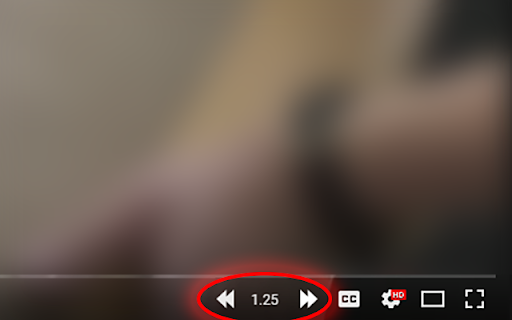
Description from store
Adds playback speed controls to the control bar of the youtube player.
Latest reviews
- David Polonskiy
- Please, update the extension and make it work with Manifest V3.
- Женя Афанасьев
- PLEASE UPDATE
- Trible F
- works great. if its possible i would love to have a mouse wheel option. like if you hover over the speed buttons you can controll them via mouse wheel up and down
- yusuf okuducu
- en iyisi bu diye düşünüyorum.
- Mahdy Fouad
- GREATE, but sometimes it disappears. sometimes a lot. a lot lately
- Mahdy Fouad
- GREATE, but sometimes it disappears. sometimes a lot. a lot lately
- А. Т.
- Thank you! The extension does not disfigure the YouTube interface! 👍 It’s a pity that the keyboard shortcuts are Shift and Shift. cannot increase speed above standard values (up to 2x).
- Nick W
- I was using the YouTube Default Playback Speed plugin, but it stopped working in a recent update. Tried a few others and finally stumbled upon this one, which does that job perfectly, and adds control buttons to the player window as a nice bonus. My only minor gripe is that the Speed Change Step setting rounds to the tenths rather than the hundredths, so I couldn't set it to 0.25; had to settle for 0.2 instead.
- k1tc3t
- In the settings, disabling the “save selected speed for other videos” function does not work. When you click on the save button, it appears again. as if you press reset
- David Polonskiy
- "Remember playback speed" doesn't work. I can't uncheck and save this option. Please fix it.
- Chris Vydas
- Excellent. One of only a few that actually works without the use of shortcut keys! Well done.
- Chris Vydas
- Excellent. One of only a few that actually works without the use of shortcut keys! Well done.
- b3rtrax 4p
- It has what i was looking for. Perfect!
- b3rtrax 4p
- It has what i was looking for. Perfect!
- Marek Cais
- Works well, especially useful for people with a different than English keyboard. The only issue is that when typing a comment below a video, any "," or "." you type actually influences the video speed. If this is taken care of, it would be perfect.
- Marek Cais
- Works well, especially useful for people with a different than English keyboard. The only issue is that when typing a comment below a video, any "," or "." you type actually influences the video speed. If this is taken care of, it would be perfect.
- AI Enjoyer
- Does not work.
- AI Enjoyer
- Does not work.
- Jeremiah Caulfield
- exactly what i needed, the speed text is lower and smaller than in the preview picture though.
- Jeremiah Caulfield
- exactly what i needed, the speed text is lower and smaller than in the preview picture though.
- potatogod123 official
- it's nice, but sometimes it disappears.
- mr official
- it's nice, but sometimes it disappears.
- Ilya Kudesnikoff
- Small, remembers the playback speed, always displays the playback speed, supports hotkeys or mouse clicks, nothing more!
- Ilya Kudesnikoff
- Small, remembers the playback speed, always displays the playback speed, supports hotkeys or mouse clicks, nothing more!