Export Selective Bookmarks
Extension Actions
CRX ID
ahgbiciilcpclcekhegbhofljoolnfei
Status
- No Privacy Policy
- Live on Store
Description from extension meta
This Extension helps to Selectively export bookmarks. It comes in handy when you want to share bookmarks with your fellow mate but…
Image from store
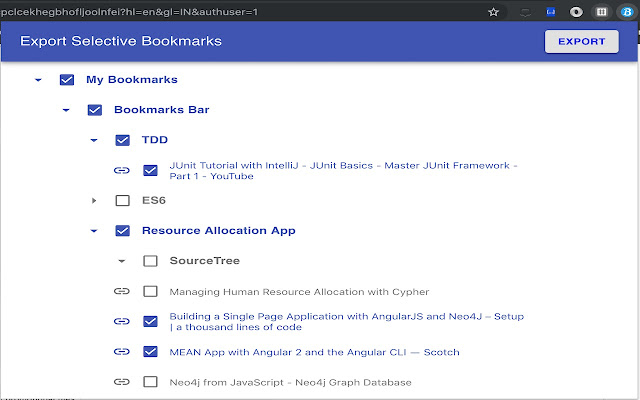
Description from store
This Extension helps to Selectively export bookmarks. It comes in handy when you want to share bookmarks with your fellow mate but need a way to share only particular bookmarks.
* Expand/Collapse the Bookmark tree by toggling the "Folder" icons
* Use the Checkboxes to select/unselect the Folders/Bookmarks
* Click on "Export" button at top to export only those bookmarks you selected
Latest reviews
- Laurens
- Does what it needs to do, and I can deinstall it again. Thanks!
- vordan
- Works exactly as it says on the tin
- Nicholas Kormanik
- Good program. However, please, please, please add the CURRENT DATE/TIME to the title of the saved file, to distinguish it from other saved bookmark files created by same extension. Additionally, sub-folders seem to be completely ignored. Program needs to recursively dig in as deep as needed, to retrieve every single shortcut in there.
- Emília Ramalho
- It seems that some bookmarks with the same description are filtered out, even if those bookmarks have different URIs.
- 허진행 (미원)
- Not Works On Newest Version (W11/M123)
- Adam Galuś
- Great extension. Something that should be natively supported by browsers but for some reason isn't. Works well as Opera's extension (state for 18/03/2024). 5 stars!
- GRADD - Jim R.
- This exactly what I have been looking for. Often times I need to export using a group of bookmarks and this works perfect for me!
- Don Morris
- This extension does get the job done but I'm not really seeing the point since I can use the built-in bookmark export in Chrome and then just copy the bookmarks I want. The selection process is not that great. It starts with every node expanded which makes it really difficult to get to the items I want. A much better approach is to start with every node collapsed so I don't have to scroll through 300 items to find the node I was looking for. The current approach of expanding every node in the tree defeats the purpose of using a tree in the first place. It's the antithesis. Using html as the output format is really not useful for me. A csv file is what I really want. If someone insists on html, at least use a table. This extension just didn't have much thought put into it.
- Jared
- exactly what I was looking for, works well and as advertised :-)
- Jared
- exactly what I was looking for, works well and as advertised :-)
- Robert Shaw
- This might be okay if you have no more than a couple of hundred bookmarks and simple needs. With more bookmarks, it takes forever to load them (while displaying a misleading message). It also presents only a very temporary subwindow - you can't do anything other than finish your export business immediately; if you say, switch to another app or desktop program, or another tab, you lose the subwindow and you have to start all over again (waiting for it to load bookmarks). There are other extensions that quickly load for export
- Robert Shaw
- This might be okay if you have no more than a couple of hundred bookmarks and simple needs. With more bookmarks, it takes forever to load them (while displaying a misleading message). It also presents only a very temporary subwindow - you can't do anything other than finish your export business immediately; if you say, switch to another app or desktop program, or another tab, you lose the subwindow and you have to start all over again (waiting for it to load bookmarks). There are other extensions that quickly load for export
- Aaron Ramsey
- Perfect plugin! It did what it said it does so 5 stars from me. Thank you!
- Aaron Ramsey
- Perfect plugin! It did what it said it does so 5 stars from me. Thank you!
- Rudy Holthuis
- Worked great in Chrome. I only wanted to export a folder and it worked perfectly!
- Rudy Holthuis
- Worked great in Chrome. I only wanted to export a folder and it worked perfectly!
- Andus Group
- In theory, this is just what I need and agree with other recent reviews. In practice, it starts off with "cannot load bookmarkes"; it's very slow to load bookmarks, the toggles to collapse/open the folders are unresponsive or take a while. I've found I need to wait for everyuthing to load, and I mean to wait, and I dare not move away from the screen. So while very useful and great idea, there are some drawbacks that need attending. Admittedly, I have a LOT of bookmarks; they're virtually my intellectual property and vital to how I operate.
- Andus Group
- In theory, this is just what I need and agree with other recent reviews. In practice, it starts off with "cannot load bookmarkes"; it's very slow to load bookmarks, the toggles to collapse/open the folders are unresponsive or take a while. I've found I need to wait for everyuthing to load, and I mean to wait, and I dare not move away from the screen. So while very useful and great idea, there are some drawbacks that need attending. Admittedly, I have a LOT of bookmarks; they're virtually my intellectual property and vital to how I operate.
- Danielo Rodríguez
- It is a shame that I have to install an extension to add a feature that should be built-in, but at least this extension does what it is supposed to and it's perfect.
- Danielo Rodríguez
- It is a shame that I have to install an extension to add a feature that should be built-in, but at least this extension does what it is supposed to and it's perfect.
- Marfield Bautista
- Works great, I do not need to create another account to export a bookmark anymore. Very handy extension.
- Marfield Bautista
- Works great, I do not need to create another account to export a bookmark anymore. Very handy extension.
- Matt Tey
- Simple and yet precisely doing the job. A missing function from all the browser, now with this extension, we can freely export bookmarks selectively as we wish, without having to manually editing the html anymore.
- Matt Tey
- Simple and yet precisely doing the job. A missing function from all the browser, now with this extension, we can freely export bookmarks selectively as we wish, without having to manually editing the html anymore.
- Aviv l
- Exactly what I needed! works great
- Aviv l
- Exactly what I needed! works great
- Diana Margarit
- Exactly what I needed!
- Diana Margarit
- Exactly what I needed!
- Fazal RahmanPh.D.
- Thank you very much for creating this extension. It worked perfectly for me. I am glad I found it. I wasted a lot of time trying various other methods for exporting selected bookmarks. Only yours has worked and it took a very short time.
- Fazal RahmanPh.D.
- Thank you very much for creating this extension. It worked perfectly for me. I am glad I found it. I wasted a lot of time trying various other methods for exporting selected bookmarks. Only yours has worked and it took a very short time.
- Ananstracated
- Let me point out what is stupid about Chrome and Chromium projects, is that they never incorporated this feature to begin with, like MS did with IE .. Let's say my folder is Software, it doesn't export just that, it exports, bookmarks bar/software, to the html file. I guess that it okay.. after importing the HTML file that this exports, you get Bookmarks bar/bookmarks bar/software When it first opens it says -- couldn't fetch data -- but give it some time and it will show your links.. Lastly, when you used the tool, it shows all the folders expanded, which I don't care for. I think it would be better if it just show the Tree, like it does in chrome bookmarks manager (left side) navigation pane.
- Ananstracated
- Let me point out what is stupid about Chrome and Chromium projects, is that they never incorporated this feature to begin with, like MS did with IE .. Let's say my folder is Software, it doesn't export just that, it exports, bookmarks bar/software, to the html file. I guess that it okay.. after importing the HTML file that this exports, you get Bookmarks bar/bookmarks bar/software When it first opens it says -- couldn't fetch data -- but give it some time and it will show your links.. Lastly, when you used the tool, it shows all the folders expanded, which I don't care for. I think it would be better if it just show the Tree, like it does in chrome bookmarks manager (left side) navigation pane.
- Jonathon Neville
- Not working for you? Wait. It said "Couldn't fetch Bookmark data", despite reloading chrome, but then I read a comment: "I have a little over 100k bookmarks and it took about 60s to load, with that error showing." I came here to give it a 1 star rating, but after reading that comment I waited (leaving the window open), and about 30s later everything appeared. This program could avoid bad ratings if it could replace the words "Couldn't fetch Bookmark data" with something addressing the need to wait.
- Jonathon Neville
- Not working for you? Wait. It said "Couldn't fetch Bookmark data", despite reloading chrome, but then I read a comment: "I have a little over 100k bookmarks and it took about 60s to load, with that error showing." I came here to give it a 1 star rating, but after reading that comment I waited (leaving the window open), and about 30s later everything appeared. This program could avoid bad ratings if it could replace the words "Couldn't fetch Bookmark data" with something addressing the need to wait.
- Antek Stefaniak
- Works as described.
- Antek Stefaniak
- Works as described.
- Irbaz Ahmed
- works great
- Irbaz Ahmed
- works great
- Jeremy Jesenovec
- Was helpful but doesn't export favicons like Chrome export tool does
- Jeremy Jesenovec
- Was helpful but doesn't export favicons like Chrome export tool does
- Robert Mielewczyk
- I wish there was an option to just copy the links to my clipboard or save it as normal text so that I could easily share a bunch of links to my friends on facebook, etc.
- Robert Mielewczyk
- I wish there was an option to just copy the links to my clipboard or save it as normal text so that I could easily share a bunch of links to my friends on facebook, etc.
- David T
- I had the same issue with "couldn't fetch bookmark data" but like others have said you just have to give it 2 mins.
- David T
- I had the same issue with "couldn't fetch bookmark data" but like others have said you just have to give it 2 mins.
- Yuanyou Xu
- Thanks for your work, it helps a lot. But another thing left is to edit the title and path, hope this can be added soon.
- Yuanyou Xu
- Thanks for your work, it helps a lot. But another thing left is to edit the title and path, hope this can be added soon.
- Xedd MrC
- Simple and it works just as advertised. Just how I like it. So many extensions try to throw useless junk into their extensions that isn't needed. Glad to finally find one that doesn't and also delivers on its purpose. Thanks!
- Xedd MrC
- Simple and it works just as advertised. Just how I like it. So many extensions try to throw useless junk into their extensions that isn't needed. Glad to finally find one that doesn't and also delivers on its purpose. Thanks!
- Bart van deenen
- Works very well, simple no frills. If you're into hiring software developers for this sort of work: hire this person!
- Bart van deenen
- Works very well, simple no frills. If you're into hiring software developers for this sort of work: hire this person!