Description from extension meta
Take Full Page Screenshots effortlessly, snip specific areas, and share in seconds.
Image from store
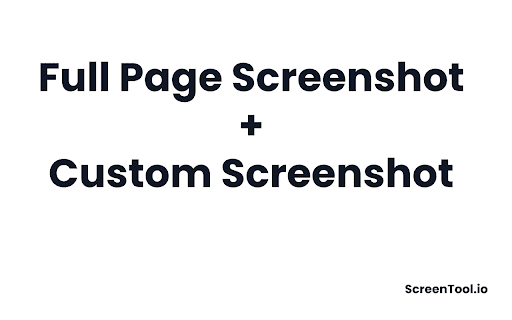
Description from store
Snadno pořiďte snímek celé webové stránky jediným kliknutím na tlačítko. Rozšíření automaticky posouvá web a zachytí snímek obrazovky celé stránky.
Poté jej budete moci zkopírovat nebo stáhnout jako jeden obrázek.
❤️ Jak to funguje?
Následuj tyto kroky.
- Stáhněte si rozšíření a připněte rozšíření vpravo nahoře.
– Přejděte na stránku, ze které chcete sejmout snímek obrazovky, a poté klikněte na ikonu rozšíření vpravo nahoře.
❤️ Soukromí a kompatibilita?
- Snímek obrazovky se používá pouze pro zde uvedený účel. Můžete jej zkopírovat a sdílet s kýmkoli, koho si vyberete. Tyto údaje nepoužíváme k ničemu jinému.
- Pokud jde o kompatibilitu, můžete tento nástroj použít spolu s dalším oblíbeným nástrojem pro snímání obrazovky. Některé z těch, které jsme testovali, zahrnují Nimbus Screenshot a Apex Screen Recorder a GoFullPage. Naše rozšíření by s těmito nástroji mělo fungovat bezpečně.
❤️ O nás a plány do budoucna?
Naším cílem s tímto nástrojem je stát se tkalcovským stavem pro snímky obrazovky. Doufáme, že zlepšíme produktivitu ve vašem každodenním životě.
To je ono, mělo by vás to dostat na snímek obrazovky celé stránky.
Video description:
Easily take screenshot of a website in full with a single click of a button. The extension will automatically scroll the website and will capture the full page screenshot.
You will then be able to copy or download it as a single image.
❤️ How does it work?
Follow these steps.
- Download the extension and pin the extension on the top right.
- Go to the page you want to take screenshot off, and then click the extension icon on the top right.
❤️ Privacy and compatibility?
- The screenshot is only used for the purpose mentioned here. You can copy and share it with anyone you choose. We dont use this data for anything else.
- When it comes to compatibility, you can use this tool along with other popuplar screenshot tool. Some of the ones we have tested with includes Nimbus Screenshot and Apex Screen recorder, and GoFullPage. Our extension should work safe with these tools.
❤️ About us and future plans?
Our aim with this tool is to become the Loom for screenshots. We hope to improve productivity in your daily life.
This is it, it should take you to the full page screenshot.
Latest reviews
- (2023-05-22) Marie Antoinette Go: very useful for everyday use
- (2022-11-10) Mackey Wallace: Loved it! This extension is more helpful than I expected.
- (2022-11-08) Paolo Domingo: This extension answers my need to take screenshots for long pages. And I dont need an editor anymore to save multiple screenshots and combine them. Genius!
