Http Observer
Extension Delisted
This extension is no longer available in the official store. Delisted on 2025-09-16.
Extension Actions
CRX ID
bicbinljnmepellpdcifdlndeikcfbpb
Status
- Minor Policy Violation
- Removed Long Ago
- No Privacy Policy
Description from extension meta
View http information
Image from store
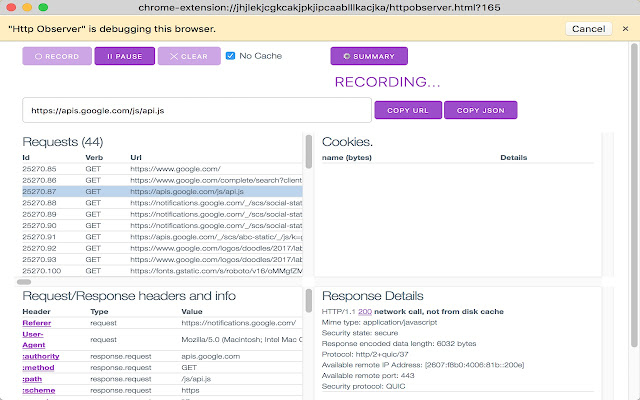
Description from store
Observe http traffic for a Chrome tab.
How to get started:
- Go to a web page, open extension and reload to view http traffic.
- Navigate to any page on the same tab after that.
- For each request, drill down into headers, cookies and response.
- View summary information for a web page. Summary button loads a few seconds after page load.
And:
- This extension will not work when Chrome dev tools is open.
- For more details and better performance, you should really be using Chrome developer tools.
Source code: https://github.com/sriramgd/chrome-http-observer
Latest reviews
- Jason Beale
- Fully featured compared to other Chrome extensions which do a similar job. Supports all http verbs. The summarize button which shows after the page loads is useful to compare different websites. Could improve user interface.