Color Changer
Extension Delisted
This extension is no longer available in the official store. Delisted on 2025-09-15.
Extension Actions
CRX ID
bkafkijjlijkgcojllmocbhdklepbncd
Status
- Minor Policy Violation
- Removed Long Ago
- No Privacy Policy
Description from extension meta
Simple tool to insert font tag.
Image from store
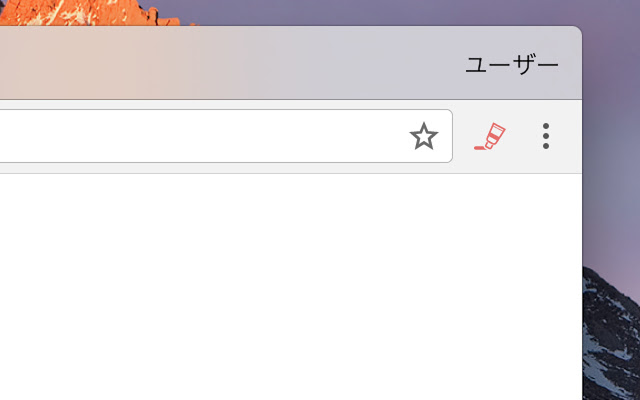
Description from store
Simple tool to insert font tags to change font-color.
Usage
--------------------
1. Click color-changer browser button, then badge `on` will appear on it.
2. Select target charactors.
2. Press `Alt+R` / `Alt+B`, then html font-tag will be inserted before & after the terget.
Sample:
beforetargetafter
-> before<font color="red">target</font>after
Latest reviews
- FOOL _
- It's great and it works! i'm keep using this!