FF: Fuzzy finder for Chrome tabs and windows
Extension Actions
CRX ID
dbgeolnmmjmhcfndmmahnpicpmnpibep
Status
- Extension status: Featured
Description from extension meta
Fuzzy Finder for Chrome omnibox. Type 'ff' in your address bar and search for your tabs.
Image from store
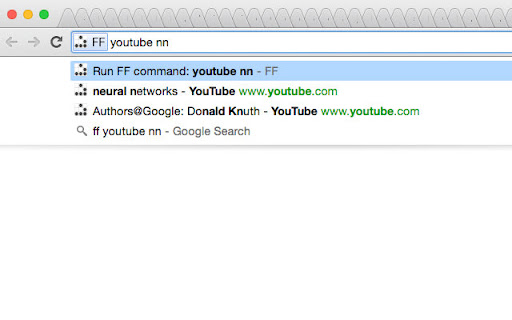
Description from store
Elegant open-source tab finder integrated in the address bar of the browser.
How to:
Just type "ff" followed by space and the name of the tab you are looking for.
For example, type "ff yt tk" to find the tab that matches yt (eg Youtube) and tk (eg talk).
Works across several windows.
View the source and star it at https://github.com/siadat/chrome-ff
Thank you for using FF :)
Latest reviews
- Ujjwal Limbu
- This has improved my experience in developing webapps and using websites in general. And it works really great with vim, I really love this extension.
- Shengjie Peng
- Exactly what I expected, very handy, thanks
- Shengjie Peng
- Exactly what I expected, very handy, thanks
- Greg Warner
- very handy. just what I was looking for. works great.
- Greg Warner
- very handy. just what I was looking for. works great.
- Sohail Siadat
- So handy. I can easily search in my open tabs and history. Type: FF <space>
- Sohail Siadat
- So handy. I can easily search in my open tabs and history. Type: FF <space>