Smart Korean Tooltip
Extension Delisted
This extension is no longer available in the official store. Delisted on 2025-09-15.
Extension Actions
CRX ID
dcbnicglggfgpgbeinjjjmajagdmabnh
Status
- Minor Policy Violation
- Removed Long Ago
- No Privacy Policy
Description from extension meta
Extension to speak selected Korean text.
Image from store
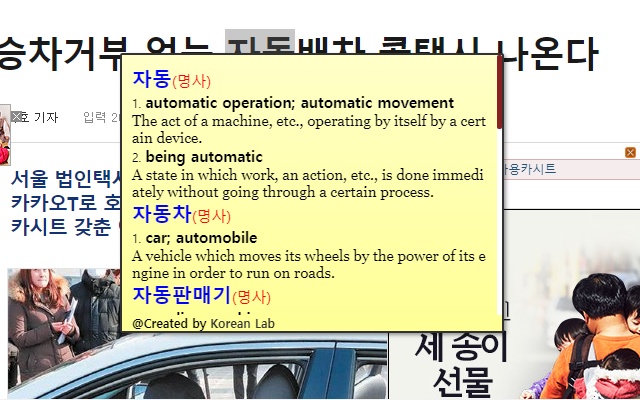
Description from store
This is a dictionary tooltip for Korean Learners.
This tooltip offers in English, Thai, Vietnamese, Arab, French, Spanish, Russian, Japanese, Indonesian, Mongolian.
How to use:
1. Select the preferred language with the Smart Korean Tooltip icon in Chrome Extension bar section on the top of your browser.
2. Drag over the area you want to select. Then, a popup will appear and Korean TTS(Text To Speach) sound will be played.
3. Double Click the popup to close.
- Youtube: youtube.com/c/koreanlabx
- Instagram: koreanlabx
@Created by Korean Lab
*이 앱은 국립국어원의 한국어기초사전을 토대로 만들어졌습니다.